Create temp spherical sheet body using SOLIDWORKS modeler API
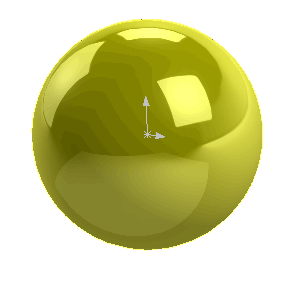
This example demonstrates how to create a sheet body from the spherical surface using SOLIDWORKS API.
Geometry is created using the IModeler::CreateSphericalSurface2 SOLIDWORKS API method.
Run the macro and temp body is displayed. Body can be rotated and selected but it is not presented in the feature tree. Continue the macro execution to destroy the body.
Const RADIUS As Double = 0.01
Dim swApp As SldWorks.SldWorks
Sub main()
Set swApp = Application.SldWorks
Dim swPart As SldWorks.PartDoc
Set swPart = swApp.ActiveDoc
If Not swPart Is Nothing Then
Dim swModeler As SldWorks.Modeler
Set swModeler = swApp.GetModeler
Dim dCenter(2) As Double
dCenter(0) = 0: dCenter(1) = 0: dCenter(2) = 0
Dim dAxis(2) As Double
dAxis(0) = 0: dAxis(1) = 0: dAxis(2) = 1
Dim dRef(2) As Double
dRef(0) = 1: dRef(1) = 0: dRef(2) = 0
Dim swSurf As SldWorks.Surface
Set swSurf = swModeler.CreateSphericalSurface2(dCenter, dAxis, dRef, RADIUS)
Dim swBody As SldWorks.Body2
'Full sphere
Set swBody = swSurf.CreateTrimmedSheet4(Empty, True)
swBody.Display3 swPart, RGB(255, 255, 0), swTempBodySelectOptions_e.swTempBodySelectable
Stop 'continue to hide the body
Set swBody = Nothing
Else
MsgBox "Please open part document"
End If
End Sub