Create elliptical swept temp body using SOLIDWORKS modeler API
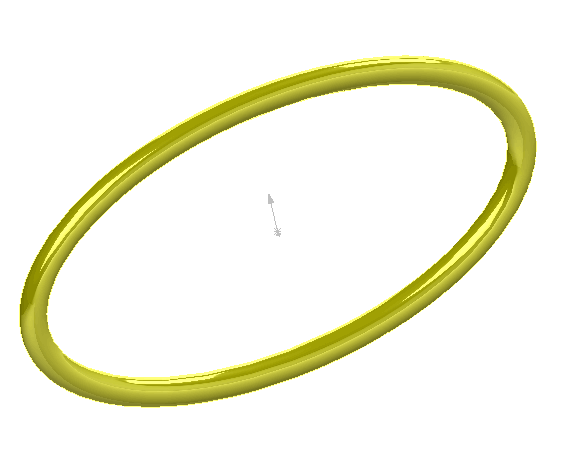 { width=250 }
{ width=250 }
This example demonstrates how to sweep the circular profile along elliptical path to create a temp body using SOLIDWORKS API.
The IModeler::CreateSweptBody SOLIDWORKS API method requires profile and path to be preselected which means curves cannot be used for sweep operation.
However macro demonstrates how to create edges from the curves in the temp wire bodies.
Using the Selecting Objects For API Only technique allows to create sweep body without displaying any wire bodies and without any visible selection in the graphics area. All the user selections will be also preserved.
- Open part document
- Optionally select any object (this will not affect the sweep operation).
- Run the macro. Macro displays the temp body and all the user selected objects are preserved.
- Macro stops the execution
- Continue the macro to hide the preview
Dim swApp As SldWorks.SldWorks
Sub main()
Set swApp = Application.SldWorks
Dim swModel As SldWorks.ModelDoc2
Set swModel = swApp.ActiveDoc
If Not swModel Is Nothing Then
Dim swSweptBody As SldWorks.Body2
Dim swPath As SldWorks.Curve
Set swPath = GetPath()
Dim vPtOnPath As Variant
vPtOnPath = swPath.GetClosestPointOn(0, 0, 0)
Dim dCenter(2) As Double
dCenter(0) = vPtOnPath(0): dCenter(1) = vPtOnPath(1): dCenter(2) = vPtOnPath(2)
Dim swProfile As SldWorks.Curve
Set swProfile = GetProfile(dCenter)
Set swSweptBody = CreateSweptBody(swModel, swProfile, swPath)
swSweptBody.Display3 swModel, RGB(255, 255, 0), swTempBodySelectOptions_e.swTempBodySelectOptionNone
Stop
Set swSweptBody = Nothing
Else
MsgBox "Please open model"
End If
End Sub
Function CreateSweptBody(model As SldWorks.ModelDoc2, profile As SldWorks.Curve, path As SldWorks.Curve) As SldWorks.Body2
Dim swModeler As SldWorks.modeler
Set swModeler = swApp.GetModeler
Dim swProfileBody As SldWorks.Body2
Set swProfileBody = profile.CreateWireBody
Dim swPathBody As SldWorks.Body2
Set swPathBody = path.CreateWireBody()
Dim swSelMgr As SldWorks.SelectionMgr
Set swSelMgr = model.SelectionManager
swSelMgr.SuspendSelectionList
AddToCurrentSelectionSet swSelMgr, swProfileBody.GetEdges(), 1
AddToCurrentSelectionSet swSelMgr, swPathBody.GetEdges(), 4
Dim swSweptBody As SldWorks.Body2
Set swSweptBody = swModeler.CreateSweptBody(model, True, False, swTwistControlType_e.swTwistControlFollowPath, True, False, swTangencyType_e.swTangencyNone, swTangencyType_e.swTangencyNone, False, 0, 0, swThinWallType_e.swThinWallMidPlane, 0, 0, False)
Set CreateSweptBody = swSweptBody
Set swProfileBody = Nothing
Set swPathBody = Nothing
swSelMgr.ResumeSelectionList
End Function
Sub AddToCurrentSelectionSet(selMgr As SldWorks.SelectionMgr, vObjects As Variant, selMark As Integer)
Dim swSelData As SldWorks.SelectData
Set swSelData = selMgr.CreateSelectData
swSelData.Mark = selMark
Dim i As Integer
For i = 0 To UBound(vObjects)
Dim obj As Object
Set obj = vObjects(i)
selMgr.AddSelectionListObject obj, swSelData
Next
End Sub
Function GetProfile(center As Variant) As SldWorks.Curve
Dim swModeler As SldWorks.modeler
Set swModeler = swApp.GetModeler
Dim dAxis(2) As Double
dAxis(0) = 0: dAxis(1) = 0: dAxis(2) = 1
Const radius As Double = 0.01
Dim dStartPt(2) As Double
dStartPt(0) = radius + center(0): dStartPt(1) = center(1): dStartPt(2) = center(2)
Dim swProfileCurve As SldWorks.Curve
Set swProfileCurve = swModeler.CreateArc(center, dAxis, radius, dStartPt, dStartPt)
Set GetProfile = swProfileCurve
End Function
Function GetPath() As SldWorks.Curve
Dim swModeler As SldWorks.modeler
Set swModeler = swApp.GetModeler
Const majorRadius As Double = 0.2
Const minorRadius As Double = 0.1
Dim dCenter(2) As Double
dCenter(0) = 0: dCenter(1) = 0: dCenter(2) = 0
Dim dMajorAxis(2) As Double
dMajorAxis(0) = 0.5: dMajorAxis(1) = 0: dMajorAxis(2) = 1
Dim dMinorAxis(2) As Double
dMinorAxis(0) = 0.25: dMinorAxis(1) = 1: dMinorAxis(2) = 0
Dim swPath As SldWorks.Curve
Set swPath = swModeler.CreateEllipse(dCenter, majorRadius, minorRadius, dMajorAxis, dMinorAxis)
Set GetPath = swPath
End Function