Select all suppressed components in the assembly using SOLIDWORKS API
This VBA macro allows to select all suppressed components in the active SOLIDWORKS assembly in a batch using SOLIDWORKS and Windows API.
This executes the Select Suppressed command of Component Selection menu
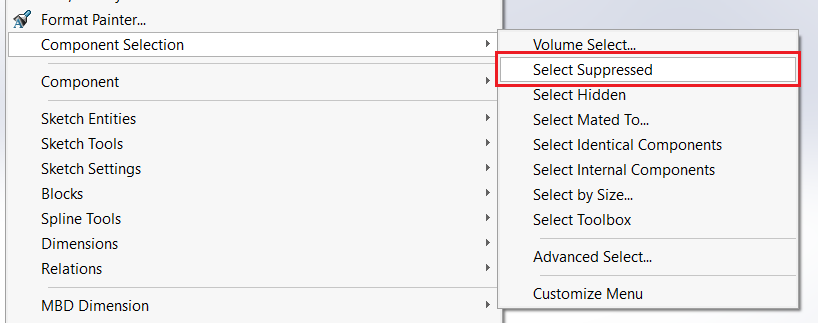 { width=500 }
{ width=500 }
This is preferable option of selecting all suppressed components over the traversing components one-by-one due to the performance benefits.
#If VBA7 Then
Private Declare PtrSafe Function SendMessage Lib "User32" Alias "SendMessageA" (ByVal hWnd As Long, ByVal wMsg As Long, ByVal wParam As Long, lParam As Any) As Long
#Else
Private Declare Function SendMessage Lib "User32" Alias "SendMessageA" (ByVal hWnd As Long, ByVal wMsg As Long, ByVal wParam As Long, lParam As Any) As Long
#End If
Dim swApp As SldWorks.SldWorks
Sub main()
Set swApp = Application.SldWorks
Dim swAssy As SldWorks.AssemblyDoc
Set swAssy = swApp.ActiveDoc
If Not swAssy Is Nothing Then
SelectSuppressedComponents
Else
MsgBox "Please open assembly"
End If
End Sub
Sub SelectSuppressedComponents()
Const WM_COMMAND As Long = &H111
Const CMD_SELECT_SUPPRESSED_COMPS As Long = 54409
Dim swFrame As SldWorks.Frame
Set swFrame = swApp.Frame
SendMessage swFrame.GetHWnd(), WM_COMMAND, CMD_SELECT_SUPPRESSED_COMPS, 0
End Sub