SOLIDWORKS macro to find the geometrical difference between parts
This macro allows to compare two parts by its geometry.
IBody2::GetCoincidenceTransform2 SOLIDWORKS API is used to compare bodies and if equal find the transformation between them.
Notes
- Macro supports multi-bodies parts
- Macro will compare the bodies even if they are located in different position (i.e. moved or rotated) in the comparable parts.
- Comparable parts might have different number of bodies
- Macro will try to find the most suitable transformation between two parts
Example
Original part to be compared:
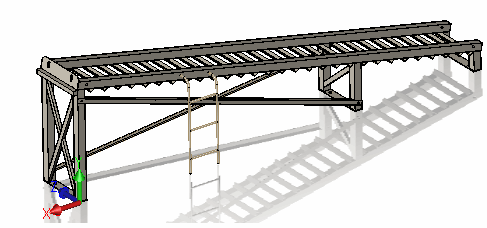 { width=250 }
{ width=250 }
Part to compare
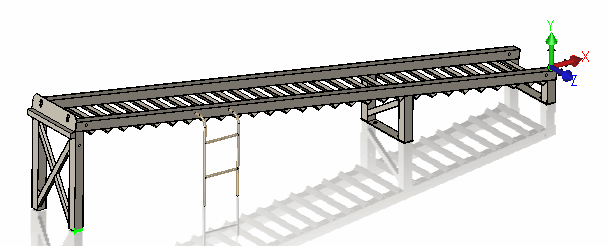 { width=250 }
{ width=250 }
Second part has a modified geometry and was reoriented in space. Some of the bodies have been deleted from the second part.
The following result is calculated by the macro:
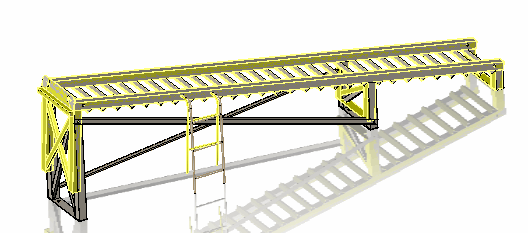 { width=250 }
{ width=250 }
Instructions
- Open the original part file
- Run the macro.
- Specify the full path for the part file to compare to
- As the result second part is displayed within the original part
- Continue the macro (F5) to clear the preview
Dim swApp As SldWorks.SldWorks
Sub main()
Set swApp = Application.SldWorks
Dim swPart As SldWorks.PartDoc
Set swPart = swApp.ActiveDoc
If Not swPart Is Nothing Then
Dim otherFilePath As String
otherFilePath = InputBox("Please specify the part path to compare to")
If otherFilePath <> "" Then
Dim swOtherPart As SldWorks.PartDoc
Set swOtherPart = swApp.OpenDoc6(otherFilePath, swDocumentTypes_e.swDocPART, swOpenDocOptions_e.swOpenDocOptions_Silent, "", 0, 0)
If Not swOtherPart Is Nothing Then
Dim swXform As SldWorks.MathTransform
Set swXform = GetClosestTransform(swPart, swOtherPart)
PreviewPart swOtherPart, swXform, swPart
Else
MsgBox "Failed to open the part to compare to"
End If
End If
Else
MsgBox "Please open part"
End If
End Sub
Sub PreviewPart(part As SldWorks.PartDoc, transform As SldWorks.MathTransform, context As PartDoc)
Dim vBodies As Variant
vBodies = part.GetBodies2(swBodyType_e.swSolidBody, True)
Dim i As Integer
For i = 0 To UBound(vBodies)
Dim swBody As SldWorks.Body2
Set swBody = vBodies(i)
Set swBody = swBody.Copy
If Not transform Is Nothing Then
Debug.Print swBody.ApplyTransform(transform)
End If
Set vBodies(i) = swBody
swBody.Display3 context, RGB(255, 255, 0), swTempBodySelectOptions_e.swTempBodySelectOptionNone
Next
Stop 'continue the macro to hide preview
End Sub
Function GetClosestTransform(thisPart As SldWorks.PartDoc, otherPart As SldWorks.PartDoc) As SldWorks.MathTransform
Dim vThisBodies As Variant
Dim vOtherBodies As Variant
vThisBodies = thisPart.GetBodies2(swBodyType_e.swSolidBody, True)
vOtherBodies = otherPart.GetBodies2(swBodyType_e.swSolidBody, True)
Dim transformsHits As Object
Set transformsHits = CreateObject("Scripting.Dictionary") 'by some reasons sometimes the first null element is added on creation
If Not IsEmpty(vThisBodies) And Not IsEmpty(vOtherBodies) Then
Dim i As Integer
Dim j As Integer
For i = 0 To UBound(vOtherBodies)
Dim swOtherBody As SldWorks.Body2
Set swOtherBody = vOtherBodies(i)
For j = 0 To UBound(vThisBodies)
Dim swThisBody As SldWorks.Body2
Set swThisBody = vThisBodies(j)
Dim swTransform As SldWorks.MathTransform
If swThisBody.GetCoincidenceTransform2(swOtherBody, swTransform) Then
If Not swTransform Is Nothing Then
Dim contains As Boolean
contains = False
For Each key In transformsHits.Keys
If Not key Is Nothing Then
Dim tx As SldWorks.MathTransform
Set tx = key
If CompareTransforms(swTransform, tx) Then
transformsHits(tx) = transformsHits(tx) + 1
contains = True
Exit For
End If
End If
Next
If Not contains Then
transformsHits.Add swTransform, 1
End If
End If
End If
Next
Next
End If
Dim curMaxHit As Integer
curMaxHit = 0
For Each key In transformsHits.Keys
If Not key Is Nothing Then
Dim curTx As SldWorks.MathTransform
Set curTx = key
If transformsHits(curTx) > curMaxHit Then
curMaxHit = transformsHits(curTx)
Set GetClosestTransform = curTx
End If
End If
Next
End Function
Function CompareTransforms(firstTransform As SldWorks.MathTransform, secondTransform As SldWorks.MathTransform) As Boolean
Dim vFirstArrayData As Variant
vFirstArrayData = firstTransform.ArrayData
Dim vSecondArrayData As Variant
vSecondArrayData = secondTransform.ArrayData
Dim i As Integer
For i = 0 To UBound(vFirstArrayData)
If Not CompareValues(CDbl(vFirstArrayData(i)), CDbl(vSecondArrayData(i))) Then
CompareTransforms = False
Exit Function
End If
Next
CompareTransforms = True
End Function
Function CompareValues(firstValue As Double, secondValue As Double, Optional tol As Double = 0.00000001) As Boolean
CompareValues = Abs(secondValue - firstValue) <= tol
End Function