Load components presentation transforms from CSV file using SOLIDWORKS API
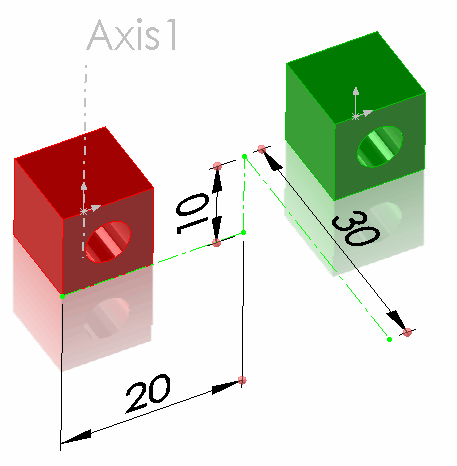 { width=250 }
{ width=250 }
This example demonstrates how to load the transformation matrix for the components from the CSV file and apply it as a presentation transform using SOLIDWORKS API
- Download and open the Example SOLIDWORKS Files
- Download CSV File and save to disc
- Modify the path to the CSV file in the macro constant
- Run the macro. Macro stops the execution and the components are transformed as shown below
{ width=250 }
Red component is translated in XYZ space and green component is rotated 90 degrees around global Y axis (Axis 1).
Please note that the components are moved regardless the fact that both of them are fully defined in space (by mates or fix constraint). And the mates are still preserved. The reason is that the presentation transform was applied instead of the permanent one. This allows to only move the components for visual purposes without changing the geometry.
Continue the macro with F5 or Play button to remove the presentation transformation. Use IComponent2::Transform2 SOLIDWORKS API property instead of IComponent2::PresentationTransform to apply the permanent transform if needed (in this case it is required to remove any mates which will not fit this transformation).
Const INPUT_FILE_PATH = "D:\transforms.csv"
Dim swApp As SldWorks.SldWorks
Dim swAssy As SldWorks.AssemblyDoc
Sub main()
On Error GoTo Error
Set swApp = Application.SldWorks
Set swAssy = swApp.ActiveDoc
Dim vTable As Variant
vTable = ReadCsvFile(INPUT_FILE_PATH, True)
swAssy.EnablePresentation = True
PreviewComponentsPosition vTable
Error:
Stop
swAssy.EnablePresentation = False
End Sub
Function ReadCsvFile(filePath As String, firstRowHeader As Boolean) As Variant
'rows x columns
Dim vTable() As Variant
On Error GoTo Error
Dim fileName As String
Dim tableRow As String
Dim fileNo As Integer
fileNo = FreeFile
Open filePath For Input As #fileNo
Dim isFirstRow As Boolean
Dim isTableInit As Boolean
isFirstRow = True
isTableInit = False
Do While Not EOF(fileNo)
Line Input #fileNo, tableRow
If Not isFirstRow Or Not firstRowHeader Then
Dim vCells As Variant
vCells = Split(tableRow, ",")
Dim lastRowIndex As Integer
If Not isTableInit Then
lastRowIndex = 0
isTableInit = True
ReDim Preserve vTable(lastRowIndex)
Else
lastRowIndex = UBound(vTable, 1) + 1
ReDim Preserve vTable(lastRowIndex)
End If
vTable(lastRowIndex) = vCells
End If
If isFirstRow Then
isFirstRow = False
End If
Loop
Close #fileNo
ReadCsvFile = vTable
Exit Function
Error:
ReadCsvFile = Empty
End Function
Sub PreviewComponentsPosition(table As Variant)
Dim i As Integer
For i = 0 To UBound(table)
Dim swComp As SldWorks.Component2
Dim compName As String
compName = table(i)(0)
Set swComp = GetComponent(compName)
If Not swComp Is Nothing Then
swComp.RemovePresentationTransform
swComp.PresentationTransform = CreateTransform(table(i))
Else
Debug.Print compName & " is not found"
End If
Next
Dim swModelView As SldWorks.ModelView
Set swModelView = swAssy.ActiveView
swModelView.GraphicsRedraw Nothing
End Sub
Function CreateTransform(tableRow As Variant) As SldWorks.MathTransform
Dim swMathUtils As SldWorks.MathUtility
Set swMathUtils = swApp.GetMathUtility
Dim dMatrix(15) As Double
dMatrix(0) = CDbl(tableRow(1)): dMatrix(1) = CDbl(tableRow(2)): dMatrix(2) = CDbl(tableRow(3)): dMatrix(3) = CDbl(tableRow(5))
dMatrix(4) = CDbl(tableRow(6)): dMatrix(5) = CDbl(tableRow(7)): dMatrix(6) = CDbl(tableRow(9)): dMatrix(7) = CDbl(tableRow(10))
dMatrix(8) = CDbl(tableRow(11)): dMatrix(9) = CDbl(tableRow(13)): dMatrix(10) = CDbl(tableRow(14)): dMatrix(11) = CDbl(tableRow(15))
dMatrix(12) = CDbl(tableRow(16)): dMatrix(13) = CDbl(tableRow(4)): dMatrix(14) = CDbl(tableRow(8)): dMatrix(15) = CDbl(tableRow(12))
Dim swXform As SldWorks.MathTransform
Set swXform = swMathUtils.CreateTransform(dMatrix)
Set CreateTransform = swXform
End Function
Function GetComponent(compPath As String) As Component2
Dim swComp As SldWorks.Component2
Dim compNames As Variant
compNames = Split(compPath, "\")
Dim i As Integer
Set swComp = swAssy.ConfigurationManager.ActiveConfiguration.GetRootComponent()
For i = 0 To UBound(compNames)
If Not swComp Is Nothing Then
Dim vChildComps As Variant
Dim j As Integer
vChildComps = swComp.GetChildren
Dim isCompFound As Boolean
isCompFound = False
If Not IsEmpty(vChildComps) Then
Dim shortCompName As String
For j = 0 To UBound(vChildComps)
Dim swChildComp As SldWorks.Component2
Set swChildComp = vChildComps(j)
Dim vShortNames As Variant
vShortNames = Split(swChildComp.Name2, "/")
shortCompName = vShortNames(UBound(vShortNames))
If LCase(shortCompName) = LCase(compNames(i)) Then
Set swComp = swChildComp
isCompFound = True
End If
Next
End If
If Not isCompFound Then
Set swComp = Nothing
End If
End If
Next
Set GetComponent = swComp
End Function