Fix SOLIDWORKS macro which is using future version APIs
Symptoms
Recently developed SOLIDWORKS macro is run on old (not the latest) version of SOLIDWORKS. When run, Run-time error '438': object doesn't support this property or method is displayed.
{ width=400 height=151 }
Alternatively Run-time error '445': object doesn't support this action can be displayed.
{ width=400 height=171 }
Cause
SOLIDWORKS is backward compatible system which means that older versions of the files or APIs will be compatible with every new release. However SOLIDWORKS is not forward compatible which means that new APIs cannot be used in the older versions of the software. Every release SOLIDWORKS is adding new APIs to the libraries which can be used by the developer to write macros. But those macros cannot be used in the older versions of SOLIDWORKS
Resolution
- Check SOLIDWORKS API help for the method accessibility which is highlighted by the error
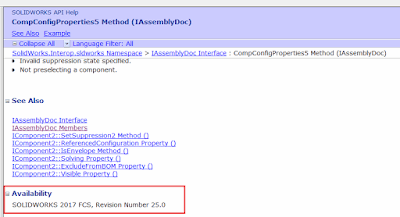 { width=400 height=216 }
{ width=400 height=216 }
- If the earliest available version is newer than it is required to replace the method with an alternative one
Usually SOLIDWORKS names the method with an index, e.g. OpenDoc4, OpenDoc5, OpenDoc6 which indicates the superseded version. If this is the case try to see if there is an older version of this method available. If so this can be used. Please note that older version might have different sets of parameters so it is not always enough just to change the version number
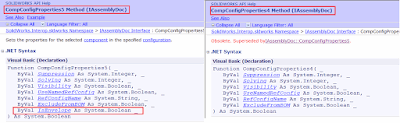 { width=400 height=122 }
{ width=400 height=122 }
- If no older methods available it will be required to overwrite the logic of the macro using alternative methods.
- Upgrade SOLIDWORKS software to the never minimum supported version
Example macro which is using the API added to SOLIDWORKS 2017
Dim swApp As SldWorks.SldWorks
Dim swAssy As SldWorks.AssemblyDoc
Sub main()
Set swApp = Application.SldWorks
Set swAssy = swApp.ActiveDoc
swAssy.CompConfigProperties5 swComponentSuppressionState_e.swComponentSuppressed, _
swComponentSolvingOption_e.swComponentRigidSolving, _
True, False, "", False, False
End Sub
Modified macro which enables compatibility with SOLIDWORKS 2005 onwards
Dim swApp As SldWorks.SldWorks
Dim swAssy As SldWorks.AssemblyDoc
Sub main()
Set swApp = Application.SldWorks
Set swAssy = swApp.ActiveDoc
swAssy.CompConfigProperties4 swComponentSuppressionState_e.swComponentSuppressed, _
swComponentSolvingOption_e.swComponentRigidSolving, _
True, False, "", False
End Sub