Untrim face or surface with temporary geometry using SOLIDWORKS API
This VBA example restores the surface of the selected face by performing the untrim operation.
This command is similar to the Untrim Surface feature in the Feature Manager, but it performs the operation using temporary bodies instead of features.
Copied surface used in operations is infinite and needs to be trimmed in order to form a face. Required boundary is calculated by evaluating the maximum and minimum values of the UV of the input face.
{ width=450 }
Iso curves are used to extract the curve at the specified boundary UV of the face. The calculated curve is infinite and needs to be trimmed in the corners to form the closed loop before the surface can be trimmed and converted into the body.
Select any face and run the macro. The resulting surface is displayed in the graphics area and macro stops execution. Once continued - the preview is hidden.
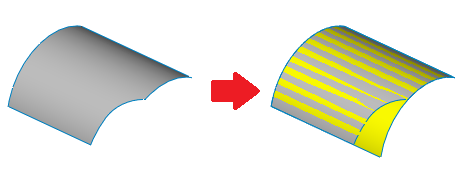 { width=450 }
{ width=450 }
Dim swApp As SldWorks.SldWorks
Sub main()
Set swApp = Application.SldWorks
Dim swModel As SldWorks.ModelDoc2
Set swModel = swApp.ActiveDoc
If Not swModel Is Nothing Then
Dim swFace As SldWorks.Face2
Set swFace = swModel.SelectionManager.GetSelectedObject6(1, -1)
If Not swFace Is Nothing Then
Dim swSurf As SldWorks.Surface
Set swSurf = swFace.GetSurface
Set swSurf = swSurf.Copy
Dim vUvBounds As Variant
vUvBounds = swFace.GetUVBounds()
Dim swCurves(3) As SldWorks.Curve
Dim uMin As Double
Dim uMax As Double
Dim vMin As Double
Dim vMax As Double
uMin = CDbl(vUvBounds(0))
uMax = CDbl(vUvBounds(1))
vMin = CDbl(vUvBounds(2))
vMax = CDbl(vUvBounds(3))
Dim uMinvMinPt As Variant
Dim uMinvMaxPt As Variant
Dim uMaxvMinPt As Variant
Dim uMaxvMaxPt As Variant
uMinvMinPt = swSurf.Evaluate(uMin, vMin, 0, 0)
uMinvMaxPt = swSurf.Evaluate(uMin, vMax, 0, 0)
uMaxvMinPt = swSurf.Evaluate(uMax, vMin, 0, 0)
uMaxvMaxPt = swSurf.Evaluate(uMax, vMax, 0, 0)
Const V As Boolean = True
Const U As Boolean = False
Set swCurves(0) = swSurf.MakeIsoCurve2(U, uMin)
Set swCurves(0) = swCurves(0).CreateTrimmedCurve2(uMinvMinPt(0), uMinvMinPt(1), uMinvMinPt(2), uMinvMaxPt(0), uMinvMaxPt(1), uMinvMaxPt(2))
Set swCurves(1) = swSurf.MakeIsoCurve2(V, vMin)
Set swCurves(1) = swCurves(1).CreateTrimmedCurve2(uMinvMinPt(0), uMinvMinPt(1), uMinvMinPt(2), uMaxvMinPt(0), uMaxvMinPt(1), uMaxvMinPt(2))
Set swCurves(2) = swSurf.MakeIsoCurve2(U, uMax)
Set swCurves(2) = swCurves(2).CreateTrimmedCurve2(uMaxvMinPt(0), uMaxvMinPt(1), uMaxvMinPt(2), uMaxvMaxPt(0), uMaxvMaxPt(1), uMaxvMaxPt(2))
Set swCurves(3) = swSurf.MakeIsoCurve2(V, vMax)
Set swCurves(3) = swCurves(3).CreateTrimmedCurve2(uMinvMaxPt(0), uMinvMaxPt(1), uMinvMaxPt(2), uMaxvMaxPt(0), uMaxvMaxPt(1), uMaxvMaxPt(2))
Dim swUntimSurfBody As SldWorks.Body2
Set swUntimSurfBody = swSurf.CreateTrimmedSheet5(swCurves, False, 0.00001)
swUntimSurfBody.Display3 swModel, RGB(255, 255, 0), swTempBodySelectOptions_e.swTempBodySelectOptionNone
Stop
Set swUntimSurfBody = Nothing
Else
Err.Raise vbError, , "Select face"
End If
Else
Err.Raise vbError, , "Open the model"
End If
End Sub