Create rotational transformation of circular pattern via SOLIDWORKS API
This SOLIDWORKS API example reads the transform of the selected circular pattern and creates a temp preview of the pattern of the specified seed body by applying the same transform as in the circular pattern.
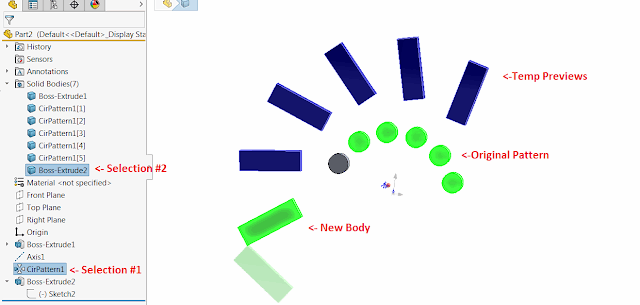 { width=640 height=304 }
{ width=640 height=304 }
- Select circular pattern feature as a first selected object
- It must use reference axis as the directionSelect any solid body which is not a part of the circular pattern feature
- Run the macro. Macro will read the transformation from the pattern and apply the same transformation to the body selected in previous step. The preview will be displayed using temporarily bodies which will be destroyed immediately when macro resumes execution (i.e. F5 or run).
- There won't be any temp features created or removed during the run of this macro
Dim swApp As SldWorks.SldWorks
Dim swModel As SldWorks.ModelDoc2
Dim swMathUtils As SldWorks.MathUtility
Dim swSelMgr As SldWorks.SelectionMgr
Sub main()
Set swApp = Application.SldWorks
Set swModel = swApp.ActiveDoc
Set swMathUtils = swApp.GetMathUtility
Set swSelMgr = swModel.SelectionManager
Dim swFeat As SldWorks.Feature
Dim swBody As SldWorks.Body2
Dim swCircPatt As SldWorks.CircularPatternFeatureData
Set swFeat = swSelMgr.GetSelectedObject6(1, -1)
If Not swFeat Is Nothing Then
If swFeat.GetTypeName2 = "CirPattern" Then
Set swCircPatt = swFeat.GetDefinition
End If
End If
Set swBody = swSelMgr.GetSelectedObject6(2, -1)
If swBody Is Nothing Then
MsgBox "Please select body to pattern as second selection"
End
End If
If Not swCircPatt Is Nothing Then
Dim angle As Double
Dim swOrigPt As SldWorks.MathPoint
Dim swDirVec As SldWorks.MathVector
Dim instances As Integer
Dim vPreviewBodies As Variant
GetCircularPatternParameters swCircPatt, swOrigPt, swDirVec, angle, instances
vPreviewBodies = CreateCircularPatternPreview(swBody, swOrigPt, swDirVec, angle, instances)
Stop
ClearTempBodies vPreviewBodies
Else
MsgBox "Please select the circular pattern feature as first selection"
End If
End Sub
Sub GetCircularPatternParameters(swCircPatt As SldWorks.CircularPatternFeatureData, ByRef swOrigPt As MathPoint, ByRef swDirVec As MathVector, ByRef angle As Double, ByRef instances As Integer)
swCircPatt.AccessSelections swModel, Nothing
If swCircPatt.EqualSpacing Then
angle = swCircPatt.Spacing / (swCircPatt.TotalInstances - 1)
Else
angle = swCircPatt.Spacing
End If
If swCircPatt.ReverseDirection Then
angle = -angle
End If
instances = swCircPatt.TotalInstances - 2
Dim swAxis As SldWorks.RefAxis
Set swAxis = swCircPatt.Axis
If swAxis Is Nothing Then
MsgBox "Only reference axis is supported as the direction"
End
End If
Dim vVec As Variant
vVec = swAxis.GetRefAxisParams
Dim dData(2) As Double
dData(0) = vVec(0): dData(1) = vVec(1): dData(2) = vVec(2)
Set swOrigPt = swMathUtils.CreatePoint(dData)
dData(0) = vVec(3) - vVec(0): dData(1) = vVec(4) - vVec(1): dData(2) = vVec(5) - vVec(2)
Set swDirVec = swMathUtils.CreateVector(dData)
swCircPatt.ReleaseSelectionAccess
End Sub
Function CreateCircularPatternPreview(swBody As SldWorks.Body2, swOrigPt As MathPoint, swDirVec As MathVector, angle As Double, instances As Integer) As Variant
Dim swPreviewBodies() As SldWorks.Body2
ReDim swPreviewBodies(instances)
Dim i As Integer
For i = 0 To instances
Dim swTransform As SldWorks.MathTransform
Set swTransform = swMathUtils.CreateTransformRotateAxis(swOrigPt, swDirVec, angle * (i + 1))
Set swPreviewBodies(i) = swBody.Copy
swPreviewBodies(i).ApplyTransform swTransform
swPreviewBodies(i).Display3 swModel, RGB(0, 0, 255), swTempBodySelectOptions_e.swTempBodySelectOptionNone
Next
CreateCircularPatternPreview = swPreviewBodies
End Function
Sub ClearTempBodies(vBodies As Variant)
Dim i As Integer
For i = 0 To UBound(vBodies)
Set vBodies(i) = Nothing
Next
End Sub