Create body rotation animation using SOLIDWORKS API
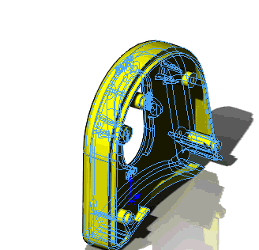
This VBA example demonstrates how to create a rotation animation of a selected body in part document using SOLIDWORKS API.
There will be no additional features created in the Feature Manager tree. This macro is not using the SOLIDWORKS motion study. Body is rotated around Y axis at origin. Animation is created using the temp bodies and original body or feature manager tree is not affected.
Select body from the Feature Manager tree and run the macro.
{ width=250 }
Preview of the body is created and rotated until selection is cleared. When macro stops the original body is reverted to the original state.
Const PI As Double = 3.14159265359
Dim swApp As SldWorks.SldWorks
Sub main()
Set swApp = Application.SldWorks
Dim swModel As SldWorks.ModelDoc2
Set swModel = swApp.ActiveDoc
If Not swModel Is Nothing Then
Dim swSelMgr As SldWorks.SelectionMgr
Set swSelMgr = swModel.SelectionManager
Dim swBody As SldWorks.Body2
Set swBody = swSelMgr.GetSelectedObject6(1, -1)
If Not swBody Is Nothing Then
RunRotationAnimation swModel, swBody
Else
MsgBox "Please select body"
End If
Else
MsgBox "Please open part document"
End If
End Sub
Sub RunRotationAnimation(part As SldWorks.PartDoc, body As SldWorks.Body2, Optional speed As Double = 1)
body.HideBody True
Dim rotStep As Double
rotStep = PI * 2 / 360 * speed
Dim curAng As Double
Dim swModelView As SldWorks.ModelView
Set swModelView = part.ActiveView
Dim swTempBody As SldWorks.Body2
Dim swSelMgr As SldWorks.SelectionMgr
Set swSelMgr = part.SelectionManager
While swSelMgr.GetSelectedObjectCount2(-1) <> 0
For curAng = 0 To PI * 2 Step rotStep
Dim animStep As MathTransform
Set animStep = GetTransform(curAng)
Set swTempBody = Nothing
Set swTempBody = body.Copy()
swTempBody.ApplyTransform animStep
swTempBody.Display3 part, RGB(255, 255, 0), swTempBodySelectOptions_e.swTempBodySelectOptionNone
swModelView.GraphicsRedraw Nothing
DoEvents
Next
Wend
Set swTempBody = Nothing
body.HideBody False
End Sub
Function GetTransform(angle As Double) As MathTransform
Dim swMathUtils As SldWorks.MathUtility
Set swMathUtils = swApp.GetMathUtility
Dim swOrigPt As SldWorks.MathPoint
Dim dPt(2) As Double
dPt(0) = 0: dPt(1) = 0: dPt(2) = 0
Set swOrigPt = swMathUtils.CreatePoint(dPt)
Dim swAxisVec As SldWorks.MathVector
Dim dVec(2) As Double
dVec(0) = 0: dVec(1) = 1: dVec(2) = 0
Set swAxisVec = swMathUtils.CreateVector(dVec)
Set GetTransform = swMathUtils.CreateTransformRotateAxis(swOrigPt, swAxisVec, angle)
End Function