Upgrade cosmetic threads in active SOLIDWORKS part or assembly using SOLIDWORKS API
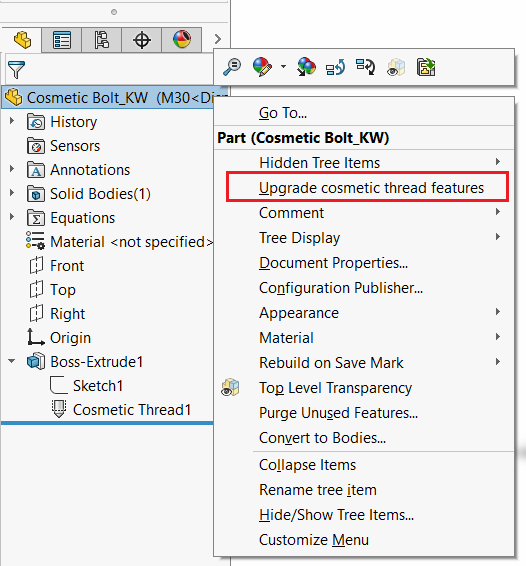 { width=500 }
{ width=500 }
This macro invokes the Upgrade cosmetic thread features command in SOLIDWORKS part and assembly which may improve the performance of the document.
This macro will be beneficial to use along with task automation software such as SOLIDWORKS Task Scheduler or Batch+.
Dim swApp As SldWorks.SldWorks
Dim swModel As SldWorks.ModelDoc2
Sub main()
Set swApp = Application.SldWorks
Dim allowUpgrade As Boolean
allowUpgrade = swApp.GetUserPreferenceToggle(swUserPreferenceToggle_e.swEnableAllowCosmeticThreadsUpgrade)
try:
On Error GoTo catch
Set swModel = swApp.ActiveDoc
If Not swModel Is Nothing Then
swApp.SetUserPreferenceToggle swUserPreferenceToggle_e.swEnableAllowCosmeticThreadsUpgrade, True
If False = swModel.Extension.UpgradeLegacyCThreads() Then
Debug.Print "Thread is not upgraded"
End If
Else
Err.Raise vbError, "", "Please open document"
End If
GoTo finally
catch:
swApp.SendMsgToUser2 Err.Description, swMessageBoxIcon_e.swMbStop, swMessageBoxBtn_e.swMbOk
finally:
swApp.SetUserPreferenceToggle swUserPreferenceToggle_e.swEnableAllowCosmeticThreadsUpgrade, allowUpgrade
End Sub