Macro to insert holes table to SOLIDWORKS drawing
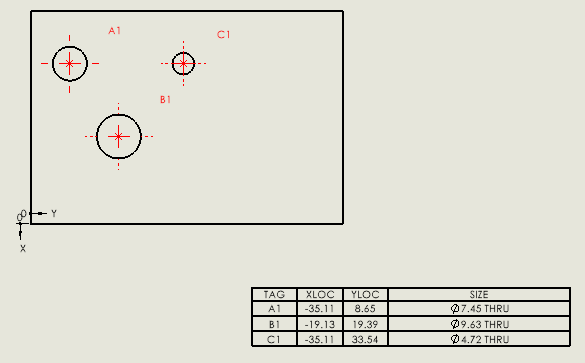 { width=300 }
{ width=300 }
This macro demonstrates how to insert holes table into the existing drawing.
Before running the macro it is required to preselect input objects in the following order.
- Vertex which corresponds to an origin
- Edge which corresponds to X axis
- Edge which corresponds to Y axis
- Face which contains holes
Macro will clear the selection and reselect entities.
Table is inserted using default template into 0,0 coordinate.
Note, in your case you might be using different approach of retrieving the pointers to entities.
Dim swApp As SldWorks.SldWorks
Sub main()
Set swApp = Application.SldWorks
Dim swModel As SldWorks.ModelDoc2
Set swModel = swApp.ActiveDoc
Dim swSelMgr As SldWorks.SelectionMgr
Set swSelMgr = swModel.SelectionManager
Dim swVertexOrigin As SldWorks.Entity
Dim swEdgeX As SldWorks.Entity
Dim swEdgeY As SldWorks.Entity
Dim swHolesFace As SldWorks.Entity
Set swVertexOrigin = swSelMgr.GetSelectedObject6(2, -1)
Set swEdgeX = swSelMgr.GetSelectedObject6(3, -1)
Set swEdgeY = swSelMgr.GetSelectedObject6(4, -1)
Set swHolesFace = swSelMgr.GetSelectedObject6(5, -1)
Dim swView As SldWorks.View
Set swView = swModel.SelectionManager.GetSelectedObjectsDrawingView(1)
swModel.ClearSelection2 True
swVertexOrigin.SelectByMark False, 1
swEdgeX.SelectByMark True, 4
swEdgeY.SelectByMark True, 8
swHolesFace.SelectByMark True, 2
Dim swHoleTable As SldWorks.TableAnnotation
Set swHoleTable = swView.InsertHoleTable2(False, 0, 0, 1, "", "")
End Sub