Find and read the table in the SOLIDWORKS drawing by the value of the cell
This VBA macro finds the table by the specified value pattern in the specified cell.
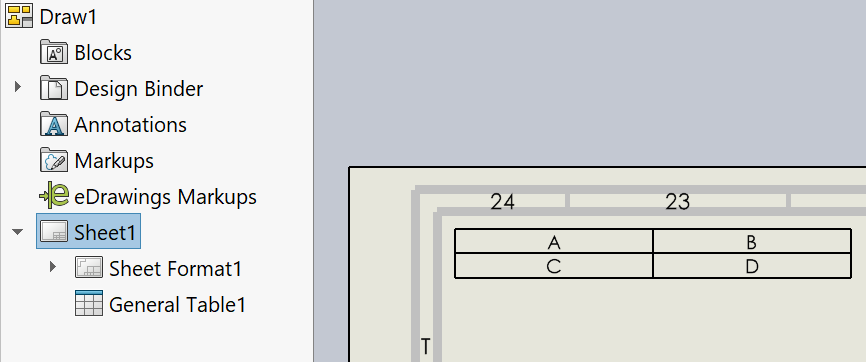 { width=500 }
{ width=500 }
The data of the table is read into the string variable tableData and output into the VBA Immediate Window
Cells are separated by the value of the DELIMETER constant.
It is possible to use the matching pattern to match the value of the cell (e.g. *ABC* will match text containing ABC)
Text comparison is case insensitive
Indices of the row and column to search are 0-based (e.g. first cell in the first column will have an index 0, 0)
Provide the value of the search pattern and the target cell position in the call to FindTableByContent function
Set swTableAnnotation = FindTableByContent(swDraw, "*ABC*", 0, 0)
Option Compare Text
Const DELIMETER As String = ","
Dim swApp As SldWorks.SldWorks
Sub main()
Set swApp = Application.SldWorks
Dim swDraw As SldWorks.DrawingDoc
Set swDraw = swApp.ActiveDoc
If Not swDraw Is Nothing Then
Dim tableData As String
Dim swTableAnnotation As SldWorks.TableAnnotation
Set swTableAnnotation = FindTableByContent(swDraw, "a", 0, 0)
Dim i As Integer
Dim j As Integer
For i = 0 To swTableAnnotation.RowCount - 1
If i > 0 Then
tableData = tableData & vbLf
End If
For j = 0 To swTableAnnotation.ColumnCount - 1
If j > 0 Then
tableData = tableData & DELIMETER
End If
tableData = tableData & swTableAnnotation.Text(i, j)
Next
Next
Debug.Print tableData
Else
Err.Raise "Open drawing"
End If
End Sub
Function FindTableByContent(draw As SldWorks.DrawingDoc, searchCellVal As String, cellRow As Integer, cellColumn As Integer) As SldWorks.TableAnnotation
Dim vSheets As Variant
vSheets = draw.GetViews()
Dim i As Integer
For i = 0 To UBound(vSheets)
Dim vViews As Variant
vViews = vSheets(i)
Dim swSheetView As SldWorks.View
Set swSheetView = vViews(0)
Dim vTableAnns As Variant
vTableAnns = swSheetView.GetTableAnnotations
If Not IsEmpty(vTableAnns) Then
Dim j As Integer
For j = 0 To UBound(vTableAnns)
Dim swTableAnn As SldWorks.TableAnnotation
Set swTableAnn = vTableAnns(j)
Dim cellVal As String
cellVal = swTableAnn.Text(cellRow, cellColumn)
If cellVal Like searchCellVal Then
Set FindTableByContent = swTableAnn
Exit Function
End If
Next
End If
Next
Err.Raise vbError, "", "Failed to find the table annotation"
End Function