Export SOLIDWORKS table to CSV using VBA macro
This macro exports the selected tables (or tables by specified type) to the CSV (Comma Separated Values) file using SOLIDWORKS API. This functionality is similar to built-in 'Save As' option for table:
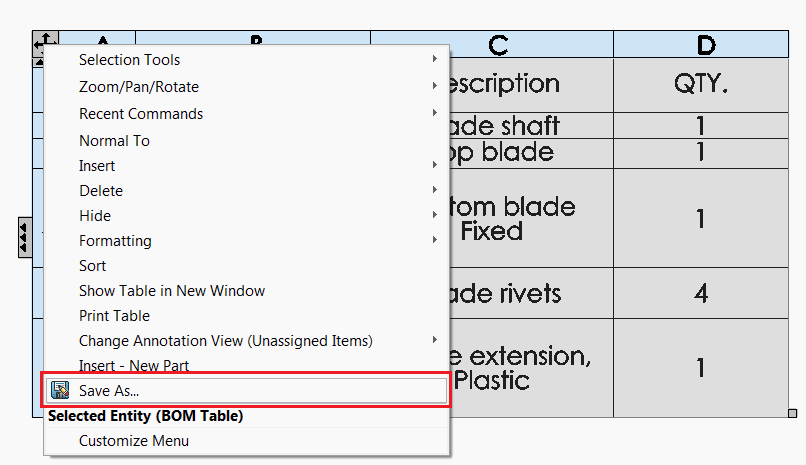 { width=350 }
{ width=350 }
However macro preserves the special symbols like commas, quotes or new line symbols and properly escapes them according to the CSV specification:
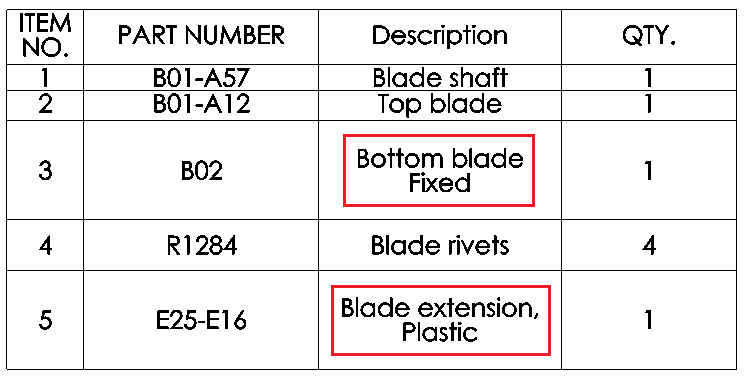 { width=350 }
{ width=350 }
So the file can be later properly read using the CSV readers like MS Excel;
{ width=350 }
For the above example BOM table the macro will generate the following output:
ITEM NO.,PART NUMBER,Description,QTY.
1,B01-A57,Blade shaft,1
2,B01-A12,Top blade,1
3,B02,"Bottom blade
Fixed",1
4,R1284,Blade rivets,4
5,E25-E16,"Blade extension, Plastic",1
Configuration
Macro can be configured by modifying the value of the constants
Const OUT_FILE_PATH_TEMPLATE As String = "<_FileName_>-<_TableName_>.csv" 'empty string to save in the model's folder
Const INCLUDE_HEADER As Boolean = True 'True to include the table header, False to only include data
Const TABLE_TYPE As Integer = swTableAnnotationType_e.swTableAnnotation_BillOfMaterials '-1 to use selected table or table type as defined in swTableAnnotationType_e (e.g. swTableAnnotationType_e.swTableAnnotation_BillOfMaterials to export all BOM tables)
Const ALL_SHEETS As Boolean = False 'False to export from active sheet only
Const MERGE As Boolean = False 'True to merge all tables into a single file
OUT_FILE_PATH_TEMPLATE can be either relative path or an absolute path. If relative path is specified the file will be saved in the same directory as the source file
The following placeholders are supported:
- <_FileName_> - name of the source file
- <_TableName_> - name of the table
- <_SheetName_> - name of the sheet of the table (only applicable in the drawings)
If MERGE option is used all table data will be output into a single CSV file and each table will be separated by an empty row. If file name template is using table specific placeholder, first table will be used as the template.
CAD+
This macro is compatible with Toolbar+ and Batch+ tools so the buttons can be added to toolbar and assigned with shortcut for easier access or run in the batch mode.
In order to enable macro arguments set the ARGS constant to true
#Const ARGS = True
In this case it is not required to make copies of the macro to set individual options to hide and show.
Instead use the -bom, -general, -revision, -cutlist as the first argument to specify the type of the table to export and optional output file template as the second parameter
For example, the below parameter will export BOM table into the CSV format into the Tables folder in D drive with the name of source table.
> -bom "D:\Tables\<_TableName_>.csv"
#Const ARGS = False 'True to use arguments from Toolbar+ or Batch+ instead of the constant
Const OUT_FILE_PATH_TEMPLATE As String = "<_FileName_>-<_TableName_>.csv" 'ouput file path template
Const INCLUDE_HEADER As Boolean = True
Const TABLE_TYPE As Integer = -1 '-1 to use selected table or table type as defined in swTableAnnotationType_e
Const ALL_SHEETS As Boolean = True 'True to export from all sheets (if TABLE_TYPE is not -1), False to export from active sheet only
Const MERGE As Boolean = False
Dim swApp As SldWorks.SldWorks
Sub main()
Set swApp = Application.SldWorks
try_:
On Error GoTo catch_
Dim tableType As swTableAnnotationType_e
Dim outFilePathTemplate As String
#If ARGS Then
Dim macroRunner As Object
Set macroRunner = CreateObject("CadPlus.MacroRunner.Sw")
Dim param As Object
Set param = macroRunner.PopParameter(swApp)
Dim vArgs As Variant
vArgs = param.Get("Args")
Dim operation As String
operation = CStr(vArgs(0))
Select Case LCase(operation)
Case "-bom"
tableType = swTableAnnotation_BillOfMaterials
Case "-general"
tableType = swTableAnnotation_General
Case "-revision"
tableType = swTableAnnotation_RevisionBlock
Case "-cutlist"
tableType = swTableAnnotation_WeldmentCutList
Case Else
Err.Raise vbError, "", "Invalid argument. Valid arguments -bom -general -revision -cutlist"
End Select
If UBound(vArgs) = 1 Then
outFilePathTemplate = CStr(vArgs(1))
Else
outFilePathTemplate = OUT_FILE_PATH_TEMPLATE
End If
#Else
tableType = TABLE_TYPE
outFilePathTemplate = OUT_FILE_PATH_TEMPLATE
#End If
Dim swModel As SldWorks.ModelDoc2
Set swModel = swApp.ActiveDoc
If Not swModel Is Nothing Then
Dim vTables As Variant
If tableType = -1 Then
vTables = GetSelectedTables(swModel)
Else
If swModel.GetType() <> swDocumentTypes_e.swDocDRAWING Then
Err.Raise vbError, "", "Only drawing document is supported"
End If
Dim swDraw As SldWorks.DrawingDoc
Set swDraw = swModel
Dim sheetName As String
If ALL_SHEETS Then
sheetName = ""
Else
sheetName = swDraw.GetCurrentSheet().GetName
End If
vTables = FindTables(swDraw, tableType, sheetName)
End If
If Not IsEmpty(vTables) Then
Dim i As Integer
Dim outFilePath As String
For i = 0 To UBound(vTables)
Dim swTableAnn As SldWorks.TableAnnotation
Set swTableAnn = vTables(i)
If i = 0 Or Not MERGE Then
outFilePath = GetExportFilePath(outFilePathTemplate, swModel, swTableAnn)
End If
Dim vTableData As Variant
Dim includeHeader As Boolean
includeHeader = INCLUDE_HEADER And (Not MERGE Or i = 0)
vTableData = GetTableData(swTableAnn, includeHeader)
Dim append As Boolean
append = IIf(MERGE, i > 0, False)
If MERGE And i > 0 Then
Dim separatorRow() As String
ReDim separatorRow(0, UBound(vTableData, 2))
WriteCsvFile outFilePath, separatorRow, True
End If
WriteCsvFile outFilePath, vTableData, append
Next
GoTo finally_
Else
Err.Raise vbError, "", "Tables are not found"
End If
Else
Err.Raise vbError, "", "Document is not open"
End If
catch_:
swApp.SendMsgToUser2 Err.Description, swMessageBoxIcon_e.swMbStop, swMessageBoxBtn_e.swMbOk
finally_:
End Sub
Function GetExportFilePath(pathTemplate As String, model As SldWorks.ModelDoc2, tableAnn As SldWorks.TableAnnotation) As String
Const FILE_NAME_TOKEN As String = "<_FileName_>"
Const TABLE_NAME_TOKEN As String = "<_TableName_>"
Const SHEET_NAME_TOKEN As String = "<_SheetName_>"
Dim path As String
path = pathTemplate
If InStr(path, FILE_NAME_TOKEN) > 0 Then
path = Replace(pathTemplate, FILE_NAME_TOKEN, GetFileNameWithoutExtension(model.GetPathName()))
End If
If InStr(path, SHEET_NAME_TOKEN) > 0 Then
Dim swSheet As SldWorks.Sheet
Set swSheet = GetSheetFromTableAnnotation(model, tableAnn)
path = Replace(path, SHEET_NAME_TOKEN, swSheet.GetName())
End If
If InStr(path, TABLE_NAME_TOKEN) > 0 Then
Dim swTableFeat As SldWorks.Feature
Set swTableFeat = GetFeatureFromTableAnnotation(tableAnn)
path = Replace(path, TABLE_NAME_TOKEN, swTableFeat.Name)
End If
GetExportFilePath = GetFullPath(model, path)
End Function
Function GetTableData(tableAnn As SldWorks.TableAnnotation, includeHeader As Boolean) As Variant
Dim tableData() As String
Dim i As Integer
Dim j As Integer
Dim offset As Integer
offset = IIf(includeHeader, 0, 1)
For i = 0 + offset To tableAnn.RowCount - 1
ReDim Preserve tableData(tableAnn.RowCount - 1 - offset, tableAnn.ColumnCount - 1)
For j = 0 To tableAnn.ColumnCount - 1
tableData(i - offset, j) = tableAnn.Text(i, j)
Next
Next
GetTableData = tableData
End Function
Function FindTables(draw As SldWorks.DrawingDoc, filter As swTableAnnotationType_e, sheetName As String) As Variant
Dim swTables() As SldWorks.TableAnnotation
Dim isInit As Boolean
isInit = False
Dim vSheets As Variant
vSheets = draw.GetViews()
Dim i As Integer
For i = 0 To UBound(vSheets)
Dim vViews As Variant
vViews = vSheets(i)
Dim swSheetView As SldWorks.View
Set swSheetView = vViews(0)
If sheetName = "" Or LCase(sheetName) = LCase(swSheetView.Name) Then
Dim vTableAnns As Variant
vTableAnns = swSheetView.GetTableAnnotations
If Not IsEmpty(vTableAnns) Then
Dim j As Integer
For j = 0 To UBound(vTableAnns)
Dim swTableAnn As SldWorks.TableAnnotation
Set swTableAnn = vTableAnns(j)
If swTableAnn.Type = filter Then
If isInit Then
ReDim Preserve swTables(UBound(swTables) + 1)
Else
ReDim swTables(0)
isInit = True
End If
Set swTables(UBound(swTables)) = swTableAnn
End If
Next
End If
End If
Next
If isInit Then
FindTables = swTables
Else
FindTables = Empty
End If
End Function
Function GetSelectedTables(model As SldWorks.ModelDoc2) As Variant
Dim swTables() As SldWorks.TableAnnotation
Dim isInit As Boolean
isInit = False
Dim i As Integer
Dim swSelMgr As SldWorks.SelectionMgr
Set swSelMgr = model.SelectionManager
For i = 1 To swSelMgr.GetSelectedObjectCount2(-1)
Dim swSelType As Long
swSelType = swSelMgr.GetSelectedObjectType3(i, -1)
If swSelType = swSelectType_e.swSelANNOTATIONTABLES Or swSelType = swSelectType_e.swSelREVISIONTABLE Then
If isInit Then
ReDim Preserve swTables(UBound(swTables) + 1)
Else
ReDim swTables(0)
isInit = True
End If
Set swTables(UBound(swTables)) = swSelMgr.GetSelectedObject6(i, -1)
End If
Next
If isInit Then
GetSelectedTables = swTables
Else
GetSelectedTables = Empty
End If
End Function
Sub WriteCsvFile(filePath As String, table As Variant, append As Boolean)
Dim fileNmb As Integer
fileNmb = FreeFile
If append Then
Open filePath For Append As #fileNmb
Else
Open filePath For Output As #fileNmb
End If
Dim i As Integer
Dim j As Integer
For i = 0 To UBound(table, 1)
Dim rowContent As String
rowContent = ""
For j = 0 To UBound(table, 2)
Dim cell As String
cell = table(i, j)
If HasSpecialSymbols(cell) Then
cell = """" & ReplaceSpecialSymbols(cell) & """"
End If
rowContent = rowContent & IIf(j = 0, "", ",") & cell
Next
Print #fileNmb, rowContent
Next
Close #fileNmb
End Sub
Function GetFullPath(model As SldWorks.ModelDoc2, path As String)
GetFullPath = path
If IsPathRelative(path) Then
If Left(path, 1) <> "\" Then
path = "\" & path
End If
Dim modelPath As String
Dim modelDir As String
modelPath = model.GetPathName
modelDir = Left(modelPath, InStrRev(modelPath, "\") - 1)
GetFullPath = modelDir & path
Else
GetFullPath = path
End If
End Function
Function GetFileNameWithoutExtension(path As String) As String
GetFileNameWithoutExtension = Mid(path, InStrRev(path, "\") + 1, InStrRev(path, ".") - InStrRev(path, "\") - 1)
End Function
Function IsPathRelative(path As String)
IsPathRelative = Mid(path, 2, 1) <> ":" And Not IsPathUnc(path)
End Function
Function IsPathUnc(path As String)
IsPathUnc = Left(path, 2) = "\\"
End Function
Function GetFeatureFromTableAnnotation(tableAnn As SldWorks.TableAnnotation) As SldWorks.Feature
Dim swTableFeat As SldWorks.Feature
Select Case tableAnn.Type
Case swTableAnnotationType_e.swTableAnnotation_BillOfMaterials
Dim swBomTableAnn As SldWorks.BomTableAnnotation
Set swBomTableAnn = tableAnn
Set swTableFeat = swBomTableAnn.BomFeature.GetFeature()
Case swTableAnnotationType_e.swTableAnnotation_General
Dim swGenTableAnn As SldWorks.GeneralTableAnnotation
Set swGenTableAnn = tableAnn
Set swTableFeat = swGenTableAnn.GeneralTable.GetFeature()
Case swTableAnnotationType_e.swTableAnnotation_WeldmentCutList
Dim swWeldCutListTableAnn As SldWorks.WeldmentCutListAnnotation
Set swWeldCutListTableAnn = tableAnn
Set swTableFeat = swWeldCutListTableAnn.WeldmentCutListFeature.GetFeature()
Case swTableAnnotationType_e.swTableAnnotation_BendTable
Dim swBendTableAnn As SldWorks.BendTableAnnotation
Set swBendTableAnn = tableAnn
Set swTableFeat = swBendTableAnn.BendTable.GetFeature()
Case swTableAnnotationType_e.swTableAnnotation_GeneralTolerance
Dim swGeneralToleranceTableAnn As SldWorks.GeneralToleranceTableAnnotation
Set swGeneralToleranceTableAnn = tableAnn
Set swTableFeat = swGeneralToleranceTableAnn.GeneralToleranceTableFeature.GetFeature()
Case swTableAnnotationType_e.swTableAnnotation_HoleChart
Dim swHoleTableAnn As SldWorks.HoleTableAnnotation
Set swHoleTableAnn = tableAnn
Set swTableFeat = swHoleTableAnn.HoleTable.GetFeature()
Case swTableAnnotationType_e.swTableAnnotation_PunchTable
Dim swPunchTableAnn As SldWorks.PunchTableAnnotation
Set swPunchTableAnn = tableAnn
Set swTableFeat = swPunchTableAnn.PunchTable.GetFeature()
Case swTableAnnotationType_e.swTableAnnotation_RevisionBlock
Dim swRevisionTableAnn As SldWorks.RevisionTableAnnotation
Set swRevisionTableAnn = tableAnn
Set swTableFeat = swRevisionTableAnn.RevisionTableFeature.GetFeature()
Case swTableAnnotationType_e.swTableAnnotation_TitleBlock
Dim swTitleBlockTableAnn As SldWorks.TitleBlockTableAnnotation
Set swTitleBlockTableAnn = tableAnn
Set swTableFeat = swTitleBlockTableAnn.TitleBlockTableFeature.GetFeature()
Case swTableAnnotationType_e.swTableAnnotation_WeldTable
Dim swWeldTableAnn As SldWorks.WeldmentCutListAnnotation
Set swWeldTableAnn = tableAnn
Set swTableFeat = swWeldTableAnn.WeldmentCutListFeature.GetFeature()
End Select
Set GetFeatureFromTableAnnotation = swTableFeat
End Function
Function GetSheetFromTableAnnotation(draw As SldWorks.DrawingDoc, tableAnn As SldWorks.TableAnnotation) As SldWorks.Sheet
Dim vSheets As Variant
vSheets = draw.GetViews()
Dim i As Integer
For i = 0 To UBound(vSheets)
Dim vViews As Variant
vViews = vSheets(i)
Dim swSheetView As SldWorks.View
Set swSheetView = vViews(0)
Dim vTableAnns As Variant
vTableAnns = swSheetView.GetTableAnnotations
If Not IsEmpty(vTableAnns) Then
Dim j As Integer
For j = 0 To UBound(vTableAnns)
Dim swTableAnn As SldWorks.TableAnnotation
Set swTableAnn = vTableAnns(j)
If swTableAnn Is tableAnn Then
Dim swSheet As SldWorks.Sheet
Set swSheet = draw.Sheet(swSheetView.GetName2())
Set GetSheetFromTableAnnotation = swSheet
Exit Function
End If
Next
End If
Next
Err.Raise vbError, "", "Table does not belong to sheet"
End Function
Function HasSpecialSymbols(cell As String) As Boolean
HasSpecialSymbols = InStr(cell, ",") > 0 Or InStr(cell, vbLf) > 0 Or InStr(cell, vbNewLine) > 0 Or InStr(cell, """") > 0
End Function
Function ReplaceSpecialSymbols(cell As String) As String
cell = Replace(cell, """", """""")
ReplaceSpecialSymbols = cell
End Function