Macro to select equal arcs in the sketch using SOLIDWORKS API
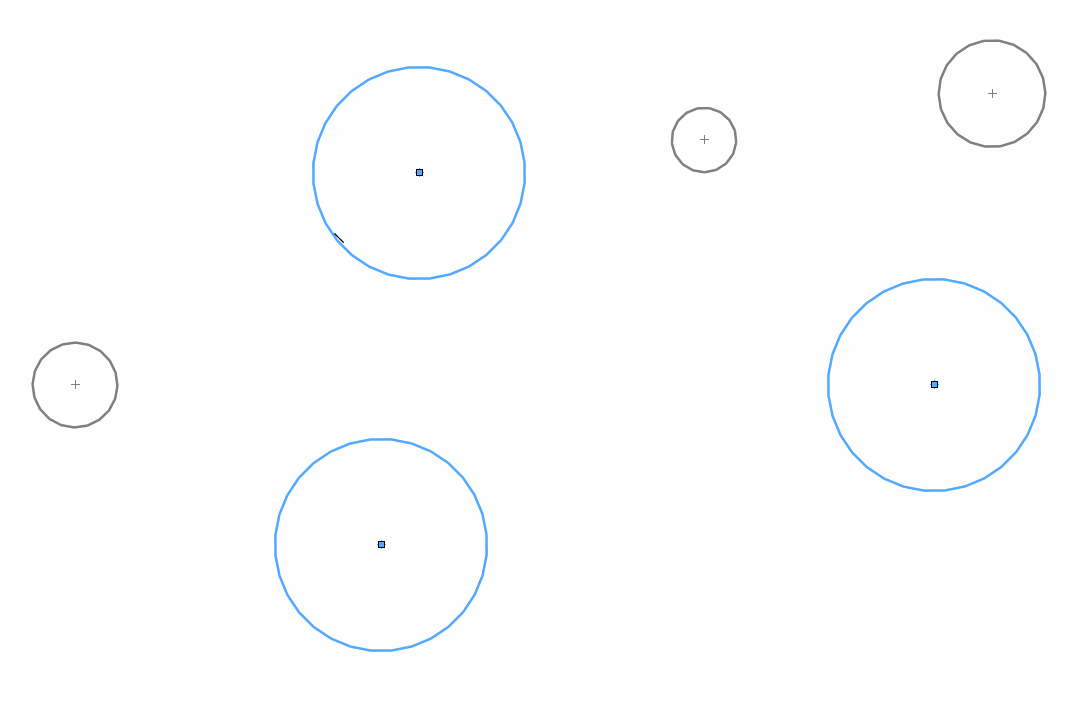 { width=350 }
{ width=350 }
This VBA macro selects equal size sketch arcs to the pre-selected input sketch arc. Only arcs in the sketch of the original input arc are selected. Macro works both for active and inactive sketch.
Options
Macro can be configured by changing the values of the constant at the beginning of the macro
Const EPS As Double = 0.0000000001 'arcs radius comparison tolerance
Const EPS As Double = 0.0000000001
Dim swApp As SldWorks.SldWorks
Sub main()
Set swApp = Application.SldWorks
On Error GoTo catch
try:
Dim swModel As SldWorks.ModelDoc2
Set swModel = swApp.ActiveDoc
If Not swModel Is Nothing Then
Dim swSkSrcArc As SldWorks.SketchArc
Set swSkSrcArc = swModel.SelectionManager.GetSelectedObject6(1, -1)
If Not swSkSrcArc Is Nothing Then
Dim radius As Double
radius = swSkSrcArc.GetRadius()
Dim swSketch As SldWorks.Sketch
Set swSketch = swSkSrcArc.GetSketch
Dim vSegs As Variant
vSegs = swSketch.GetSketchSegments()
Dim i As Integer
For i = 0 To UBound(vSegs)
Dim swSkSeg As SldWorks.SketchSegment
Set swSkSeg = vSegs(i)
If swSkSeg.GetType() = swSketchSegments_e.swSketchARC Then
If Not swSkSrcArc Is swSkSeg Then
Dim swSkArc As SldWorks.SketchArc
Set swSkArc = swSkSeg
If Abs(swSkArc.GetRadius() - radius) < EPS Then
swSkSeg.Select4 True, Nothing
End If
End If
End If
Next
Else
Err.Raise vbError, "", "Please select sketch arc"
End If
Else
Err.Raise vbError, "", "Open model"
End If
GoTo finally
catch:
swApp.SendMsgToUser2 Err.Description, swMessageBoxIcon_e.swMbStop, swMessageBoxBtn_e.swMbOk
finally:
End Sub