Get sketch lines of sheet metal sketched bend using SOLIDWORKS API
Macro finds all straight lines (bends) of the sheet metal Sketched Bend feature and selects all segments using SOLIDWORKS API.
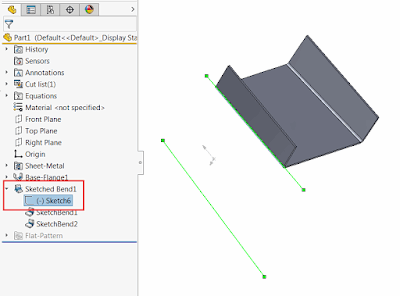 { width=400 }
{ width=400 }
There is no direct SOLIDWORKS API method of getting the bends, however bends are represented as sketch segments in the sketch owned by sheet metal feature. So in order to find bends it is required to find this sketch and parse its content.
Dim swApp As SldWorks.SldWorks
Dim swModel As SldWorks.ModelDoc2
Dim swSelMgr As SldWorks.SelectionMgr
Sub main()
Set swApp = Application.SldWorks
Set swModel = swApp.ActiveDoc
If Not swModel Is Nothing Then
Set swSelMgr = swModel.SelectionManager
Dim swFeat As SldWorks.Feature
Set swFeat = swSelMgr.GetSelectedObject6(1, -1)
If swFeat.GetTypeName2 = "SM3dBend" Then
Dim swBendSketch As SldWorks.Sketch
Set swBendSketch = FindBendSketch(swFeat)
Dim vSegs As Variant
vSegs = swBendSketch.GetSketchSegments()
swModel.ClearSelection2 True
Dim i As Integer
For i = 0 To UBound(vSegs)
Dim swSkSeg As SldWorks.SketchSegment
Set swSkSeg = vSegs(i)
If swSkSeg.GetType() = swSketchSegments_e.swSketchLINE Then
swSkSeg.Select4 True, Nothing
End If
Next
Else
MsgBox "Please select sketched bend feature"
End If
Else
MsgBox "Please open the model"
End If
End Sub
Function FindBendSketch(swFeat As SldWorks.Feature) As SldWorks.Sketch
Dim swSubFeat As SldWorks.Feature
Set swSubFeat = swFeat.GetFirstSubFeature
Do While Not swSubFeat Is Nothing And swSubFeat.GetTypeName2() <> "ProfileFeature"
Set swSubFeat = swSubFeat.GetNextSubFeature
Loop
If Not swSubFeat Is Nothing Then
Set FindBendSketch = swSubFeat.GetSpecificFeature2
Else
MsgBox "Failed to find the skecth with bends"
End
End If
End Function