Export flat pattern to DXF/DWG from part SOLIDWORKS API
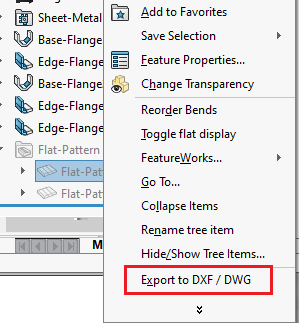
This VBA macro exports the sheet metal part or selected flat pattern feature in the multi-body sheet metal part to the DXF or DWG.
Change the value of OUT_PATH variable to save output to different location (change the extension to export to DXF or DWG).
Enum SheetMetalOptions_e
ExportFlatPatternGeometry = 1
IncludeHiddenEdges = 2
ExportBendLines = 4
IncludeSketches = 8
MergeCoplanarFaces = 16
ExportLibraryFeatures = 32
ExportFormingTools = 64
ExportBoundingBox = 2048
End Enum
Const OUT_PATH As String = "D:\sm.dwg"
Dim swApp As SldWorks.SldWorks
Sub main()
Set swApp = Application.SldWorks
Dim swPart As SldWorks.PartDoc
Set swPart = swApp.ActiveDoc
Dim modelPath As String
modelPath = swPart.GetPathName
If modelPath = "" Then
Err.Raise vbError, "", "Part document must be saved"
End If
If False = swPart.ExportToDWG2(OUT_PATH, modelPath, swExportToDWG_e.swExportToDWG_ExportSheetMetal, True, Empty, False, False, SheetMetalOptions_e.ExportFlatPatternGeometry + SheetMetalOptions_e.ExportBendLines, Empty) Then
Err.Raise vbError, "", "Failed to export flat pattern"
End If
End Sub