Set BOM Quantity (Unit Of Measure) property using SOLIDWORKS API
This example demonstrates how to modify the BOM quantity field in the properties dialog using SOLIDWORKS API.
{ width=640 height=170 }
This option allows overwriting the quantity value of the component in the BOM table
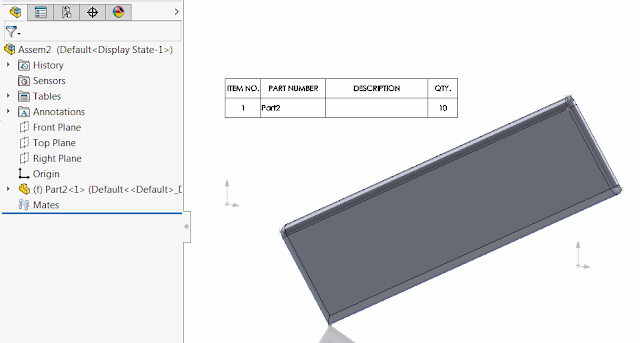 { width=640 }
{ width=640 }
In order to change this property it is required to set the hidden UNIT_OF_MEASURE custom property via ICustomPropertyManager SOLIDWORKS API interface.
Dim swApp As SldWorks.SldWorks
Dim swModel As SldWorks.ModelDoc2
Const BOM_QTY_PRP_NAME As String = "UNIT_OF_MEASURE"
Const QTY_PRP_NAME As String = "Qty"
Sub main()
Set swApp = Application.SldWorks
Set swModel = swApp.ActiveDoc
If Not swModel Is Nothing Then
Dim swCustPrpMgr As SldWorks.CustomPropertyManager
Set swCustPrpMgr = swModel.Extension.CustomPropertyManager("")
Dim bomQtyPrp As String
swCustPrpMgr.Get3 BOM_QTY_PRP_NAME, False, "", bomQtyPrp
Debug.Print bomQtyPrp
swCustPrpMgr.Add2 BOM_QTY_PRP_NAME, swCustomInfoType_e.swCustomInfoText, QTY_PRP_NAME
swCustPrpMgr.Set2 BOM_QTY_PRP_NAME, QTY_PRP_NAME
Else
MsgBox "Please open model"
End If
End Sub