Select standard reference geometry (e.g. Front plane or origin) by type using SOLIDWORKS API
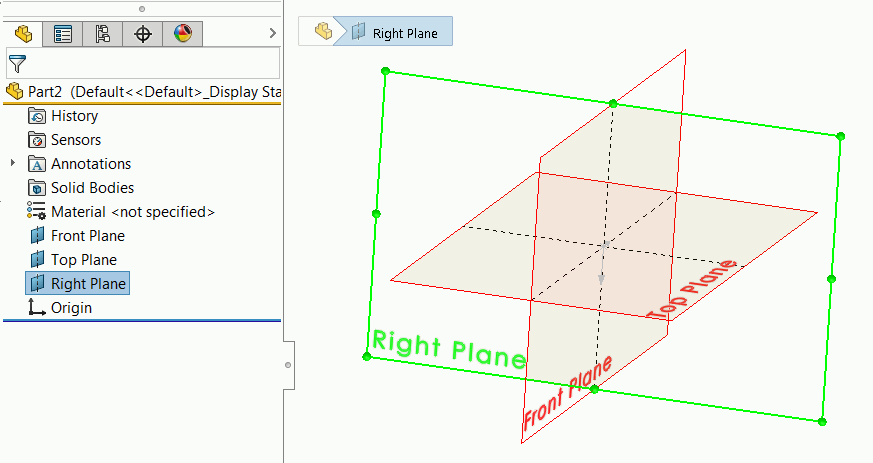 { width=400 }
{ width=400 }
This example demonstrates how to select standard plane (Top, Front or Right) or origin using SOLIDWORKS API by specifying its type so the selection will be consistent regardless of the plane name as it is not recommended to select the standard planes by their names as names are not consistent and may be changed in the template (e.g. different localization or standard).
This macro selects the primary planes or origin of root document. To select primary planes or origin of the specific component in the assembly, hover the mouse over any component's entity (you do not need to select it) and run the macro.
This macro works based on the fact that the default SOLIDWORKS planes are always ordered the same way, i.e. Front, Top and Right planes are the first planes in the model, positioned before the origin feature and cannot be reordered or removed.
{% youtube id: zUqHCUNxJoA %}
Configuration
Target plane or origin
To configure the macro set the type of the plane to select in the REF_GEOM variable. Supported values: Right, Top, Front, Origin
Dim REF_GEOM As swRefGeom_e
#Else
REF_GEOM = swRefGeom_e.Right
#End If
Scrolling to selection
This macro allows to specify if the plane should be scrolled into view by setting SCROLL constant
Const SCROLL As Boolean = False' scroll plane into view
Note, this macro will ignore the Feature Manager -> Scroll selected item into view option and scroll based on the option above preserving the setting in SOLIDWORKS.
Appending selection
Macro will append the selection if ctrl button is pressed unless the APPEND_SEL constant is set to true. In this case selection will alway be appended. This is useful when shortcut are used for the macro buttons as ctrl will conflict with shortcut.
Const APPEND_SEL As Boolean = True
CAD+
This macro is compatible with Toolbar+ and Batch+ tools so the buttons can be added to toolbar and assigned with shortcut for easier access or run in the batch mode.
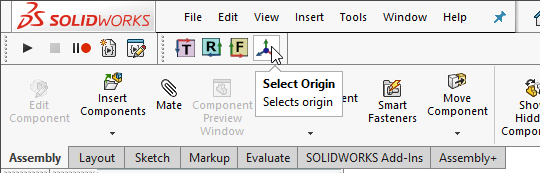
In order to enable macro arguments set the ARGS constant to true
#Const ARGS = True
In this case it is not required to make copies of the macro to set individual target plane or origin. Instead use the FRONT, TOP, RIGHT, ORIGIN arguments for the corresponding target entity.
You can download the icons for each button: front plane, top plane, right plane, origin or use your own icons.
#Const ARGS = False
Declare PtrSafe Function GetKeyState Lib "user32" (ByVal nVirtKey As Long) As Integer
Const VK_CONTROL As Long = &H11
Public Enum swRefGeom_e
Origin = 4
Front = 1
Top = 2
Right = 3
End Enum
Dim REF_GEOM As swRefGeom_e
Const SCROLL As Boolean = False
Const APPEND_SEL As Boolean = False
Dim swApp As SldWorks.SldWorks
Sub main()
Set swApp = Application.SldWorks
Dim swModel As SldWorks.ModelDoc2
Set swModel = swApp.ActiveDoc
#If ARGS Then
Dim macroRunner As Object
Set macroRunner = CreateObject("CadPlus.MacroRunner.Sw")
Dim param As Object
Set param = macroRunner.PopParameter(swApp)
Dim vArgs As Variant
vArgs = param.Get("Args")
Dim planeName As String
planeName = CStr(vArgs(0))
Select Case UCase(planeName)
Case "ORIGIN"
REF_GEOM = swRefGeom_e.Origin
Case "TOP"
REF_GEOM = swRefGeom_e.Top
Case "FRONT"
REF_GEOM = swRefGeom_e.Front
Case "RIGHT"
REF_GEOM = swRefGeom_e.Right
End Select
#Else
REF_GEOM = swRefGeom_e.Top
#End If
If Not swModel Is Nothing Then
If swModel.GetType() = swDocumentTypes_e.swDocASSEMBLY Or _
swModel.GetType() = swDocumentTypes_e.swDocPART Then
Dim swSelMgr As SldWorks.SelectionMgr
Set swSelMgr = swModel.SelectionManager
Dim swComp As SldWorks.Component2
Set swComp = swSelMgr.GetSelectedObjectsComponent3(-1, -1)
If swComp Is Nothing Then
SelectRefGeom swModel.FirstFeature(), REF_GEOM
Else
SelectRefGeom swComp.FirstFeature(), REF_GEOM
End If
Else
MsgBox "Only assemblies and parts are supported"
End If
Else
MsgBox "Please open part or assembly"
End If
End Sub
Sub SelectRefGeom(firstFeat As SldWorks.Feature, refGeomType As swRefGeom_e)
Dim refGeomIndex As Integer
Dim swFeat As SldWorks.Feature
Set swFeat = firstFeat
Do While Not swFeat Is Nothing
If swFeat.GetTypeName = "RefPlane" Or swFeat.GetTypeName2() = "OriginProfileFeature" Then
refGeomIndex = refGeomIndex + 1
If CInt(refGeomType) = refGeomIndex Then
Dim defScrollState As Boolean
defScrollState = swApp.GetUserPreferenceToggle(swUserPreferenceToggle_e.swFeatureManagerEnsureVisible)
swApp.SetUserPreferenceToggle swUserPreferenceToggle_e.swFeatureManagerEnsureVisible, SCROLL
Dim append As Boolean
If APPEND_SEL Then
append = True
Else
append = GetKeyState(VK_CONTROL) < 0
End If
If refGeomType = Origin Then
SelectOrigin swFeat, append
Else
swFeat.Select2 append, -1
End If
swApp.SetUserPreferenceToggle swUserPreferenceToggle_e.swFeatureManagerEnsureVisible, defScrollState
Exit Sub
End If
End If
Set swFeat = swFeat.GetNextFeature
Loop
End Sub
Sub SelectOrigin(origFeat As SldWorks.Feature, append As Boolean)
Dim swSketch As SldWorks.Sketch
Set swSketch = origFeat.GetSpecificFeature2
Dim swSkPoint As SldWorks.SketchPoint
Set swSkPoint = swSketch.GetSketchPoints2()(0)
swSkPoint.Select4 append, Nothing
End Sub