Select Named Entity (face, edge or vertex) using SOLIDWORKS API
This example demonstrates how to select a named entity (face, edge or vertex) in the different document types using SOLIDWORKS API.
Named entity can be only defined in the part document by selecting corresponding face or edge:
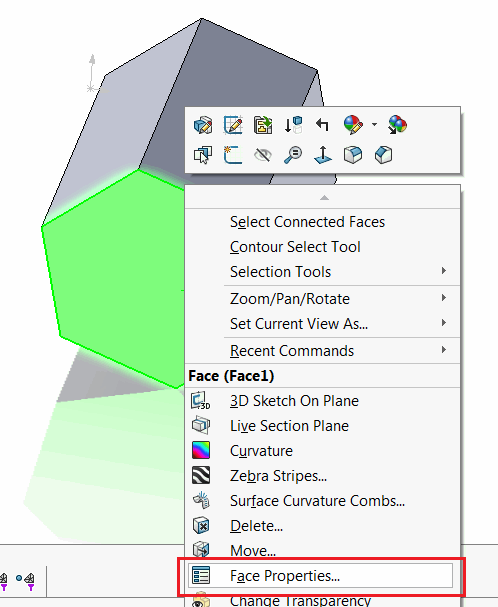 { width=250 }
{ width=250 }
Name can be set in the displayed dialog and it is unique per part.
{ width=250 }
Pointer to the entity can be retrieved via IPartDoc::GetEntityByName SOLIDWORKS API method.
This example enhances the functionality and also allows to select entity by name in drawing (from the selected drawing view) or assembly (from the selected component of part).
Modify the value of the ENT_NAME constant to define different name and change the value of entType argument if edge or vertex needs to be selected
Const ENT_NAME As String = "MyEdge1"
SelectNamedEntity swParentObject, ENT_NAME, NamedEntityType_e.Edge
Enum NamedEntityType_e
Face
Edge
Vertex
End Enum
Const ENT_NAME As String = "Face1"
Dim swApp As SldWorks.SldWorks
Sub main()
Set swApp = Application.SldWorks
Dim swModel As SldWorks.ModelDoc2
Set swModel = swApp.ActiveDoc
If Not swModel Is Nothing Then
Dim swParentObject As Object
If swModel.GetType() = swDocumentTypes_e.swDocPART Then
Set swParentObject = swModel
Else
Set swParentObject = swModel.SelectionManager.GetSelectedObject6(1, -1)
End If
SelectNamedEntity swParentObject, ENT_NAME, NamedEntityType_e.Face
Else
MsgBox "Please open model"
End If
End Sub
Sub SelectNamedEntity(parent As Object, name As String, entType As NamedEntityType_e)
Dim swEnt As SldWorks.Entity
Set swEnt = GetNamedEntity(parent, name, entType)
If TypeOf parent Is SldWorks.View Then
Dim swView As SldWorks.View
Set swView = parent
swView.SelectEntity swEnt, False
Else
swEnt.Select4 False, Nothing
End If
End Sub
Function GetNamedEntity(parent As Object, name As String, entType As NamedEntityType_e) As SldWorks.Entity
Dim swEnt As SldWorks.Entity
If parent Is Nothing Then
Err.Raise vbError, "", "Entity parent is not specified (open part or select drawing view or component in assembly or drawing"
ElseIf TypeOf parent Is SldWorks.PartDoc Then
Set swEnt = GetNamedEntityFromPartDoc(parent, name, entType)
ElseIf TypeOf parent Is SldWorks.Component2 Then
Dim swComp As SldWorks.Component2
Set swComp = parent
Set swEnt = GetNamedEntityFromPartDoc(swComp.GetModelDoc2(), name, entType)
Set swEnt = swComp.GetCorresponding(swEnt)
ElseIf TypeOf parent Is SldWorks.View Then
Dim swView As SldWorks.View
Set swView = parent
Set swEnt = GetNamedEntityFromPartDoc(swView.ReferencedDocument, name, entType)
Else
Err.Raise vbError, "", "Invalid parent selection: only drawing view or component is supported"
End If
If swEnt Is Nothing Then
Err.Raise vbError, "", "Failed to find the entity by name"
End If
Set GetNamedEntity = swEnt
End Function
Function GetNamedEntityFromPartDoc(model As SldWorks.ModelDoc2, name As String, entType As NamedEntityType_e) As SldWorks.Entity
Dim selType As swSelectType_e
Select Case entType
Case NamedEntityType_e.Face
selType = swSelFACES
Case NamedEntityType_e.Edge
selType = swSelEDGES
Case NamedEntityType_e.Vertex
selType = swSelVERTICES
End Select
Dim swEnt As SldWorks.Entity
If model Is Nothing Then
Err.Raise vbError, "", "Pointer to model doc is null"
End If
If model.GetType() = swDocumentTypes_e.swDocPART Then
Dim swPart As SldWorks.PartDoc
Set swPart = model
Set swEnt = swPart.GetEntityByName(name, selType)
Else
Err.Raise vbError, "", "Document is not part doc"
End If
If swEnt Is Nothing Then
Err.Raise vbError, "", "Failed to find the entity by name"
End If
Set GetNamedEntityFromPartDoc = swEnt
End Function