Macro to select all dimensions from the drawing views of the active sheet of SOLIDWORKS drawing
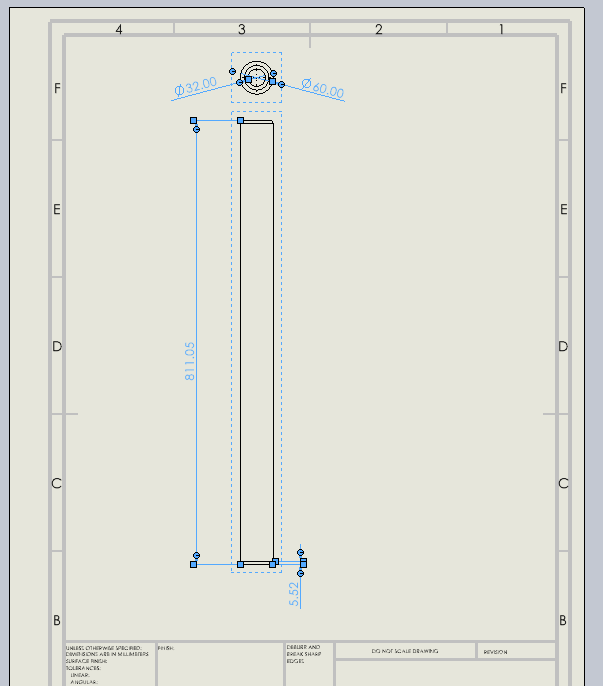 { width=400 }
{ width=400 }
This VBA macro demonstrates how to find all dimensions of all drawing views in the active sheet of the SOLIDWORKS drawing.
All dimensions are selected in a batch mode.
Dim swApp As SldWorks.SldWorks
Sub main()
Set swApp = Application.SldWorks
Dim swModel As SldWorks.ModelDoc2
Dim swDraw As SldWorks.DrawingDoc
Set swModel = swApp.ActiveDoc
Set swDraw = swModel
Dim swSheet As SldWorks.Sheet
Set swSheet = swDraw.GetCurrentSheet
Dim vViews As Variant
vViews = swSheet.GetViews
Dim swDispDims() As SldWorks.DisplayDimension
Dim i As Integer
For i = 0 To UBound(vViews)
Dim swView As SldWorks.View
Set swView = vViews(i)
Dim swDispDim As SldWorks.DisplayDimension
Set swDispDim = swView.GetFirstDisplayDimension5()
While Not swDispDim Is Nothing
If (Not swDispDims) = -1 Then
ReDim swDispDims(0)
Else
ReDim Preserve swDispDims(UBound(swDispDims) + 1)
End If
Debug.Print swDispDim.GetDimension2(0).FullName
Set swDispDims(UBound(swDispDims)) = swDispDim
Set swDispDim = swDispDim.GetNext5
Wend
Next
Dim selCount As Long
selCount = swModel.Extension.MultiSelect2(swDispDims, False, Nothing)
If selCount <> UBound(swDispDims) + 1 Then
Err.Raise vbError, "", "Failed to select dimensions"
End If
End Sub