SOLIDWORKS macro to break, lock or unlock all external references for files and components
This example will break, lock or unlock all external references for the active model or all or selected components in the active assembly using SOLIDWORKS API.
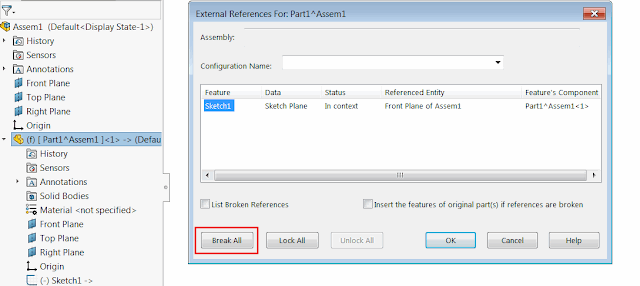 { width=640 }
{ width=640 }
Configuration
Macro can be configured by modifying the value of the constants
Const MODIFY_ACTION As Integer = ModifyAction_e.UnlockAll 'Action to call on the references in the model. Supported values: BreakAll, LockAll, UnlockAll
Const REFS_SCOPE As Integer = Scope_e.AllComponents 'Scope to run the above action. Supported values: ThisFile, TopLevelComponents, AllComponents, SelectedComponents
CAD+
This macro is compatible with Toolbar+ and Batch+ tools so the buttons can be added to toolbar and assigned with shortcut for easier access or run in the batch mode.
In order to enable macro arguments set the ARGS constant to true
#Const ARGS = True
In this case it is not required to make copies of the macro to set individual options for action and scope.
Instead specify 2 arguments:
- Use the -b, -l, -u, to set the action to Break All, Lock All, Unlock All respectively
- Use the -f, -t, -a to set the scope to This File, Top Level Components, All Components respectively
For example the parameters below will lock all external references of the file itself
> -l -f
While the following command will break all external references for all components of the assembly (including sub-components)
> -b -a
#Const ARGS = False 'True to use arguments from Toolbar+ or Batch+ instead of the constant
Enum ModifyAction_e
BreakAll
LockAll
UnlockAll
End Enum
Enum Scope_e
ThisFile
TopLevelComponents
AllComponents
SelectedComponents
End Enum
Const MODIFY_ACTION As Integer = ModifyAction_e.UnlockAll
Const REFS_SCOPE As Integer = Scope_e.AllComponents
Dim swApp As SldWorks.SldWorks
Sub main()
Set swApp = Application.SldWorks
try_:
On Error GoTo catch_
Dim action As ModifyAction_e
Dim scope As Scope_e
#If ARGS Then
Dim macroRunner As Object
Set macroRunner = CreateObject("CadPlus.MacroRunner.Sw")
Dim param As Object
Set param = macroRunner.PopParameter(swApp)
Dim vArgs As Variant
vArgs = param.Get("Args")
Dim actionArg As String
actionArg = CStr(vArgs(0))
Select Case LCase(actionArg)
Case "-b"
action = ModifyAction_e.BreakAll
Case "-l"
action = ModifyAction_e.LockAll
Case "-u"
action = ModifyAction_e.UnlockAll
Case Else
Err.Raise vbError, "", "Invalid action argument. Valid arguments -b -l -u"
End Select
Dim scopeArg As String
scopeArg = CStr(vArgs(1))
Select Case LCase(scopeArg)
Case "-f"
scope = ThisFile
Case "-t"
scope = TopLevelComponents
Case "-a"
scope = AllComponents
Case Else
Err.Raise vbError, "", "Invalid scope argument. Valid arguments -f -t -a"
End Select
#Else
action = MODIFY_ACTION
scope = REFS_SCOPE
#End If
Dim swModel As SldWorks.ModelDoc2
Set swModel = swApp.ActiveDoc
If scope = ThisFile Then
ProcessReferences swModel, action
Else
If swModel.GetType() = swDocumentTypes_e.swDocASSEMBLY Then
Dim swAssy As SldWorks.AssemblyDoc
Set swAssy = swModel
swAssy.ResolveAllLightWeightComponents True
Dim vComps As Variant
Dim swComp As SldWorks.Component2
Dim swCompModel As SldWorks.ModelDoc2
If scope = SelectedComponents Then
vComps = GetSelectedComponents(swModel.SelectionManager)
Else
Dim topLevel As Boolean
Select Case scope
Case TopLevelComponents
topLevel = True
Case AllComponents
topLevel = False
Case Else
Err.Raise "Invalid scope"
End Select
vComps = swAssy.GetComponents(topLevel)
End If
Dim i As Integer
If Not IsEmpty(vComps) Then
For i = 0 To UBound(vComps)
Set swComp = vComps(i)
Set swCompModel = swComp.GetModelDoc2
If Not swCompModel Is Nothing Then
ProcessReferences swCompModel, action
End If
Next
End If
Else
Err.Raise "Please open assembly"
End If
End If
GoTo finally_
catch_:
#If ARGS Then
Err.Raise Err.Number, Err.Source, Err.Description, Err.HelpContext, Err.HelpContext
#Else
MsgBox Err.Description, vbCritical
#End If
finally_:
End Sub
Function GetSelectedComponents(selMgr As SldWorks.SelectionMgr) As Variant
Dim isInit As Boolean
isInit = False
Dim swComps() As SldWorks.Component2
Dim i As Integer
For i = 1 To selMgr.GetSelectedObjectCount2(-1)
Dim swComp As SldWorks.Component2
Set swComp = selMgr.GetSelectedObjectsComponent4(i, -1)
If Not swComp Is Nothing Then
If Not isInit Then
ReDim swComps(0)
Set swComps(0) = swComp
isInit = True
Else
If Not Contains(swComps, swComp) Then
ReDim Preserve swComps(UBound(swComps) + 1)
Set swComps(UBound(swComps)) = swComp
End If
End If
End If
Next
If isInit Then
GetSelectedComponents = swComps
Else
GetSelectedComponents = Empty
End If
End Function
Function Contains(vArr As Variant, item As Object) As Boolean
Dim i As Integer
For i = 0 To UBound(vArr)
If vArr(i) Is item Then
Contains = True
Exit Function
End If
Next
Contains = False
End Function
Sub ProcessReferences(model As SldWorks.ModelDoc2, action As ModifyAction_e)
Select Case action
Case ModifyAction_e.BreakAll
model.Extension.BreakAllExternalFileReferences2 False
Case ModifyAction_e.LockAll
model.LockAllExternalReferences
Case ModifyAction_e.UnlockAll
model.UnlockAllExternalReferences
Case Else
Err.Raise "Not supported action"
End Select
End Sub