Link Cut-List Custom Properties To File With SOLIDWORKS Macro Feature API
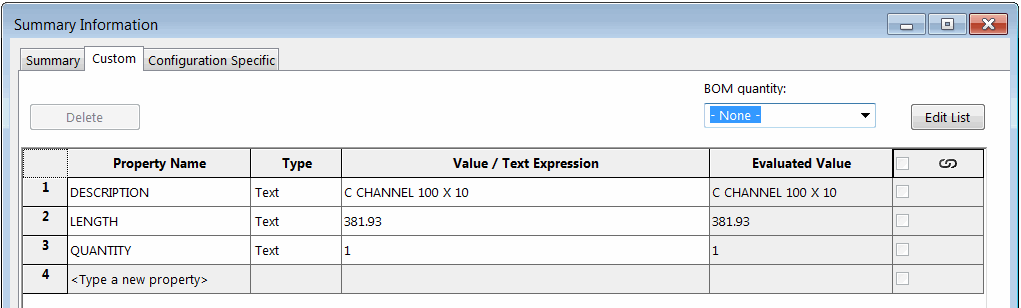 { width=450 }
{ width=450 }
This VBA macro inserts the macro feature using SOLIDWORKS API into the part file which allows to dynamically link specified cut-list custom properties to the file generic custom properties.
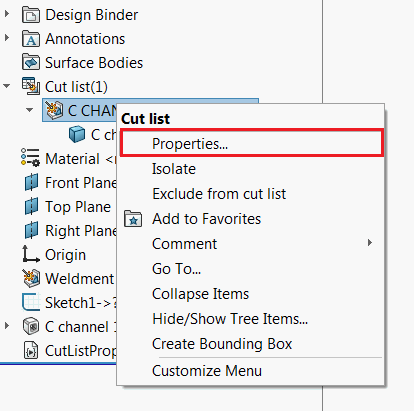 { width=250 }
{ width=250 }
Macro feature rebuilds automatically when the parent weldment feature (e.g. structural member feature) is changed. Regeneration method is handling the post update notification which allows to read the up-to-date values of cut-list custom properties.
Reading the custom properties directly from the swmRebuild function will not return the up-to-date values as at the moment of the regeneration all the properties are not evaluated yet.
Macro feature is inserted into the feature tree and can be suppressed or removed.
There are several benefits of this approach comparing to linking the properties directly with the expression (e.g. "LENGTH@@@Al I BEAM STD 4x3.28<1>@Part1.SLDPRT")
- Link is not name dependent, i.e. properties will remain linked even if cut-list renamed (for example when structural member profile is changed)
- Macro will work for older sheet metal part architecutre. The linking with an expression will not work for sheet metal parts build in older versions of SOLIDWORKS
{ width=250 }
Instructions
- Create new macro and copy the code below
Const BASE_NAME As String = "CutListPropertiesLink"
Dim swPostGenList As PostRegenerateListener
Sub main()
Dim swApp As SldWorks.SldWorks
Set swApp = Application.SldWorks
Dim swModel As SldWorks.ModelDoc2
Set swModel = swApp.ActiveDoc
If Not swModel Is Nothing Then
If swModel.GetType() = swDocumentTypes_e.swDocPART Then
Dim swWeldFeat As SldWorks.Feature
Set swWeldFeat = TryGetSelectedFeatureAtIndex(swModel.SelectionManager, 1)
Dim swCutListFeat As SldWorks.Feature
If Not swWeldFeat Is Nothing Then
Set swCutListFeat = GetCutListFromWeldmentFeature(swModel, swWeldFeat)
End If
If Not swCutListFeat Is Nothing Then
Dim curMacroPath As String
curMacroPath = swApp.GetCurrentMacroPathName
Dim vMethods(8) As String
Dim moduleName As String
GetMacroEntryPoint swApp, curMacroPath, moduleName, ""
vMethods(0) = curMacroPath: vMethods(1) = moduleName: vMethods(2) = "swmRebuild"
vMethods(3) = curMacroPath: vMethods(4) = moduleName: vMethods(5) = "swmEditDefinition"
vMethods(6) = curMacroPath: vMethods(7) = moduleName: vMethods(8) = "swmSecurity"
Dim swFeat As SldWorks.Feature
Set swFeat = swModel.FeatureManager.InsertMacroFeature3(BASE_NAME, "", vMethods, _
Empty, Empty, Empty, Empty, Empty, Empty, _
Empty, swMacroFeatureOptions_e.swMacroFeatureEmbedMacroFile)
If swFeat Is Nothing Then
MsgBox "Failed to create cut-list proeprties linker"
End If
Else
MsgBox "Select weldment feature (e.g. Structural Member)"
End If
Else
MsgBox "Only part documents are supported"
End If
Else
MsgBox "Please open model"
End If
End Sub
Function TryGetSelectedFeatureAtIndex(selMgr As SldWorks.SelectionMgr, index As Integer) As SldWorks.Feature
On Error Resume Next
Set TryGetSelectedFeatureAtIndex = selMgr.GetSelectedObject6(index, -1)
End Function
Sub GetMacroEntryPoint(app As SldWorks.SldWorks, macroPath As String, ByRef moduleName As String, ByRef procName As String)
Dim vMethods As Variant
vMethods = app.GetMacroMethods(macroPath, swMacroMethods_e.swMethodsWithoutArguments)
Dim i As Integer
If Not IsEmpty(vMethods) Then
For i = 0 To UBound(vMethods)
Dim vData As Variant
vData = Split(vMethods(i), ".")
If i = 0 Or LCase(vData(1)) = "main" Then
moduleName = vData(0)
procName = vData(1)
End If
Next
End If
End Sub
Function swmRebuild(varApp As Variant, varDoc As Variant, varFeat As Variant) As Variant
Dim swApp As SldWorks.SldWorks
Dim swModel As SldWorks.ModelDoc2
Dim swFeat As SldWorks.Feature
Set swApp = varApp
Set swModel = varDoc
Set swFeat = varFeat
Dim swMacroFeat As SldWorks.MacroFeatureData
Set swMacroFeat = swFeat.GetDefinition()
Dim vObjects As Variant
swMacroFeat.GetSelections3 vObjects, Empty, Empty, Empty, Empty
Dim swWeldFeat As SldWorks.Feature
Set swWeldFeat = vObjects(0)
If swWeldFeat Is Nothing Then
swmRebuild = "Linked weldment feature is missing"
Exit Function
End If
Dim swCutListFeat As SldWorks.Feature
Set swCutListFeat = GetCutListFromWeldmentFeature(swModel, swWeldFeat)
If Not swCutListFeat Is Nothing Then
If swPostGenList Is Nothing Then
Set swPostGenList = New PostRegenerateListener
End If
swPostGenList.Init swApp, swModel, swCutListFeat
Else
swmRebuild = "Cannot get cut-list from the linked feature"
End If
End Function
Function swmEditDefinition(varApp As Variant, varDoc As Variant, varFeat As Variant) As Variant
swmEditDefinition = True
End Function
Function swmSecurity(varApp As Variant, varDoc As Variant, varFeat As Variant) As Variant
swmSecurity = SwConst.swMacroFeatureSecurityOptions_e.swMacroFeatureSecurityByDefault
End Function
Function GetCutListFromWeldmentFeature(model As SldWorks.ModelDoc2, weldFeat As SldWorks.Feature) As SldWorks.Feature
On Error Resume Next
Dim swApp As SldWorks.SldWorks
Set swApp = Application.SldWorks
Dim swWeldFeatCutListBody As SldWorks.Body2
Set swWeldFeatCutListBody = weldFeat.GetFaces()(0).GetBody
Dim swFeat As SldWorks.Feature
Dim swBodyFolder As SldWorks.BodyFolder
Set swFeat = model.FirstFeature
Do While Not swFeat Is Nothing
If swFeat.GetTypeName2 = "CutListFolder" Then
Set swBodyFolder = swFeat.GetSpecificFeature2
Dim vBodies As Variant
vBodies = swBodyFolder.GetBodies
Dim i As Integer
If Not IsEmpty(vBodies) Then
For i = 0 To UBound(vBodies)
Dim swCutListBody As SldWorks.Body2
Set swCutListBody = vBodies(i)
If swApp.IsSame(swCutListBody, swWeldFeatCutListBody) = swObjectEquality.swObjectSame Then
Set GetCutListFromWeldmentFeature = swFeat
Exit Function
End If
Next
End If
End If
Set swFeat = swFeat.GetNextFeature
Loop
End Function
- Add new class module to the macro and name it PostRegenerateListener. Place the code below into the class module
Dim WithEvents swApp As SldWorks.SldWorks
Dim swCutListFeat As SldWorks.Feature
Dim swModel As SldWorks.ModelDoc2
Dim LinkedProperties As Variant
Private Sub Class_Initialize()
LinkedProperties = Array("DESCRIPTION", "LENGTH", "QUANTITY")
End Sub
Sub Init(app As SldWorks.SldWorks, model As SldWorks.ModelDoc2, cutListFeat As SldWorks.Feature)
Set swApp = app
Set swModel = model
Set swCutListFeat = cutListFeat
End Sub
Private Function swApp_OnIdleNotify() As Long
CopyProperties
Set swApp = Nothing 'unsubscribe from the event
End Function
Sub CopyProperties()
Dim i As Integer
Dim swSrcPrpMgr As SldWorks.CustomPropertyManager
Set swSrcPrpMgr = swCutListFeat.CustomPropertyManager
Dim swDestPrpMgr As SldWorks.CustomPropertyManager
Set swDestPrpMgr = swModel.Extension.CustomPropertyManager("")
For i = 0 To UBound(LinkedProperties)
Dim prpName As String
prpName = CStr(LinkedProperties(i))
Dim prpVal As String
swSrcPrpMgr.Get2 prpName, "", prpVal
swDestPrpMgr.Add2 prpName, swCustomInfoType_e.swCustomInfoText, prpVal
swDestPrpMgr.Set prpName, prpVal
Next
End Sub
- Configure the properties which needs to be linked in the Class_Initialize function in PostRegenerateListener
Private Sub Class_Initialize()
LinkedProperties = Array("DESCRIPTION", "LENGTH", "QUANTITY", "Another Property", "...")
End Sub
- Select the weldment feature (e.g. structural member) and run the macro. Macro feature is inserted and embedded into the model. You can close and reopen model and SOLIDWORKS session - feature will automatically rebuild. Model can be shared with other users and the behavior will be preserved.