Generate box geometry (solid, sheet, wire) Macro Feature using SOLIDWORKS API
This VBA example demonstrates how to create macro feature which generates custom geometry.
Open part document and run the macro. New feature is inserted in the Feature Manager tree and box geometry is generated either as solid, sheet or wire body.
Configuration
Embedding
Set the value of EMBED_MACRO_FEATURE constant to specify if macro feature should be embedded to file or not. If this option set to True then part document can be opened on any other computer and the geometry will be present without the need to copy the macro.
Box Size
Size of the box can be configured by changing the WIDTH, LENGTH and HEIGHT constants:
Const WIDTH As Double = 0.01
Const LENGTH As Double = 0.01
Const HEIGHT As Double = 0.01
Body Type
Generated body type can be set by assigning the value to BODY_TYPE constant
swBodyType_e.swSolidBody
Creates a box as a solid body geometry.
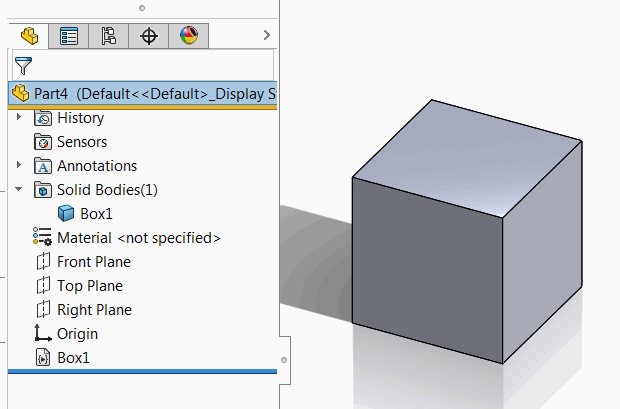 { width=350 }
{ width=350 }
swBodyType_e.swSheetBody
Creates a single surface body by sewing the faces of the box.
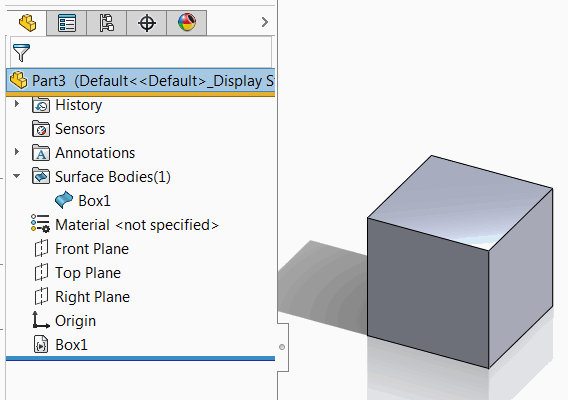 { width=350 }
{ width=350 }
swBodyType_e.swWireBody
Creates wire bodies from all edges of the box geometry. Wire bodies are edges and not presented in the bodies folders. Example of wire bodies used in standard feature tree are curves (composite, through XYZ, projected etc.)
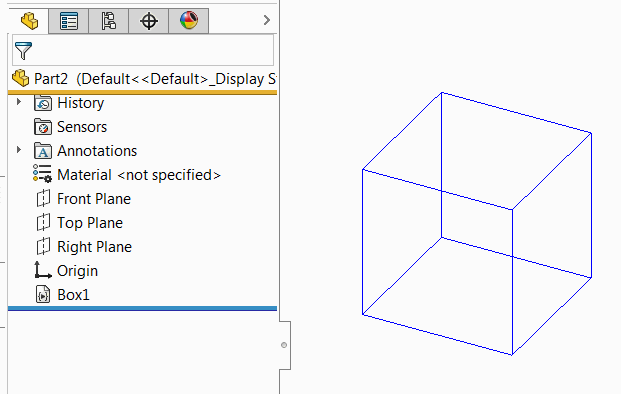 { width=350 }
{ width=350 }
Const BODY_TYPE As Integer = swBodyType_e.swSolidBody
Const EMBED_MACRO_FEATURE As Boolean = False
Const BASE_NAME As String = "Box"
Const WIDTH As Double = 0.01
Const LENGTH As Double = 0.01
Const HEIGHT As Double = 0.01
Sub main()
Dim swApp As SldWorks.SldWorks
Set swApp = Application.SldWorks
Dim swModel As SldWorks.ModelDoc2
Set swModel = swApp.ActiveDoc
If Not swModel Is Nothing Then
Dim curMacroPath As String
curMacroPath = swApp.GetCurrentMacroPathName
Dim vMethods(8) As String
Dim moduleName As String
GetMacroEntryPoint swApp, curMacroPath, moduleName, ""
vMethods(0) = curMacroPath: vMethods(1) = moduleName: vMethods(2) = "swmRebuild"
vMethods(3) = curMacroPath: vMethods(4) = moduleName: vMethods(5) = "swmEditDefinition"
vMethods(6) = curMacroPath: vMethods(7) = moduleName: vMethods(8) = "swmSecurity"
Dim opts As swMacroFeatureOptions_e
If EMBED_MACRO_FEATURE Then
opts = swMacroFeatureOptions_e.swMacroFeatureEmbedMacroFile
Else
opts = swMacroFeatureOptions_e.swMacroFeatureByDefault
End If
Dim swFeat As SldWorks.Feature
Set swFeat = swModel.FeatureManager.InsertMacroFeature3(BASE_NAME, "", vMethods, _
Empty, Empty, Empty, Empty, Empty, Empty, _
Empty, opts)
If swFeat Is Nothing Then
MsgBox "Failed to create box feature"
End If
Else
MsgBox "Please open model"
End If
End Sub
Sub GetMacroEntryPoint(app As SldWorks.SldWorks, macroPath As String, ByRef moduleName As String, ByRef procName As String)
Dim vMethods As Variant
vMethods = app.GetMacroMethods(macroPath, swMacroMethods_e.swMethodsWithoutArguments)
Dim i As Integer
If Not IsEmpty(vMethods) Then
For i = 0 To UBound(vMethods)
Dim vData As Variant
vData = Split(vMethods(i), ".")
If i = 0 Or LCase(vData(1)) = "main" Then
moduleName = vData(0)
procName = vData(1)
End If
Next
End If
End Sub
Function swmRebuild(varApp As Variant, varDoc As Variant, varFeat As Variant) As Variant
Dim swApp As SldWorks.SldWorks
Dim swModeler As SldWorks.Modeler
Set swApp = varApp
Set swModeler = swApp.GetModeler
Dim swTemplateBody As SldWorks.Body2
Dim dCenter(2) As Double
dCenter(0) = 0: dCenter(1) = 0: dCenter(2) = 0
Dim dAxis(2) As Double
dAxis(0) = 0: dAxis(1) = 0: dAxis(2) = 1
Dim dBoxData(8) As Double
dBoxData(0) = dCenter(0): dBoxData(1) = dCenter(1): dBoxData(2) = dCenter(2)
dBoxData(3) = dAxis(0): dBoxData(4) = dAxis(1): dBoxData(5) = dAxis(2)
dBoxData(6) = WIDTH: dBoxData(7) = LENGTH: dBoxData(8) = HEIGHT
Set swTemplateBody = swModeler.CreateBodyFromBox3(dBoxData)
Dim swBoxBody() As SldWorks.Body2
Dim i As Integer
Dim isInit As Boolean
isInit = False
Select Case BODY_TYPE
Case swBodyType_e.swSolidBody
isInit = True
ReDim swBoxBody(0) As SldWorks.Body2
Set swBoxBody(0) = swTemplateBody
Case swBodyType_e.swSheetBody
isInit = True
ReDim swBoxBody(0) As SldWorks.Body2
Set swBoxBody(0) = swModeler.CreateSheetFromFaces(swTemplateBody.GetFaces())
Case swBodyType_e.swWireBody
isInit = True
Dim vEdges As Variant
vEdges = swTemplateBody.GetEdges()
ReDim swBoxBody(UBound(vEdges)) As SldWorks.Body2
For i = 0 To swTemplateBody.GetEdgeCount() - 1
Dim swEdge(0) As SldWorks.Edge
Set swEdge(0) = vEdges(i)
Set swBoxBody(i) = swModeler.CreateWireBody(swEdge, swCreateWireBodyOptions_e.swCreateWireBodyByDefault)
Next
End Select
If isInit Then
Dim swFeat As SldWorks.Feature
Set swFeat = varFeat
Dim swMacroFeatData As SldWorks.MacroFeatureData
Set swMacroFeatData = swFeat.GetDefinition
For i = 0 To UBound(swBoxBody)
AssignUserIds swBoxBody(i), swMacroFeatData
Next
swMacroFeatData.EnableMultiBodyConsume = UBound(swBoxBody) > 0
swmRebuild = swBoxBody
Else
swmRebuild = "Invalid body type. Only solid, sheet and wire body is supported"
End If
End Function
Sub AssignUserIds(body As SldWorks.Body2, featData As SldWorks.MacroFeatureData)
Dim vFaces As Variant
Dim vEdges As Variant
Dim i As Integer
featData.GetEntitiesNeedUserId body, vFaces, vEdges
If Not IsEmpty(vFaces) Then
For i = 0 To UBound(vFaces)
Dim swFace As SldWorks.Face2
Set swFace = vFaces(i)
featData.SetFaceUserId swFace, 0, i
Next
End If
If Not IsEmpty(vEdges) Then
For i = 0 To UBound(vEdges)
Dim swEdge As SldWorks.Edge
Set swEdge = vEdges(i)
featData.SetEdgeUserId swEdge, 0, i
Next
End If
End Sub
Function swmEditDefinition(varApp As Variant, varDoc As Variant, varFeat As Variant) As Variant
swmEditDefinition = True
End Function
Function swmSecurity(varApp As Variant, varDoc As Variant, varFeat As Variant) As Variant
swmSecurity = SwConst.swMacroFeatureSecurityOptions_e.swMacroFeatureSecurityByDefault
End Function