Reveal (display or delete) all feature hidden in the SOLIDWORKS Feature Manager tree
{ width=250 }
This VBA macro helps to reveal all features in the active SOLIDWORKS model which are hidden in the feature manager tree.
There are may be various reasons for the features to be hidden in the SOLIDWORKS files. In some cases those feature are invalid or dangling. This could cause unpredicted behavior of SOLIDWORKS, including performance problems or instability such as crashes or hanging.
- Create a new macro and paste the module code into the macro
- Add new user form into the macro and name it FeaturesForm and paste the code. The macro structure should look similar to the image below
Add controls to the form and name according the to image below. Optionally specify more attributes to controls such as caption.
- List Box named lstFeatures
- Button named btnShow
- Button named btnDelete
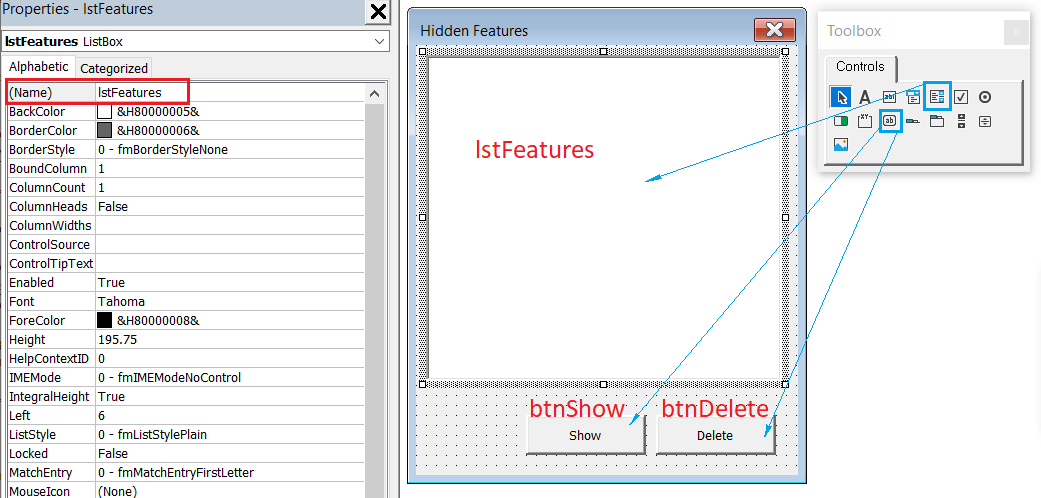
As the result of running the macro all hidden features will be populated in the list. Select (or multi select) features in the list and click Show or Delete button to either show or remove features from the model.
!IMPORTANT: use delete option on your own risk. In some cases the hidden feature is a valid feature created by SOLIDWORKS or 3rd party applications. For example attributes can be created as a hidden features and can contain important information. Removing this can have unexpected results.
To hide the feature use the following macro macro.
Macro Module
Dim swApp As SldWorks.SldWorks
Sub main()
Set swApp = Application.SldWorks
Dim swModel As SldWorks.ModelDoc2
Set swModel = swApp.ActiveDoc
Dim swFeatsColl As Collection
Set swFeatsColl = GetAllHiddenFeatures(swModel)
If swFeatsColl.Count > 0 Then
FeaturesForm.ShowFeatures swModel, swFeatsColl
Else
MsgBox "There are no hidden features in the model"
End If
End Sub
Public Sub DeleteAllFeatures(model As SldWorks.ModelDoc2, feats As Variant)
If Not IsEmpty(feats) Then
ShowAllFeatures model, feats
If model.Extension.MultiSelect2(feats, False, Nothing) <> UBound(feats) + 1 Then
Err.Raise vbError, "", "Failed to select features to delete"
End If
model.Extension.DeleteSelection2 swDeleteSelectionOptions_e.swDelete_Absorbed
End If
End Sub
Public Sub ShowAllFeatures(model As SldWorks.ModelDoc2, feats As Variant)
If Not IsEmpty(feats) Then
Dim i As Integer
For i = 0 To UBound(feats)
Dim swFeat As SldWorks.Feature
Set swFeat = feats(i)
swFeat.SetUIState swUIStates_e.swIsHiddenInFeatureMgr, False
Next
model.ForceRebuild3 False
End If
End Sub
Function GetAllHiddenFeatures(model As SldWorks.ModelDoc2) As Collection
Dim swProcFeatsColl As Collection
Set swProcFeatsColl = New Collection
Dim swFeat As SldWorks.Feature
Set swFeat = model.FirstFeature
Dim isAfterOrigin As Boolean
isAfterOrigin = False
While Not swFeat Is Nothing
If swFeat.GetTypeName2() <> "HistoryFolder" Then
If isAfterOrigin Then
AddFeatureIfRequired swProcFeatsColl, swFeat
CollectAllSubFeatures swFeat, swProcFeatsColl
End If
If swFeat.GetTypeName2() = "OriginProfileFeature" Then
isAfterOrigin = True
End If
End If
Set swFeat = swFeat.GetNextFeature
Wend
Set GetAllHiddenFeatures = swProcFeatsColl
End Function
Sub CollectAllSubFeatures(parentFeat As SldWorks.Feature, procFeatsColl As Collection)
Dim swSubFeat As SldWorks.Feature
Set swSubFeat = parentFeat.GetFirstSubFeature
While Not swSubFeat Is Nothing
AddFeatureIfRequired procFeatsColl, swSubFeat
CollectAllSubFeatures swSubFeat, procFeatsColl
Set swSubFeat = swSubFeat.GetNextSubFeature
Wend
End Sub
Sub AddFeatureIfRequired(featColl As Collection, feat As Feature)
If False <> feat.GetUIState(swUIStates_e.swIsHiddenInFeatureMgr) Then
If Not Contains(featColl, feat) Then
featColl.Add feat
End If
End If
End Sub
Function Contains(coll As Collection, item As Object) As Boolean
Dim i As Integer
For i = 1 To coll.Count
If coll.item(i) Is item Then
Contains = True
Exit Function
End If
Next
Contains = False
End Function
FeaturesForm User Form
Dim swModel As SldWorks.ModelDoc2
Dim swHiddenFeats As Collection
Private Sub UserForm_Initialize()
Me.Caption = "Hidden Features"
lstFeatures.MultiSelect = fmMultiSelectExtended
lstFeatures.ColumnCount = 2
End Sub
Public Sub ShowFeatures(model As SldWorks.ModelDoc2, featsColl As Collection)
Set swModel = model
Set swHiddenFeats = featsColl
Dim i As Integer
For i = 1 To featsColl.Count
Dim swFeat As SldWorks.Feature
Set swFeat = featsColl.item(i)
lstFeatures.AddItem swFeat.Name
lstFeatures.List(i - 1, 1) = swFeat.GetTypeName2
Next
Show vbModeless
End Sub
Private Sub btnDelete_Click()
DeleteAllFeatures swModel, CollectionToArray(ExtractSelected)
End Sub
Private Sub btnShow_Click()
ShowAllFeatures swModel, CollectionToArray(ExtractSelected)
End Sub
Function ExtractSelected() As Collection
Dim swSelFeats As Collection
Set swSelFeats = New Collection
Dim i As Integer
For i = swHiddenFeats.Count To 1 Step -1
If True = lstFeatures.Selected(i - 1) Then
swSelFeats.Add swHiddenFeats(i)
swHiddenFeats.Remove i
lstFeatures.RemoveItem i - 1
End If
Next
Set ExtractSelected = swSelFeats
End Function
Function CollectionToArray(coll As Collection) As Variant
If coll.Count() > 0 Then
Dim arr() As Object
ReDim arr(coll.Count() - 1)
Dim i As Integer
For i = 1 To coll.Count
Set arr(i - 1) = coll(i)
Next
CollectionToArray = arr
Else
CollectionToArray = Empty
End If
End Function