Macro to delete all empty feature folders in SOLIDWORKS files
{ width=300 }
This VBA macro will delete all empty feature folders from the active part or assembly.
Feature folders which only contain empty folders will also be deleted.
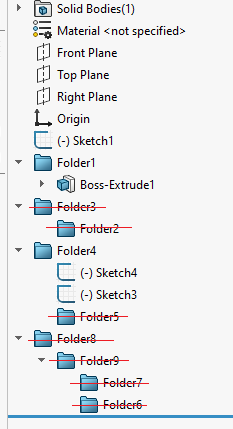
Dim swApp As SldWorks.SldWorks
Sub main()
Set swApp = Application.SldWorks
Dim swModel As SldWorks.ModelDoc2
Set swModel = swApp.ActiveDoc
Dim swFeat As SldWorks.Feature
Set swFeat = swModel.FirstFeature
swModel.ClearSelection2 True
While Not swFeat Is Nothing
If IsFolder(swFeat) Then
If Not FolderHasFeatures(swFeat.GetSpecificFeature2()) Then
swFeat.Select2 True, -1
End If
End If
Dim swSubFeat As SldWorks.Feature
Set swSubFeat = swFeat.GetFirstSubFeature
While Not swSubFeat Is Nothing
If IsFolder(swSubFeat) Then
If Not FolderHasFeatures(swSubFeat.GetSpecificFeature2()) Then
swSubFeat.Select2 True, -1
End If
End If
Set swSubFeat = swSubFeat.GetNextSubFeature
Wend
Set swFeat = swFeat.GetNextFeature
Wend
swModel.Extension.DeleteSelection2 swDeleteSelectionOptions_e.swDelete_Absorbed
End Sub
Function IsFolder(feat As SldWorks.Feature) As Boolean
Const END_FOLDER_TAG As String = "___EndTag___"
IsFolder = feat.GetTypeName2() = "FtrFolder" And Right(feat.Name, Len(END_FOLDER_TAG)) <> END_FOLDER_TAG
End Function
Function FolderHasFeatures(folder As SldWorks.FeatureFolder) As Boolean
If folder.GetFeatureCount() = 0 Then
FolderHasFeatures = False
Else
Dim vFeats As Variant
vFeats = folder.GetFeatures()
Dim i As Integer
For i = 0 To UBound(vFeats)
Dim swFeat As SldWorks.Feature
Set swFeat = vFeats(i)
If IsFolder(swFeat) Then
If FolderHasFeatures(swFeat.GetSpecificFeature2()) Then
FolderHasFeatures = True
Exit Function
End If
Else
FolderHasFeatures = True
Exit Function
End If
Next
FolderHasFeatures = False
End If
End Function