SOLIDWORKS macro to create and suppress features in new configurations
This macro create new configurations for all features selected in the feature tree and suppresses them one by one in the respective configuration using SOLIDWORKS API.
This macro can be useful if it is needed to represents some historical data of the model in the configurations.
Notes
- Configurations created as derived configurations of the active configuration
- Each configuration named after the feature name
- Features are processed in the order they have been selected
- Each feature and all previous features will be suppressed in the respective configuration
Use cases
Sheet Metal Bending
This macro can be used to represent the steps of bending of the sheet metal. In this case each configuration will represent the bending step.
- Set the sheet metal part to the flattened state
- Select flatten bends in the order under the Flat-Pattern feature
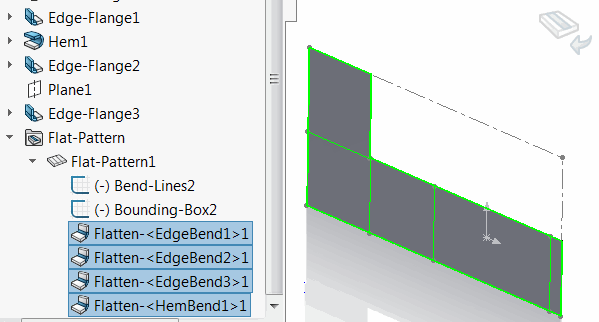 { width=350 }
{ width=350 }
- Run the macro
As the result sub configurations for each bend are created representing the bending step:
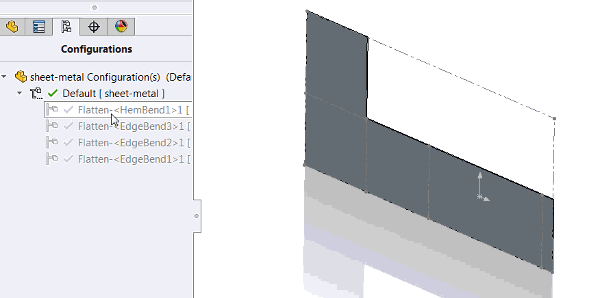
Refer the Animate Configurations for example macro to animate the configurations using SOLIDWORKS API.
Dim swApp As SldWorks.SldWorks
Sub main()
Set swApp = Application.SldWorks
Dim swModel As SldWorks.ModelDoc2
Set swModel = swApp.ActiveDoc
If Not swModel Is Nothing Then
Dim vFeats As Variant
vFeats = GetSelectedFeatures(swModel)
Dim swActiveConf As SldWorks.Configuration
Set swActiveConf = swModel.ConfigurationManager.ActiveConfiguration
Dim i As Integer
Dim swFeatsList() As SldWorks.Feature
For i = 0 To UBound(vFeats)
ReDim Preserve swFeatsList(i)
Dim swFeat As SldWorks.Feature
Set swFeat = vFeats(i)
Set swFeatsList(i) = swFeat
If False = SuppressFeaturesInNewConfiguration(swModel, swFeatsList, swFeat.Name, swActiveConf.Name) Then
MsgBox "Failed to set the feature state for " & swFeat.Name
End
End If
Next
swModel.ShowConfiguration2 swActiveConf.Name
Else
MsgBox "Please open document"
End If
End Sub
Function GetSelectedFeatures(model As SldWorks.ModelDoc2) As Variant
Dim swFeatures() As SldWorks.Feature
Dim isArrInit As Boolean
isArrInit = False
Dim swSelMgr As SldWorks.SelectionMgr
Dim i As Integer
Set swSelMgr = model.SelectionManager
For i = 1 To swSelMgr.GetSelectedObjectCount2(-1)
On Error Resume Next
Dim swFeat As SldWorks.Feature
Set swFeat = swSelMgr.GetSelectedObject6(i, -1)
If Not swFeat Is Nothing Then
If isArrInit Then
ReDim Preserve swFeatures(UBound(swFeatures) + 1)
Else
ReDim swFeatures(0)
isArrInit = True
End If
Set swFeatures(UBound(swFeatures)) = swFeat
End If
Next
GetSelectedFeatures = swFeatures
End Function
Function SuppressFeaturesInNewConfiguration(model As SldWorks.ModelDoc2, feats As Variant, confName As String, parentConfName As String) As Boolean
Dim swFeatConf As SldWorks.Configuration
Set swFeatConf = model.ConfigurationManager.AddConfiguration(confName, "", "", swConfigurationOptions2_e.swConfigOption_LinkToParent + swConfigurationOptions2_e.swConfigOption_DontActivate + swConfigurationOptions2_e.swConfigOption_InheritProperties, parentConfName, "")
If Not swFeatConf Is Nothing Then
Dim i As Integer
For i = 0 To UBound(feats)
Dim swFeat As SldWorks.Feature
Set swFeat = feats(i)
Dim confNames(0) As String
confNames(0) = swFeatConf.Name
If False = swFeat.SetSuppression2(swFeatureSuppressionAction_e.swSuppressFeature, swInConfigurationOpts_e.swSpecifyConfiguration, confNames) Then
SuppressFeaturesInNewConfiguration = False
Exit Function
End If
Next
SuppressFeaturesInNewConfiguration = True
Else
SuppressFeaturesInNewConfiguration = False
Exit Function
End If
End Function