Dimension visible drawing entities from view using SOLIDWORKS API
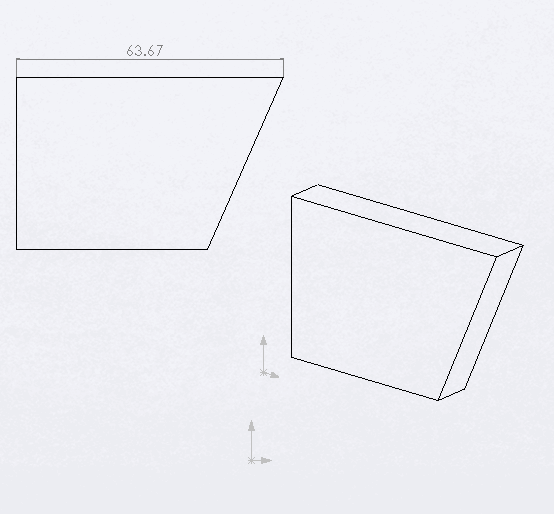 { width=250 }
{ width=250 }
This example demonstrates how to add a linear dimension to the longest edge in the selected drawing view using SOLIDWORKS API.
This macro is traversing all visible entities in the drawing view, calculates the length of the edge and finds the longest one. Macro will only work if the longest edge can be dimensioned (i.e. it is either linear or circular edge).
The entities returned from IView::GetVisibleEntities are already in the drawing view context and they could be selected directly via IEntity::Select4 SOLIDWORKS API method and it is not required to call the IView::SelectEntity function.
Location of the dimension is calculated by offsetting the middle point of the dimensioned edge in the normal curve direction (cross product of the tangent direction and the sheet Z axis) by 20% of the edge length. Unlike drawing in sheet context, drawing sheet scale is not required to be multiplied to the view transformation matrix when positioning the dimensions.
Dim swApp As SldWorks.SldWorks
Sub main()
Set swApp = Application.SldWorks
Dim swDraw As SldWorks.DrawingDoc
Set swDraw = swApp.ActiveDoc
If Not swDraw Is Nothing Then
Dim swView As SldWorks.view
Set swView = swDraw.SelectionManager.GetSelectedObject6(1, -1)
If Not swView Is Nothing Then
DimensionLongestEdge swDraw, swView
Else
MsgBox "Please select drawing view"
End If
Else
MsgBox "Please open the drawing document"
End If
End Sub
Sub DimensionLongestEdge(draw As SldWorks.DrawingDoc, view As SldWorks.view)
Dim vVisComps As Variant
vVisComps = view.GetVisibleComponents
Dim i As Integer
Dim swLongestEdge As SldWorks.edge
Dim curMaxLength As Double
curMaxLength = 0
For i = 0 To UBound(vVisComps)
Dim swComp As SldWorks.Component2
Set swComp = vVisComps(i)
Dim vVisEnts As Variant
vVisEnts = view.GetVisibleEntities2(swComp, swViewEntityType_e.swViewEntityType_Edge)
Dim j As Integer
For j = 0 To UBound(vVisEnts)
Dim swEdge As SldWorks.edge
Set swEdge = vVisEnts(j)
Dim curLength As Double
curLength = GetEdgeLength(swEdge)
If curLength > curMaxLength Then
Set swLongestEdge = swEdge
curMaxLength = curLength
End If
Next
Next
If swLongestEdge Is Nothing Then
Err.Raise vbError, "", "Failed to find the longest edge"
End If
Dim swEnt As SldWorks.Entity
Set swEnt = swLongestEdge
swEnt.Select4 False, Nothing
Dim vDimLoc As Variant
vDimLoc = GetDimensionLocation(swLongestEdge, view)
draw.AddDimension2 vDimLoc(0), vDimLoc(1), vDimLoc(2)
End Sub
Function GetEdgeLength(edge As SldWorks.edge) As Double
Dim swCurve As SldWorks.Curve
Set swCurve = edge.GetCurve()
Dim swCurveParams As SldWorks.CurveParamData
Set swCurveParams = edge.GetCurveParams3
GetEdgeLength = swCurve.GetLength3(swCurveParams.UMinValue, swCurveParams.UMaxValue)
End Function
Function GetDimensionLocation(edge As SldWorks.edge, view As SldWorks.view) As Variant
Dim swCurveParams As SldWorks.CurveParamData
Set swCurveParams = edge.GetCurveParams3
Dim vCurveData As Variant
vCurveData = edge.Evaluate2((swCurveParams.UMinValue + swCurveParams.UMaxValue) / 2, 2)
Dim dMidPt(2) As Double
dMidPt(0) = vCurveData(0): dMidPt(1) = vCurveData(1): dMidPt(2) = vCurveData(2)
Dim dDir(2) As Double
dDir(0) = vCurveData(3): dDir(1) = vCurveData(4): dDir(2) = vCurveData(5)
Dim dimOffset As Double
Dim swCurve As SldWorks.Curve
Set swCurve = edge.GetCurve
dimOffset = swCurve.GetLength3(swCurveParams.UMinValue, swCurveParams.UMaxValue) * 0.2
Dim swViewXForm As SldWorks.MathTransform
Set swViewXForm = view.ModelToViewTransform
Dim swMathUtils As SldWorks.MathUtility
Set swMathUtils = swApp.GetMathUtility
Dim swMathPt As SldWorks.MathPoint
Set swMathPt = swMathUtils.CreatePoint(dMidPt)
Set swMathPt = swMathPt.MultiplyTransform(swViewXForm)
Dim swMathTangentVec As SldWorks.MathVector
Set swMathTangentVec = swMathUtils.CreateVector(dDir)
Set swMathTangentVec = swMathTangentVec.MultiplyTransform(swViewXForm)
Dim swMathPerpVec As SldWorks.MathVector
Dim dPerpVec(2) As Double
dPerpVec(0) = 0: dPerpVec(1) = 0: dPerpVec(2) = 1
Set swMathPerpVec = swMathUtils.CreateVector(dPerpVec)
Dim swDimExtDir As SldWorks.MathVector
Set swDimExtDir = swMathTangentVec.Cross(swMathPerpVec)
GetDimensionLocation = MovePoint(swMathPt, swDimExtDir, dimOffset)
End Function
Function MovePoint(pt As SldWorks.MathPoint, dir As SldWorks.MathVector, dist As Double) As Variant
Set dir = dir.Normalise()
Set dir = dir.Scale(dist)
Set pt = pt.AddVector(dir)
MovePoint = pt.ArrayData
End Function