Draw sketch segments in context of the drawing sheet using SOLIDWORKS API
This code example demonstrates how to draw the model bounding box diagonal in the drawing view using SOLIDWORKS API.
{ width=250 }
The bounding box coordinate system is extracted from the underlying model of the drawing view. The coordinates are relative to the global coordinate system of the part or the assembly drawing view created from.
In order to properly transform the coordinate into the drawing sheet space it is required to consider the following:
- Drawing view transformation. This can be extracted using the IView::ModelToViewTransform SOLIDWORKS API method.
- Drawing sheet transformation.
- Drawing sheet scale
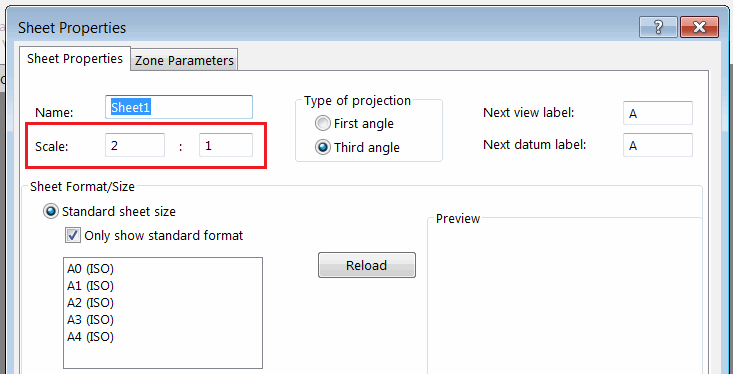 { width=350 }
{ width=350 }
The combination of the above transformation will return the full transformation of the coordinate from the model space into the current sheet space.
When inserting the sketch segments into the drawing sheet it is imported to activate the sheet space by calling the IDrawingDoc::ActivateView SOLIDWORKS API method and passing an empty string as the parameter. Otherwise the entity will be inserted directly into the model space of the view document.
Running macro
- Open drawing
- Insert view of part or assembly
- Modify view and drawing sheet scale. You can also rotate the view
- Run the macro. As the result the diagonal is drawn in the sheet space representing the bounding box of the underlying model
- Move the view. Note that the created line segment doesn't move with the view which means it was created in the drawing sheet space
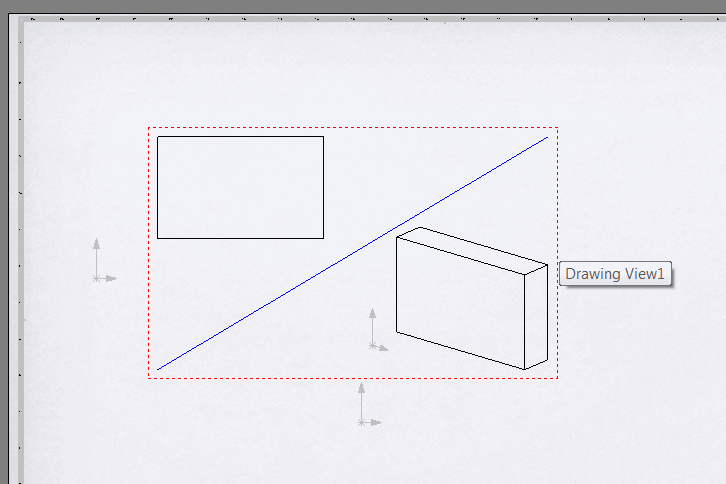 { width=300 }
{ width=300 }
Dim swApp As SldWorks.SldWorks
Sub main()
Set swApp = Application.SldWorks
Dim swDraw As SldWorks.DrawingDoc
Set swDraw = swApp.ActiveDoc
If Not swDraw Is Nothing Then
Dim swView As SldWorks.view
Set swView = swDraw.SelectionManager.GetSelectedObject6(1, -1)
If Not swView Is Nothing Then
DrawBBoxDiagonal swDraw, swView
Else
MsgBox "Please select drawing view"
End If
Else
MsgBox "Please open the drawing document"
End If
End Sub
Sub DrawBBoxDiagonal(draw As SldWorks.DrawingDoc, view As SldWorks.view)
Dim vBox As Variant
Dim swViewTransform As SldWorks.MathTransform
Dim swMathPt As SldWorks.MathPoint
Dim vStartPt As Variant
Dim vEndPt As Variant
vBox = GetViewRefModelBBox(view)
Set swViewTransform = GetViewToSheetTransform(draw, view)
Dim swMathUtils As SldWorks.MathUtility
Set swMathUtils = swApp.GetMathUtility
Dim dPt(2) As Double
dPt(0) = vBox(0): dPt(1) = vBox(1): dPt(2) = vBox(2)
Set swMathPt = swMathUtils.CreatePoint(dPt)
Set swMathPt = swMathPt.MultiplyTransform(swViewTransform)
vStartPt = swMathPt.ArrayData
dPt(0) = vBox(3): dPt(1) = vBox(4): dPt(2) = vBox(5)
Set swMathPt = swMathUtils.CreatePoint(dPt)
Set swMathPt = swMathPt.MultiplyTransform(swViewTransform)
vEndPt = swMathPt.ArrayData
draw.ActivateView ""
draw.ClearSelection2 True
draw.SketchManager.CreateLine vStartPt(0), vStartPt(1), vStartPt(2), vEndPt(0), vEndPt(1), vEndPt(2)
End Sub
Function GetViewRefModelBBox(view As SldWorks.view) As Variant
Dim swRefDoc As SldWorks.ModelDoc2
Set swRefDoc = view.ReferencedDocument
If Not swRefDoc Is Nothing Then
If swRefDoc.GetType() = swDocumentTypes_e.swDocPART Then
Dim swPart As SldWorks.PartDoc
Set swPart = swRefDoc
GetViewRefModelBBox = swPart.GetPartBox(True)
ElseIf swRefDoc.GetType() = swDocumentTypes_e.swDocASSEMBLY Then
Dim swAssy As SldWorks.AssemblyDoc
Set swAssy = swRefDoc
Const BOX_OPTS_DEFAULT As Integer = 0
GetViewRefModelBBox = swAssy.GetBox(BOX_OPTS_DEFAULT)
Else
Err.Raise vbError, "", "Unsupported view document"
End If
Else
Err.Raise vbError, "", "No document attached to view"
End If
End Function
Function GetViewToSheetTransform(draw As SldWorks.DrawingDoc, view As SldWorks.view) As SldWorks.MathTransform
Dim swMathUtils As SldWorks.MathUtility
Dim swSheet As SldWorks.sheet
Set swMathUtils = swApp.GetMathUtility
Set swSheet = view.sheet
Dim vSheetPrps As Variant
vSheetPrps = swSheet.GetProperties
Dim sheetScaleNom As Double
Dim sheetScaleDenom As Double
sheetScaleNom = vSheetPrps(2)
sheetScaleDenom = vSheetPrps(3)
Dim dSheetData(15) As Double
dSheetData(0) = 1: dSheetData(1) = 0: dSheetData(2) = 0: dSheetData(3) = 0
dSheetData(4) = 1: dSheetData(5) = 0: dSheetData(6) = 0: dSheetData(7) = 0
dSheetData(8) = 1: dSheetData(9) = 0: dSheetData(10) = 0: dSheetData(11) = 0
dSheetData(12) = sheetScaleNom / sheetScaleDenom: dSheetData(13) = 0: dSheetData(14) = 0: dSheetData(15) = 0
Dim swSheetTransform As SldWorks.MathTransform
Set swSheetTransform = swMathUtils.CreateTransform(dSheetData)
Set GetViewToSheetTransform = view.ModelToViewTransform.Multiply(swSheetTransform.Inverse())
End Function