Macro propagates configurations of the referenced document to sheets in the SOLIDWORKS drawings
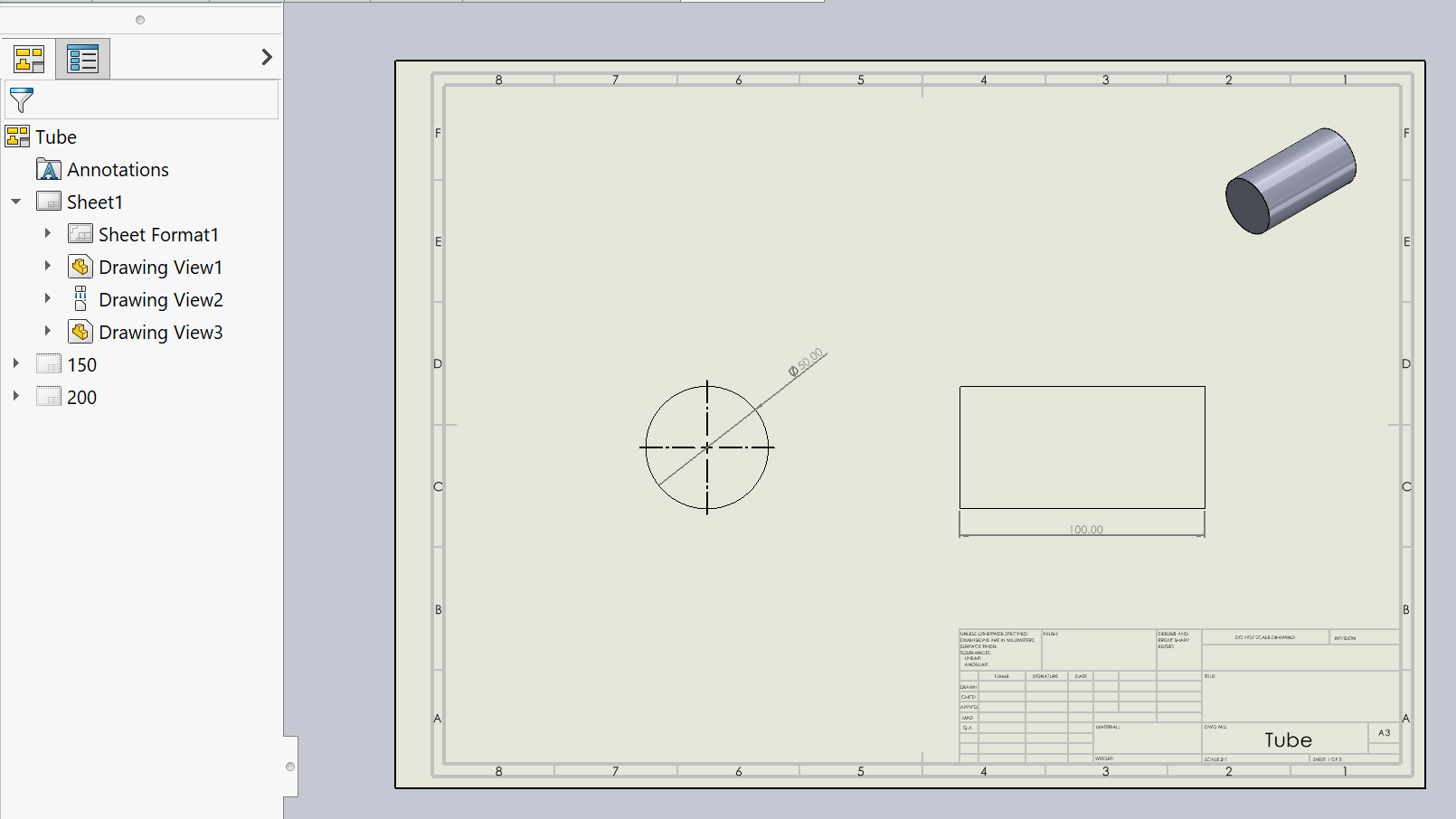 { width=800 }
{ width=800 }
This VBA macro will copy the active sheet and propagate referenced configurations to each copy.
Macro will automatically set the referenced configuration on each new sheet and rename the sheet based on the configuration name.
As the result drawing will contain sheets for all the configurations of the multi-body part or assembly.
Configuration
Macro can be configured by changing the constant values of the macro
Const TOP_LEVEL_CONFIGS_ONLY As Boolean = False 'True to only process top level configurations, False to process children configurations
Const USE_CORRESPONDING_FLAT_PATTERN_CONF As Boolean = True 'True to find the corresponding SM-FLAT-PATTERN configuration for the flat pattern view, False to use configuration As Is
Const GENERATE_MISSING_FLAT_PATTERN_CONF As Boolean = True 'True to automatically create new SM-FLAT-PATTERN configuration if not exist, False to use configuration As Is
Notes
- Macro will skip processing system configurations (e.g. weldment As Welded and As Machined, Sheet Metal flat pattern configurations and speedpak configurations)
- Macro will not create another sheet for the same configuration which is used in the default (first) view of the sheet (template sheet)
Sheet Metal Flat Patterns
When drawing view of the flat pattern is created from the user interface new special configuration is automatically added (SM-FLAT-PATTERN). This configuration will be set as the referenced configuration. When assigning the referenced view via SOLIDWORKS API it is possible to force assign the standard configuration to a flat pattern view and this will result in incorrect display. User will need to manually recheck the Flat Pattern toggle or reset the referenced configuration. USE_CORRESPONDING_FLAT_PATTERN_CONF option of the macro allows to find the flat pattern configuration (if exist) and use it for the flat pattern view. If not found, flat pattern view can be automatically created by setting the GENERATE_MISSING_FLAT_PATTERN_CONF option of the macro.
Const TOP_LEVEL_CONFIGS_ONLY As Boolean = False
Const USE_CORRESPONDING_FLAT_PATTERN_CONF As Boolean = True
Const GENERATE_MISSING_FLAT_PATTERN_CONF As Boolean = True
Dim swApp As SldWorks.SldWorks
Sub main()
Set swApp = Application.SldWorks
Dim swDraw As SldWorks.DrawingDoc
Set swDraw = swApp.ActiveDoc
If Not swDraw Is Nothing Then
Dim swSheet As SldWorks.sheet
Set swSheet = swDraw.GetCurrentSheet
Dim swDefView As SldWorks.view
Set swDefView = GetDefaultView(swDraw, swSheet)
If Not swDefView Is Nothing Then
Dim swRefDoc As SldWorks.ModelDoc2
Set swRefDoc = swDefView.ReferencedDocument
If Not swRefDoc Is Nothing Then
ValidateSheet swSheet, swRefDoc
Dim vConfNames As Variant
vConfNames = GetConfigurations(swRefDoc)
Dim i As Integer
For i = 0 To UBound(vConfNames)
Dim confName As String
confName = CStr(vConfNames(i))
If LCase(GetActualReferencedConfiguration(swDefView)) <> LCase(confName) Then
CopySheetWithConfiguration swDraw, swSheet, confName
End If
Next
Else
Err.Raise vbError, "", "Default view does not have referenced document"
End If
Else
Err.Raise vbError, "", "Default view is not found"
End If
Else
Err.Raise vbError, "", "Open drawing"
End If
End Sub
Function GetConfigurations(refDoc As SldWorks.ModelDoc2) As Variant
Dim confNames() As String
Dim vConfNames As Variant
vConfNames = refDoc.GetConfigurationNames
Dim i As Integer
For i = 0 To UBound(vConfNames)
Dim confName As String
confName = CStr(vConfNames(i))
Dim swConf As SldWorks.Configuration
Set swConf = refDoc.GetConfigurationByName(confName)
If (Not TOP_LEVEL_CONFIGS_ONLY Or swConf.GetParent() Is Nothing) And swConf.Type = swConfigurationType_e.swConfiguration_Standard Then
If (Not confNames) = -1 Then
ReDim confNames(0)
Else
ReDim Preserve confNames(UBound(confNames) + 1)
End If
confNames(UBound(confNames)) = confName
End If
Next
GetConfigurations = confNames
End Function
Function GetActualReferencedConfiguration(view As SldWorks.view) As String
Dim refConfName As String
refConfName = view.ReferencedConfiguration
Dim swConf As SldWorks.Configuration
Set swConf = view.ReferencedDocument.GetConfigurationByName(refConfName)
If swConf.Type <> swConfigurationType_e.swConfiguration_Standard Then
Set swConf = swConf.GetParent
End If
GetActualReferencedConfiguration = swConf.Name
End Function
Function GetDefaultView(draw As SldWorks.DrawingDoc, sheet As SldWorks.sheet) As SldWorks.view
Dim vViews As Variant
vViews = GetSheetViews(draw, sheet)
If Not IsEmpty(vViews) Then
Dim i As Integer
For i = 0 To UBound(vViews)
Dim swView As SldWorks.view
Set swView = vViews(i)
If UCase(swView.Name) = UCase(sheet.CustomPropertyView) Then
Set GetDefaultView = swView
Exit Function
End If
Next
Set GetDefaultView = vViews(0) 'use first one
Else
Set GetDefaultView = Nothing
End If
End Function
Sub ValidateSheet(sheet As SldWorks.sheet, refDoc As SldWorks.ModelDoc2)
Dim vViews As Variant
vViews = sheet.GetViews
Dim i As Integer
For i = 0 To UBound(vViews)
Dim swView As SldWorks.view
Set swView = vViews(i)
If Not swView.ReferencedDocument Is refDoc Then
Err.Raise vbError, "", "Different models are referenced in " & sheet.GetName
End If
Next
End Sub
Sub CopySheetWithConfiguration(draw As SldWorks.DrawingDoc, sheet As SldWorks.sheet, baseConfName As String)
Const MAX_PASTE_ATEMPTS As Integer = 3
If False <> draw.Extension.SelectByID2(sheet.GetName(), "SHEET", 0, 0, 0, False, 0, Nothing, 0) Then
draw.EditCopy
If TryPasteSheet(draw, MAX_PASTE_ATEMPTS) Then
Dim swNewSheet As SldWorks.sheet
Set swNewSheet = draw.sheet(draw.GetSheetNames()(draw.GetSheetCount() - 1))
Dim vViews As Variant
vViews = GetSheetViews(draw, swNewSheet)
Dim i As Integer
For i = 0 To UBound(vViews)
Dim swView As SldWorks.view
Set swView = vViews(i)
Dim confName As String
If False <> swView.IsFlatPatternView() And USE_CORRESPONDING_FLAT_PATTERN_CONF Then
confName = GetFlatPatternConfiguration(draw, swView.ReferencedDocument, baseConfName, GENERATE_MISSING_FLAT_PATTERN_CONF)
Else
confName = baseConfName
End If
swView.ReferencedConfiguration = confName
RefreshView draw, swView
Next
swNewSheet.SetName baseConfName
Else
Err.Raise vbError, "", "Failed to paste sheet"
End If
Else
Err.Raise vbError, "", "Failed to select sheet"
End If
End Sub
Function TryPasteSheet(draw As SldWorks.DrawingDoc, attempts As Integer) As Boolean
Dim curAttemp As Integer
curAttemp = 1
'It was observed than in some cases first atempt to paste sheet fails
While False = draw.PasteSheet(swInsertOptions_e.swInsertOption_MoveToEnd, swRenameOptions_e.swRenameOption_Yes)
Debug.Print "Failed to paste a sheet on atttempt: " & curAttemp
If curAttemp >= attempts Then
TryPasteSheet = False
Exit Function
End If
curAttemp = curAttemp + 1
Wend
TryPasteSheet = True
End Function
'In some cases new configuration of view is not updated until refreshed
Sub RefreshView(draw As SldWorks.DrawingDoc, swView As SldWorks.view)
If SelectDrawingView(draw, swView) Then
draw.SuppressView
If SelectDrawingView(draw, swView) Then
draw.UnsuppressView
End If
End If
End Sub
Function GetFlatPatternConfiguration(draw As SldWorks.DrawingDoc, refDoc As SldWorks.ModelDoc2, baseConfName As String, allowCreateIfNotExist As Boolean) As String
Dim swConf As SldWorks.Configuration
Set swConf = refDoc.GetConfigurationByName(baseConfName)
If swConf.Type <> swConfigurationType_e.swConfiguration_SheetMetal Then
Dim vChildrenConfs As Variant
vChildrenConfs = swConf.GetChildren()
Dim i As Integer
If Not IsEmpty(vChildrenConfs) Then
For i = 0 To UBound(vChildrenConfs)
Dim swChildConf As SldWorks.Configuration
Set swChildConf = vChildrenConfs(i)
If swChildConf.Type = swConfigurationType_e.swConfiguration_SheetMetal Then
Debug.Print "Using flat pattern configuration " & swChildConf.Name & " for the " & baseConfName
GetFlatPatternConfiguration = swChildConf.Name
Exit Function
End If
Next
End If
If allowCreateIfNotExist Then
Debug.Print "Creating flat pattern configuration for " & baseConfName
GetFlatPatternConfiguration = CreateFlatPatternConfiguration(draw, refDoc, baseConfName)
Else
Debug.Print "Flat pattern configuration is not found for " & baseConfName
GetFlatPatternConfiguration = baseConfName
End If
Else
GetFlatPatternConfiguration = baseConfName
End If
End Function
Function CreateFlatPatternConfiguration(draw As SldWorks.DrawingDoc, refDoc As SldWorks.ModelDoc2, baseConfName As String) As String
Dim swFlatPatternView As SldWorks.view
Set swFlatPatternView = draw.CreateFlatPatternViewFromModelView3(refDoc.GetPathName(), baseConfName, 0, 0, 0, True, False)
If Not swFlatPatternView Is Nothing Then
CreateFlatPatternConfiguration = swFlatPatternView.ReferencedConfiguration
If SelectDrawingView(draw, swFlatPatternView) Then
If False = draw.Extension.DeleteSelection2(swDeleteSelectionOptions_e.swDelete_Absorbed) Then
Err.Raise vbError, "", "Failed to delete temp view"
End If
Else
Err.Raise vbError, "", "Failed to select temp view for deletion"
End If
Else
Err.Raise vbError, "", "Failed to create temp flat pattern view for " & refDoc.GetPathName() & " (" & baseConfName & ")"
End If
End Function
Function SelectDrawingView(draw As SldWorks.ModelDoc2, view As SldWorks.view) As Boolean
SelectDrawingView = False <> draw.Extension.SelectByID2(view.Name, "DRAWINGVIEW", 0, 0, 0, False, -1, Nothing, swSelectOption_e.swSelectOptionDefault)
End Function
Function GetSheetViews(draw As SldWorks.DrawingDoc, sheet As SldWorks.sheet) As Variant
'ISheet::GetViews also returns views from the view palette
Dim vSheets As Variant
vSheets = draw.GetViews
Dim i As Integer
For i = 0 To UBound(vSheets)
Dim vViews As Variant
vViews = vSheets(i)
Dim swSheetView As SldWorks.view
Set swSheetView = vViews(0)
If swSheetView.GetName2() = sheet.GetName() Then
If UBound(vViews) > 0 Then
Dim swViews() As SldWorks.view
ReDim swViews(UBound(vViews) - 1)
Dim j As Integer
For j = 0 To UBound(swViews)
Set swViews(j) = vViews(j + 1)
Next
GetSheetViews = swViews
Exit Function
Else
Err.Raise vbError, "", "No drawing view found in " & sheet.GetName
End If
End If
Next
Err.Raise vbError, "", "Failed to get drawing views from " & sheet.GetName
End Function