Macro to insert model into the predefined views of the SOLIDWORKS drawing template
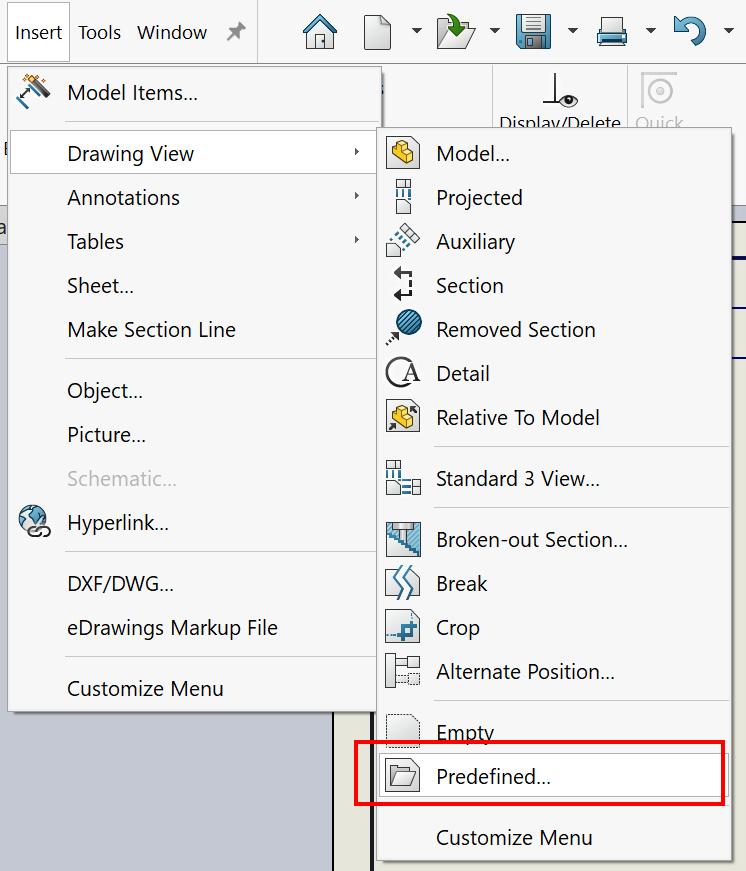 { width = 400 }
{ width = 400 }
This VBA macro allows to insert SOLIDWORKS part or assembly into the predefined views of the active drawing or drawing template
Select the predefined drawing views to insert model to. If no views are selected, all predefined views will be filled.
Macro will show the file browse dialog to select model to insert.
Dim swApp As SldWorks.SldWorks
Sub main()
Set swApp = Application.SldWorks
Dim swDraw As SldWorks.DrawingDoc
Set swDraw = swApp.ActiveDoc
Dim filePath As String
filePath = swApp.GetOpenFileName("Select model to insert into a predefined views", "", _
"SOLIDWORKS Model Files (*.sldprt; *.sldasm)|*.sldprt;*.sldasm|All Files (*.*)|*.*|", 0, "", "")
If filePath <> "" Then
If False = swDraw.InsertModelInPredefinedView(filePath) Then
Err.Raise vbError, "", "Failed to insert model into predefined views"
End If
End If
End Sub