Copy custom properties from the drawing view to SOLIDWORKS drawing file
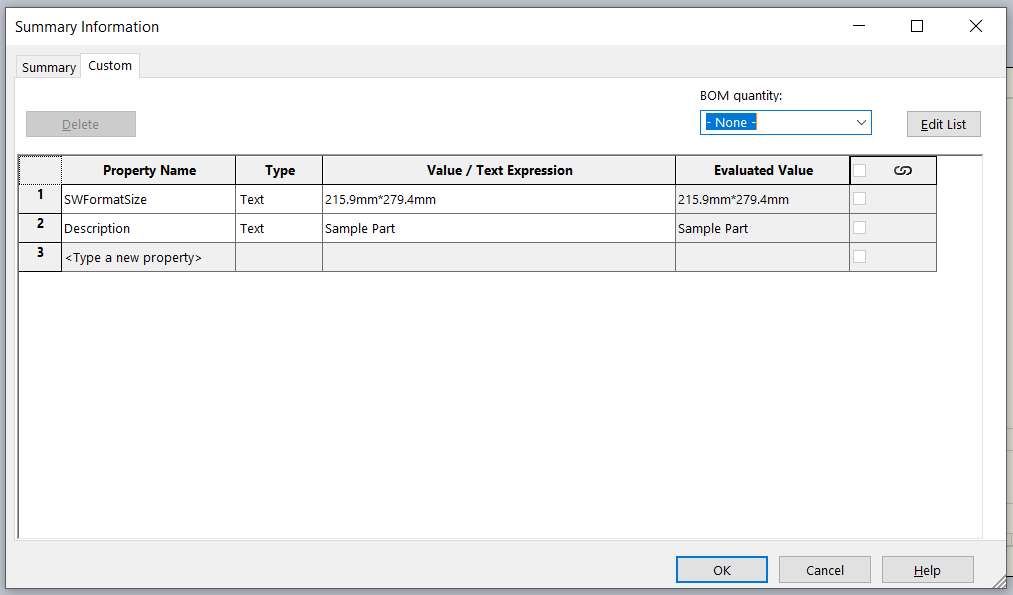 { width=500 }
{ width=500 }
This macro copies the specified custom properties from the SOLIDWORKS part or assembly referenced in the drawing view to the drawing view itself.
Custom properties can be specified in the PRP_NAMES constant in the macro. Use comma to specify multiple properties to copy.
Const PRP_NAMES As String = "PartNo,Description,Title"
In order to select the properties to copy at runtime, specify an empty string as the value of PRP_NAMES
Const PRP_NAMES As String = ""
In this case the following input box will be displayed.
User can specify either single property or multiple properties, separated by comma.
If drawing view is selected when running the macro, properties will be copied from this drawing view. Otherwise, the default properties view will be used as specified in the sheet properties (this is usually the first view in the drawing):
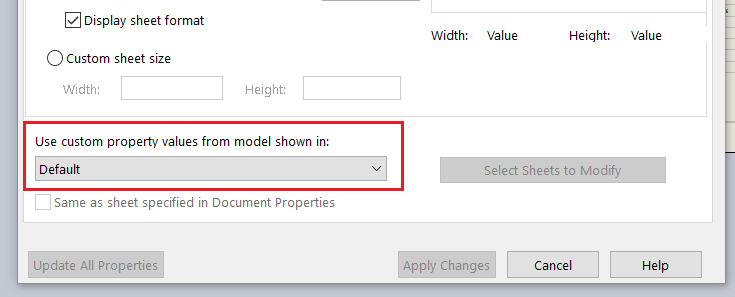 { width=500 }
{ width=500 }
At first, custom property value will be extracted from the configuration of the model which corresponds to the referenced configuration of the drawing view. If the property doesn't exist or empty, file specific custom property will be extracted.
Const PRP_NAMES As String = "Description" 'comma separated, empty string for popup select
Dim swApp As SldWorks.SldWorks
Sub main()
Set swApp = Application.SldWorks
On Error GoTo catch
try:
Dim swDraw As SldWorks.DrawingDoc
Set swDraw = swApp.ActiveDoc
If swDraw Is Nothing Then
Err.Raise vbError, , "Please open the drawing"
End If
Dim vPrpNames As Variant
vPrpNames = GetPropertyNames()
Dim swPrpsView As SldWorks.view
Set swPrpsView = GetPropertiesView(swDraw)
If swPrpsView Is Nothing Then
Err.Raise vbError, , "Failed to find the drawing view with properties"
End If
Dim i As Integer
Dim swDrwPrpMgr As SldWorks.CustomPropertyManager
Set swDrwPrpMgr = swDraw.Extension.CustomPropertyManager("")
For i = 0 To UBound(vPrpNames)
Dim prpName As String
Dim prpVal As String
prpName = vPrpNames(i)
prpVal = GetPropertyValue(swPrpsView, prpName)
swDrwPrpMgr.Add2 prpName, swCustomInfoType_e.swCustomInfoText, prpVal
swDrwPrpMgr.Set prpName, prpVal
Next
GoTo finally
catch:
swApp.SendMsgToUser2 Err.Description, swMessageBoxIcon_e.swMbStop, swMessageBoxBtn_e.swMbOk
finally:
End Sub
Function GetPropertyValue(view As SldWorks.view, prpName As String)
Dim swViewDoc As SldWorks.ModelDoc2
Set swViewDoc = view.ReferencedDocument
If swViewDoc Is Nothing Then
Err.Raise vbError, , "Cannot get document from the view. Make sure view is not empty and document is not lightweigh"
End If
Dim prpVal As String
Dim swCustPrpMgr As SldWorks.CustomPropertyManager
Set swCustPrpMgr = swViewDoc.Extension.CustomPropertyManager(view.ReferencedConfiguration)
swCustPrpMgr.Get3 prpName, False, "", prpVal
If prpVal = "" Then
Set swCustPrpMgr = swViewDoc.Extension.CustomPropertyManager("")
swCustPrpMgr.Get3 prpName, False, "", prpVal
End If
GetPropertyValue = prpVal
End Function
Function GetPropertyNames() As Variant
Dim prpNames As String
prpNames = PRP_NAMES
If prpNames = "" Then
prpNames = InputBox("Please specify comma separated custom property names to transfer to drawing")
End If
If prpNames = "" Then
End
End If
Dim vPrpNames As Variant
vPrpNames = Split(prpNames, ",")
Dim i As Integer
For i = 0 To UBound(vPrpNames)
vPrpNames(i) = Trim(CStr(vPrpNames(i)))
Next
GetPropertyNames = vPrpNames
End Function
Function GetPropertiesView(draw As SldWorks.DrawingDoc) As SldWorks.view
Dim swSelMgr As SldWorks.SelectionMgr
Set swSelMgr = draw.SelectionManager
Dim swCustPrpView As SldWorks.view
Set swCustPrpView = swSelMgr.GetSelectedObjectsDrawingView2(1, -1)
If Not swCustPrpView Is Nothing Then
Set GetPropertiesView = swCustPrpView
Exit Function
End If
Dim vSheetNames As Variant
vSheetNames = draw.GetSheetNames
Dim i As Integer
For i = 0 To UBound(vSheetNames)
Dim swSheet As SldWorks.Sheet
Set swSheet = draw.Sheet(vSheetNames(i))
Dim custPrpViewName As String
custPrpViewName = swSheet.CustomPropertyView
Dim vViews As Variant
vViews = swSheet.GetViews()
Dim j As Integer
For j = 0 To UBound(vViews)
Dim swView As SldWorks.view
Set swView = vViews(j)
If LCase(swView.Name) = LCase(custPrpViewName) Then
Set swCustPrpView = swView
Exit For
End If
Next
If swCustPrpView Is Nothing Then
Set swCustPrpView = vViews(0)
End If
Next
Set GetPropertiesView = swCustPrpView
End Function