SOLIDWORKS macro to create configuration with average dimension values
This macro will create child configuration where all the dimension will be set to average value based on the minimum and maximum values of the tolerance using SOLIDWORKS API.
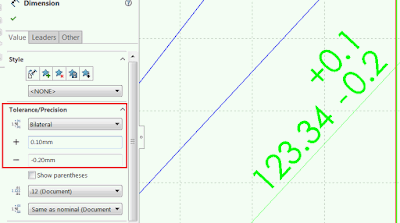 { width=400 }
{ width=400 }
Dim swApp As SldWorks.SldWorks
Dim swModel As SldWorks.ModelDoc2
Sub main()
Set swApp = Application.SldWorks
Set swModel = swApp.ActiveDoc
If Not swModel Is Nothing Then
Dim swFeat As SldWorks.Feature
Dim activeConfName As String
activeConfName = swModel.ConfigurationManager.ActiveConfiguration.Name
swModel.ConfigurationManager.AddConfiguration "Average", "", "", 0, activeConfName, ""
Set swFeat = swModel.FirstFeature
While Not swFeat Is Nothing
Dim swDispDim As SldWorks.DisplayDimension
Dim swDim As SldWorks.Dimension
Dim swDimTol As SldWorks.DimensionTolerance
Set swDispDim = swFeat.GetFirstDisplayDimension
While Not swDispDim Is Nothing
Set swDim = swDispDim.GetDimension2(0)
Set swDimTol = swDim.Tolerance
If swDimTol.Type <> swTolType_e.swTolNONE Then
Dim averageVal As Double
averageVal = swDim.GetSystemValue3(swInConfigurationOpts_e.swThisConfiguration, "")(0) + (swDimTol.GetMinValue + swDimTol.GetMaxValue) / 2
swDimTol.Type = swTolType_e.swTolNONE
swDim.SetSystemValue3 averageVal, swInConfigurationOpts_e.swThisConfiguration, ""
End If
Set swDispDim = swFeat.GetNextDisplayDimension(swDispDim)
Wend
Set swFeat = swFeat.GetNextFeature
Wend
swModel.EditRebuild3
Else
MsgBox "Please open the model"
End If
End Sub