Run force mate command using SOLIDWORKS and Windows API
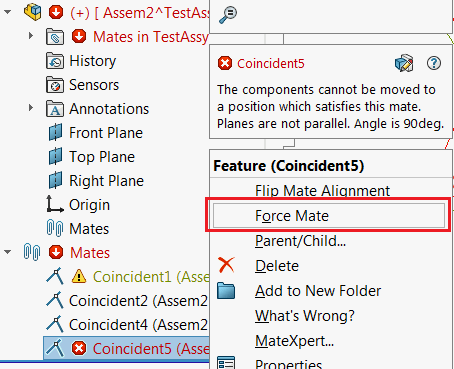 { width=350 }
{ width=350 }
This example demonstrates how to run 'Force Mate' command for the mate with rebuild errors in order to solve the constraint. This macro is based on combination of Windows and SOLIDWORKS API.
#If VBA7 Then
Private Declare PtrSafe Function SendMessage Lib "User32" Alias "SendMessageA" (ByVal hWnd As Long, ByVal wMsg As Long, ByVal wParam As Long, lParam As Any) As Long
#Else
Private Declare Function SendMessage Lib "User32" Alias "SendMessageA" (ByVal hWnd As Long, ByVal wMsg As Long, ByVal wParam As Long, lParam As Any) As Long
#End If
Dim swApp As SldWorks.SldWorks
Sub main()
On Error Resume Next
Set swApp = Application.SldWorks
Dim swAssy As SldWorks.AssemblyDoc
Set swAssy = swApp.ActiveDoc
If Not swAssy Is Nothing Then
Dim swMateFeat As SldWorks.Feature
Set swMateFeat = swAssy.SelectionManager.GetSelectedObject6(1, -1)
Dim swMate As SldWorks.Mate2
Set swMate = swMateFeat.GetSpecificFeature2
If Not swMate Is Nothing Then
Dim isWarn As Boolean
If swMateFeat.GetErrorCode2(isWarn) = swFeatureError_e.swFeatureErrorNone Or True = isWarn Then
MsgBox "Force command is only applicable for the mate with rebuild errors"
Else
ForceMate swMate
End If
Else
MsgBox "Please select mate"
End If
Else
MsgBox "Please open assembly"
End If
End Sub
Sub ForceMate(mate As SldWorks.Mate2)
Dim swMateFeat As SldWorks.Feature
Set swMateFeat = mate
swMateFeat.Select2 False, -1
Const WM_COMMAND As Long = &H111
Const CMD_FORCE_MATE As Long = 13724
Dim swFrame As SldWorks.Frame
Set swFrame = swApp.Frame
SendMessage swFrame.GetHWnd(), WM_COMMAND, CMD_FORCE_MATE, 0
End Sub