Insert pipe component between fittings using SOLIDWORKS API
This VBA macro inserts new virtual component into SOLIDWORKS assembly between the selected stop faces of the 2 fittings
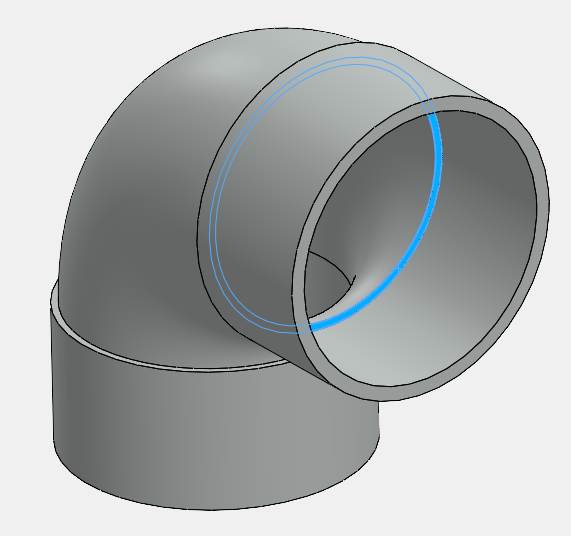 { width=400 }
{ width=400 }
Stop faces must be planar with 2 circular edges. Edges between 2 fittings must be concentric.
Macro will perform the following steps:
- Create new virtual component based on the first stop face.
- Create new sketch on the first stop face
- Convert both edges of the stop face into the sketch
- Extrude the sketch up to the second stop face
- Assign the material based on the MATERIAL_NAME variable
- Close virtual component
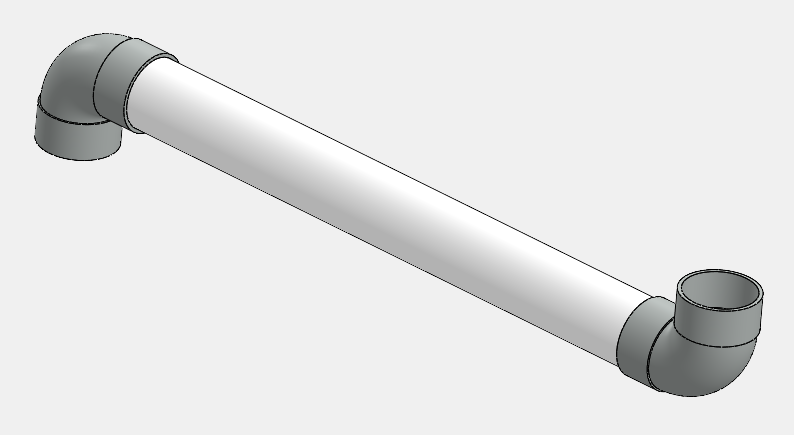 { width=400 }
{ width=400 }
As the result pipe with adjustable inner and outer diameter and length is created. Changing the position or size of the fitting will change the geometry of the pipe automatically.
Const MATERIAL_NAME As String = "PVC 0.007 Plasticized"
Dim swApp As SldWorks.SldWorks
Sub main()
Set swApp = Application.SldWorks
Dim swModel As SldWorks.ModelDoc2
Set swModel = swApp.ActiveDoc
If Not swModel Is Nothing Then
If swModel.GetType() <> swDocumentTypes_e.swDocASSEMBLY Then
err.Raise vbError, "", "Only assembly documents are supported"
End If
Dim swAssy As SldWorks.AssemblyDoc
Set swAssy = swModel
Dim swSelMgr As SldWorks.SelectionMgr
Set swSelMgr = swModel.SelectionManager
Dim swStopFace1 As SldWorks.Entity
Dim swStopFace2 As SldWorks.Entity
Set swStopFace1 = swSelMgr.GetSelectedObject6(1, -1)
Set swStopFace2 = swSelMgr.GetSelectedObject6(2, -1)
ValidateFace swStopFace1
ValidateFace swStopFace2
Dim swComp As SldWorks.Component2
Dim insErr As Long
insErr = swAssy.InsertNewVirtualPart(swStopFace1, swComp)
If swComp Is Nothing Then
err.Raise vbError, "", "Failed to create virtual component. Error code: " & insErr
End If
If Not swAssy.GetEditTargetComponent() Is swComp Then
swComp.Select4 False, Nothing, False
Dim info As Long
swAssy.EditPart2 True, False, info
If info <> swEditPartCommandStatus_e.swEditPartSuccessful Then
err.Raise vbError, "", "Failed to edit part. Error code: " & info
End If
End If
Dim swProfileSketch As SldWorks.Feature
If False <> swStopFace1.Select4(False, Nothing) Then
swModel.SketchManager.InsertSketch True
swModel.SketchManager.AddToDB = True
Dim vEdges As Variant
vEdges = swStopFace1.GetEdges
If swModel.Extension.MultiSelect2(vEdges, False, Nothing) <> 2 Then
err.Raise vbError, "", "Failed to select edges to convert"
End If
If False = swModel.SketchManager.SketchUseEdge2(False) Then
err.Raise vbError, "", "Failed to convert sketch entitites"
End If
Set swProfileSketch = swModel.SketchManager.ActiveSketch
swModel.SketchManager.AddToDB = False
swModel.SketchManager.InsertSketch True
Else
err.Raise vbError, "Failed to select first stop face"
End If
swProfileSketch.Select2 False, 0
swStopFace2.SelectByMark True, 1
Dim swPipeFeat As SldWorks.Feature
Set swPipeFeat = swModel.FeatureManager.FeatureExtrusion2(True, False, False, swEndConditions_e.swEndCondUpToSurface, 0, 0, 0, False, False, False, False, 0, 0, False, False, False, False, True, True, True, 0, 0, False)
If swPipeFeat Is Nothing Then
err.Raise vbError, "", "Failed to create extrusion"
End If
Dim swCompPart As SldWorks.PartDoc
Set swCompPart = swComp.GetModelDoc2
swCompPart.SetMaterialPropertyName2 "", "", MATERIAL_NAME
swModel.ClearSelection2 True
swAssy.EditAssembly
Else
err.Raise vbError, "", "Open assembly document"
End If
End Sub
Sub ValidateFace(face As SldWorks.Face2)
If Not face Is Nothing Then
Dim swSurf As SldWorks.Surface
Set swSurf = face.GetSurface()
If False = swSurf.IsPlane() Then
err.Raise vbError, "", "Only planar faces are supported"
End If
Dim vEdges As Variant
vEdges = face.GetEdges
If Not UBound(vEdges) = 1 Then
err.Raise vbError, "", "Face must contain 2 circular edges"
End If
Dim swEdge As SldWorks.Edge
Dim swCurve As SldWorks.Curve
Set swEdge = vEdges(0)
Set swCurve = swEdge.GetCurve
If False = swCurve.IsCircle() Then
err.Raise vberr, "", "Only circular edges are supported"
End If
Set swEdge = vEdges(1)
Set swCurve = swEdge.GetCurve
If False = swCurve.IsCircle() Then
err.Raise vberr, "", "Only circular edges are supported"
End If
Else
err.Raise vbError, "", "Please select 2 stop faces"
End If
End Sub