Get and select all visible components in assembly using SOLIDWORKS API
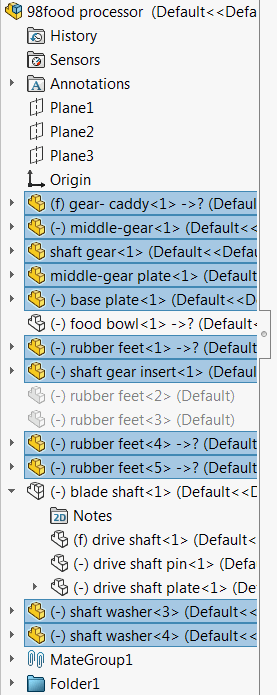 { width=350 }
{ width=350 }
This VBA macro gets all the pointers to the visible (not suppressed and not hidden) components in the active assembly. All the components are selected using multi-select SOLIDWORKS API.
Dim swApp As SldWorks.SldWorks
Sub main()
Set swApp = Application.SldWorks
Dim swAssy As SldWorks.AssemblyDoc
Set swAssy = swApp.ActiveDoc
If Not swAssy Is Nothing Then
Dim vComps As Variant
vComps = GetVisibleComponents(swAssy, False)
swAssy.Extension.MultiSelect2 vComps, False, Nothing
Else
MsgBox "Please open assembly document"
End If
End Sub
Function GetVisibleComponents(assy As SldWorks.AssemblyDoc, topLevelOnly As Boolean) As Variant
Dim swVisComps() As SldWorks.Component2
Dim isInit As Boolean
isInit = False
Dim vComps As Variant
vComps = assy.GetComponents(topLevelOnly)
Dim i As Integer
For i = 0 To UBound(vComps)
Dim swComp As SldWorks.Component2
Set swComp = vComps(i)
If False = swComp.IsSuppressed() And IsVisible(swComp) Then
If Not isInit Then
ReDim swVisComps(0)
isInit = True
Else
ReDim Preserve swVisComps(UBound(swVisComps) + 1)
End If
Set swVisComps(UBound(swVisComps)) = swComp
End If
Next
GetVisibleComponents = swVisComps
End Function
Function IsVisible(comp As SldWorks.Component2) As Boolean
Dim swThisComp As SldWorks.Component2
Set swThisComp = comp
While Not swThisComp Is Nothing
If swThisComp.Visible = swComponentVisibilityState_e.swComponentHidden Then
IsVisible = False
Exit Function
End If
Set swThisComp = swThisComp.GetParent
Wend
IsVisible = True
End Function