Generate material variants configuration using SOLIDWORKS API
This VBA macro generates a series of configurations corresponding to the material variant of the model.
Macro will assign the name of the configuration based on the file name and specified suffix.
Macro will create a configuration specific property which is based on the file specific property and the name of the color.
Macro will not generate new display states and assumes that the Link display states to configuration colors option is selected so display state is attached to the configuration.
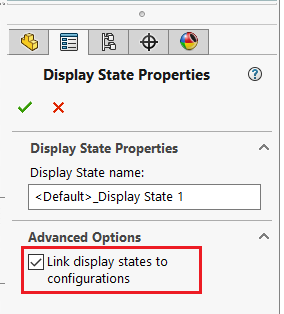
Configuration
Specify the name of the property to create
Const PRP_NAME As String = "Description"
Configure the input parameters for the configuration by modifying the CONFIGS_DATA array
Set the size of the array to be equal to number of total instances - 1, e.g. 4 for 5 instances or 0 for 1 instance
Dim CONFIGS_DATA(0) As ConfigData
CONFIGS_DATA(0).colorName = "MyColor"
CONFIGS_DATA(0).ConfigNameSuffix = "-9"
CONFIGS_DATA(0).MaterialFilePath = "D:\my-color.p2m"
- colorName - name of the color to be written as the suffix to the custom property
- ConfigNameSuffix - suffix name of the configuration, can be empty (in this case the configuration will be named after the file)
- MaterialFilePath - full path to the .p2m file to apply as appearance. If empty current appearance is preserved
Macro will create new configuration for all instances starting from second. First instance will be skipped and active configuration will be used for the process (e.g. renamed and painted).
Type ConfigData
MaterialFilePath As String
ConfigNameSuffix As String
colorName As String
End Type
Const PRP_NAME As String = "Description"
Dim swApp As SldWorks.SldWorks
Sub main()
Dim CONFIGS_DATA(4) As ConfigData
CONFIGS_DATA(0).colorName = "Unpainted"
CONFIGS_DATA(0).ConfigNameSuffix = "-9"
CONFIGS_DATA(0).MaterialFilePath = ""
CONFIGS_DATA(1).colorName = "RED"
CONFIGS_DATA(1).ConfigNameSuffix = ""
CONFIGS_DATA(1).MaterialFilePath = "C:\Program Files\SOLIDWORKS Corp\SOLIDWORKS\data\graphics\Materials\red.p2m"
CONFIGS_DATA(2).colorName = "GREEN"
CONFIGS_DATA(2).ConfigNameSuffix = "-1"
CONFIGS_DATA(2).MaterialFilePath = "C:\Program Files\SOLIDWORKS Corp\SOLIDWORKS\data\graphics\Materials\green.p2m"
CONFIGS_DATA(3).colorName = "BLUE"
CONFIGS_DATA(3).ConfigNameSuffix = "-2"
CONFIGS_DATA(3).MaterialFilePath = "C:\Program Files\SOLIDWORKS Corp\SOLIDWORKS\data\graphics\Materials\blue.p2m"
CONFIGS_DATA(4).colorName = "YELLOW"
CONFIGS_DATA(4).ConfigNameSuffix = "-3"
CONFIGS_DATA(4).MaterialFilePath = "C:\Program Files\SOLIDWORKS Corp\SOLIDWORKS\data\graphics\Materials\yellow.p2m"
Set swApp = Application.SldWorks
Dim swModel As SldWorks.ModelDoc2
Set swModel = swApp.ActiveDoc
Dim i As Integer
For i = 0 To UBound(CONFIGS_DATA)
Dim confName As String
confName = GetFileNameWithoutExtension(swModel.GetPathName())
If CONFIGS_DATA(i).ConfigNameSuffix <> "" Then
confName = confName & CONFIGS_DATA(i).ConfigNameSuffix
End If
If i <> 0 Then
swModel.AddConfiguration3 confName, "", "", 0
End If
swModel.ConfigurationManager.ActiveConfiguration.Name = confName
If CONFIGS_DATA(i).MaterialFilePath <> "" Then
AddRenderMaterial swModel, CONFIGS_DATA(i).MaterialFilePath
End If
AddConfigProperty swModel, CONFIGS_DATA(i).colorName
Next
End Sub
Sub AddRenderMaterial(model As SldWorks.ModelDoc2, path As String)
Dim swRenderMaterial As SldWorks.RenderMaterial
Set swRenderMaterial = model.Extension.CreateRenderMaterial(path)
If False <> swRenderMaterial.AddEntity(model) Then
If False = model.Extension.AddDisplayStateSpecificRenderMaterial(swRenderMaterial, swDisplayStateOpts_e.swThisDisplayState, Empty, -1, -1) Then
Err.Raise vbError, "", "Failed to apply render material to display state"
End If
Else
Err.Raise vbError, "", "Failed to add model as entity to render material"
End If
End Sub
Sub AddConfigProperty(model As SldWorks.ModelDoc2, colorName As String)
Dim swCustPrpMgr As SldWorks.CustomPropertyManager
Set swCustPrpMgr = model.Extension.CustomPropertyManager("")
Dim prpVal As String
swCustPrpMgr.Get4 PRP_NAME, False, "", prpVal
Set swCustPrpMgr = model.ConfigurationManager.ActiveConfiguration.CustomPropertyManager
swCustPrpMgr.Add3 PRP_NAME, swCustomInfoType_e.swCustomInfoText, prpVal & " - " & colorName, swCustomPropertyAddOption_e.swCustomPropertyReplaceValue
End Sub
Function GetFileNameWithoutExtension(filePath As String) As String
GetFileNameWithoutExtension = Mid(filePath, InStrRev(filePath, "\") + 1, InStrRev(filePath, ".") - InStrRev(filePath, "\") - 1)
End Function