Installation of SOLIDWORKS add-ins, macros and stand-alone
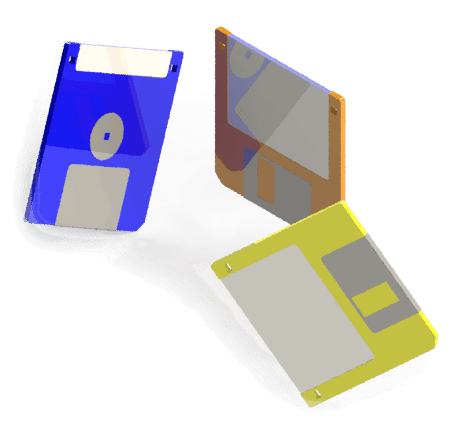 { width=250 }
{ width=250 }
This section contains guides and examples of deploying add-ins, macros and stand-alone applications for SOLIDWORKS to the user machines.
Deployment can be done manually. In this case all the binaries and registration process needs to done manually or via command line scripts.
Deploying via msi-installer allows better user experience as clients will be guided through the installation process. Furthermore the process of upgrade and uninstall is controlled by the Windows Control panel.