Read custom properties from file, configuration and cut-list elements using SOLIDWORKS API
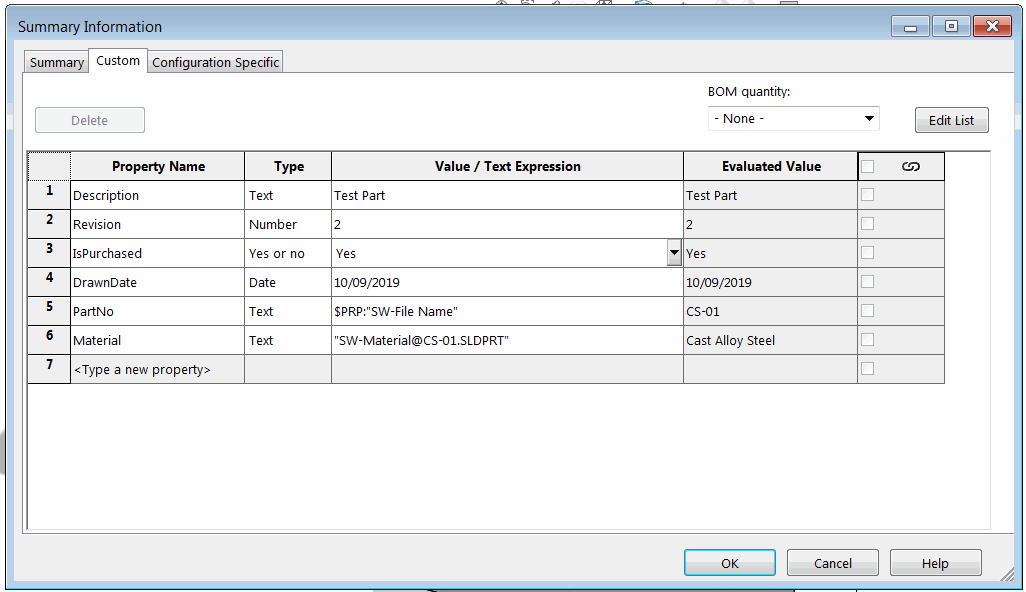 { width=550 }
{ width=550 }
This VBA macro example demonstrates how to read all properties from all sources of custom properties using SOLIDWORKS API. This includes file (general), configuration specific and cut-list properties.
Result is output to the immediate widow of SOLIDWORKS and contains information about source of the property, name, value, expression, status and linked state.
Second parameter of PrintConfigurationSpecificProperties allows to specify if properties need to be read from cache or need to be resolved. This option is important when it is required to resolve the expressions which will result in different values in different configurations, e.g. mass or volume properties.
PrintConfigurationSpecificProperties swModel, False 'resolve properties for the configuration
General Properties
Property: Description
Value/Text Expression: Test Part
Evaluated Value: Test Part
Was Resolved: True
Is Linked: False
Status: Resolved Value
Configuration Specific Properties
A
Property: Weight
Value/Text Expression: "SW-Mass@@A@CS-01.SLDPRT"
Evaluated Value: 70.20
Was Resolved: True
Is Linked: False
Status: Cached Value
Cut List Properties
-No Cut Lists-
Dim swApp As SldWorks.SldWorks
Sub main()
Set swApp = Application.SldWorks
Dim swModel As SldWorks.ModelDoc2
Set swModel = swApp.ActiveDoc
If Not swModel Is Nothing Then
PrintGeneralProperties swModel
PrintConfigurationSpecificProperties swModel, True
PrintCutListProperties swModel
Else
MsgBox "Please open model"
End If
End Sub
Sub PrintGeneralProperties(model As SldWorks.ModelDoc2)
Dim swCustPrpMgr As SldWorks.CustomPropertyManager
Set swCustPrpMgr = model.Extension.CustomPropertyManager("")
Debug.Print "General Properties"
PrintProperties swCustPrpMgr, False, " "
End Sub
Sub PrintConfigurationSpecificProperties(model As SldWorks.ModelDoc2, cached As Boolean)
Dim vNames As Variant
vNames = model.GetConfigurationNames()
Dim i As Integer
Debug.Print "Configuration Specific Properties"
For i = 0 To UBound(vNames)
Dim confName As String
confName = vNames(i)
Dim swCustPrpMgr As SldWorks.CustomPropertyManager
Set swCustPrpMgr = model.Extension.CustomPropertyManager(confName)
Debug.Print " " & confName
PrintProperties swCustPrpMgr, cached, " "
Next
End Sub
Sub PrintCutListProperties(model As SldWorks.ModelDoc2)
Dim vCutLists As Variant
vCutLists = GetCutLists(model)
Debug.Print "Cut List Properties"
If Not IsEmpty(vCutLists) Then
Dim i As Integer
For i = 0 To UBound(vCutLists)
Dim swCutListFeat As SldWorks.Feature
Set swCutListFeat = vCutLists(i)
Debug.Print " " & swCutListFeat.Name
PrintProperties swCutListFeat.CustomPropertyManager, False, " "
Next
Else
Debug.Print " -No Cut Lists-"
End If
End Sub
Function GetCutLists(model As SldWorks.ModelDoc2) As Variant
Dim swCutListFeats() As SldWorks.Feature
Dim isInit As Boolean
isInit = False
Dim swFeat As SldWorks.Feature
Dim swBodyFolder As SldWorks.BodyFolder
Set swFeat = model.FirstFeature
Do While Not swFeat Is Nothing
If swFeat.GetTypeName2 = "CutListFolder" Then
If Not isInit Then
isInit = True
ReDim swCutListFeats(0)
Else
ReDim Preserve swCutListFeats(UBound(swCutListFeats) + 1)
End If
Set swCutListFeats(UBound(swCutListFeats)) = swFeat
End If
Set swFeat = swFeat.GetNextFeature
Loop
If isInit Then
GetCutLists = swCutListFeats
Else
GetCutLists = Empty
End If
End Function
Sub PrintProperties(custPrpMgr As SldWorks.CustomPropertyManager, cached As Boolean, indent As String)
Dim vPrpNames As Variant
vPrpNames = custPrpMgr.GetNames()
Dim i As Integer
If Not IsEmpty(vPrpNames) Then
For i = 0 To UBound(vPrpNames)
Dim prpName As String
prpName = vPrpNames(i)
Dim prpVal As String
Dim prpResVal As String
Dim wasResolved As Boolean
Dim isLinked As Boolean
Dim res As Long
res = custPrpMgr.Get6(prpName, cached, prpVal, prpResVal, wasResolved, isLinked)
Dim status As String
Select Case res
Case swCustomInfoGetResult_e.swCustomInfoGetResult_CachedValue
status = "Cached Value"
Case swCustomInfoGetResult_e.swCustomInfoGetResult_ResolvedValue
status = "Resolved Value"
Case swCustomInfoGetResult_e.swCustomInfoGetResult_NotPresent
status = "Not Present"
End Select
Debug.Print indent & "Property: " & prpName
Debug.Print indent & "Value/Text Expression: " & prpVal
Debug.Print indent & "Evaluated Value: " & prpResVal
Debug.Print indent & "Was Resolved: " & wasResolved
Debug.Print indent & "Is Linked: " & isLinked
Debug.Print indent & "Status: " & status
Debug.Print ""
Next
Else
Debug.Print indent & "-No Properties-"
End If
End Sub