Create invisible attribute using SOLIDWORKS API
This example creates an invisible attribute and attaches to the selected object (entity or component).
Attribute ca be hidden by setting the corresponding flag in the IAttributeDef::CreateInstance5 SOLIDWORKS API method.
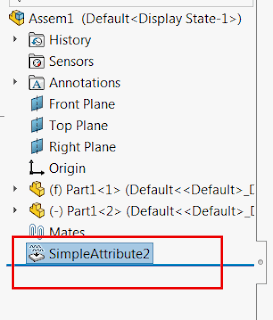 { width=272 height=320 }
{ width=272 height=320 }
Macro stops the execution once the attribute is created. At this stage the attribute feature is invisible. When execution of macro continues (F5 or run is clicked) the feature is set to visible.
Enum CreateAtttributeOptions_e
Visible = 0
Hidden = 1
End Enum
Dim swApp As SldWorks.SldWorks
Dim swAttDef As SldWorks.AttributeDef
Dim swModel As SldWorks.ModelDoc2
Dim swSelMgr As SldWorks.SelectionMgr
Const ATT_DEF_NAME As String = "SimpleAttribute"
Sub main()
Set swApp = Application.SldWorks
Set swAttDef = swApp.DefineAttribute(ATT_DEF_NAME)
swAttDef.Register
Set swModel = swApp.ActiveDoc
If Not swModel Is Nothing Then
Set swSelMgr = swModel.SelectionManager
Dim swAtt As SldWorks.Attribute
Dim swSelObject As Object
Set swSelObject = swSelMgr.GetSelectedObject6(1, -1)
'get the unique name for the attribute
Dim index As Integer
index = 1
Dim attName As String
attName = ATT_DEF_NAME & index
While swModel.FeatureManager.IsNameUsed(swNameType_e.swFeatureName, attName)
attName = ATT_DEF_NAME & index
index = index + 1
Wend
Set swAtt = swAttDef.CreateInstance5(swModel, swSelObject, attName, CreateAtttributeOptions_e.Hidden, swInConfigurationOpts_e.swAllConfiguration)
'attribute feature is hidden in the tree
Debug.Assert Not swAtt Is Nothing
Dim swAttFeat As SldWorks.Feature
Set swAttFeat = swModel.FeatureByName(swAtt.GetName())
Stop
'show the attribute feature
swAttFeat.SetUIState swUIStates_e.swIsHiddenInFeatureMgr, False
swModel.EditRebuild3
Else
MsgBox "Please open the model"
End If
End Sub