Macro to highlight/flash specific buttons in SOLIDWORKS toolbar
This VBA macro demonstrates how to flash standard toolbar buttons in SOLIDWORKS toolbars similarly to SOLIDWORKS tutorials files.
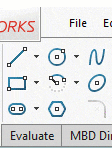
In order to flash toolbar it is required to find its id. Follow the Calling Windows Commands section of the blog post for the instruction of how retrieve this id.
Note, the id of command is persistent across SOLIDWORKS sessions and releases.
Unlike standard commands, custom commands added with SOLIDWORKS add-ins are not persistent across different installations. In order to dynamically retrieve the id of the custom command, use ISldWorks::GetCommandID API and pass persistent command user id and guid of the add-in.
Dim swApp As SldWorks.SldWorks
Sub main()
Set swApp = Application.SldWorks
'flash line button and show tooltip
FlashToolbarButton 32873
'only show tooltip for a new file button
FlashToolbarButton 57600, True
End Sub
Sub FlashToolbarButton(buttonId As Long, Optional tooltipOnly As Boolean = False)
swApp.ShowBubbleTooltip buttonId, IIf(tooltipOnly, "", CStr(buttonId)), 0, "", ""
End Sub