Run macro on new document creation using SOLIDWORKS API
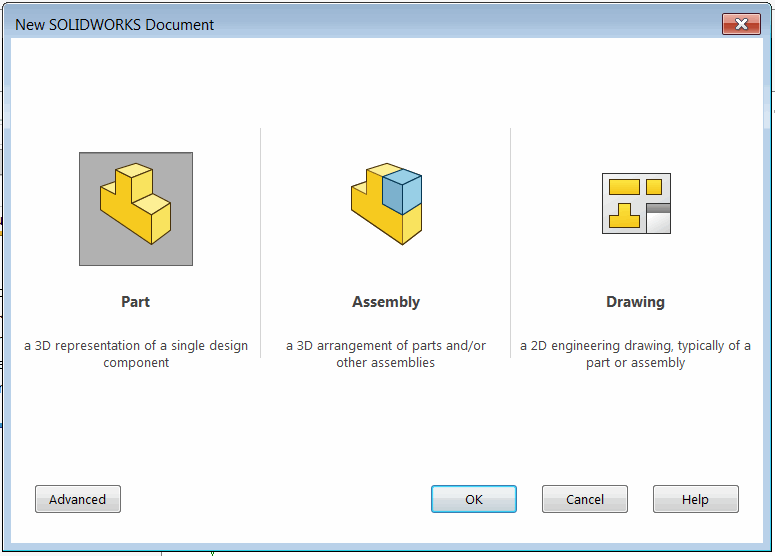 { width=350 }
{ width=350 }
This VBA macro handles the creation of new document in SOLIDWORKS (part, assembly or drawing) using SOLIDWORKS API and allows to automatically run custom code or another macro when this event happens. This macro will also handle creation of new virtual document in SOLIDWORKS assembly.
Configuration
- Create new macro (e.g. RunOnNewDocCreated.swp)
- Copy the code into corresponding modules of the macro. The VBA macro tree should look similar to the image below:
{ width=250 }
- Place your code into the main sub of the HandlerModule module. The pointer to IModelDoc2 document is passed as the parameter. Use this pointer instead of ISldWorks::ActiveDoc as new document might not be set to active when this event arrives.
Sub main(model As SldWorks.ModelDoc2)
'TODO: add your routine here
End Sub
- It might be useful to automatically run this macro with each session of SOLIDWORKS. Follow the Run SOLIDWORKS macro automatically on application start link for more information.
- To learn how to run another macro or group of macros refer Run Group Of Macros article
Macro Module
Entry point which starts new document creation events monitoring
Dim swFileNewWatcher As FileNewWatcher
Sub main()
Set swFileNewWatcher = New FileNewWatcher
While True
DoEvents
Wend
End Sub
FileNewWatcher Class module
Class which handles SOLIDWORKS new document API notifications
Dim WithEvents swApp As SldWorks.SldWorks
Private Sub Class_Initialize()
Set swApp = Application.SldWorks
End Sub
Private Function swApp_FileNewNotify2(ByVal NewDoc As Object, ByVal DocType As Long, ByVal TemplateName As String) As Long
HandlerModule.main NewDoc
End Function
HandlerModule module
Custom VBA code which needs to be run for each newly created document
Sub main(model As SldWorks.ModelDoc2)
'TODO:implement the procedure
MsgBox "File create: " & model.GetTitle()
End Sub