Move design table object using SOLIDWORKS API
This example demonstrates how to resize and move the design table OLE object in the graphics area using ISwOLEObject::Boundaries SOLIDWORKS API method.
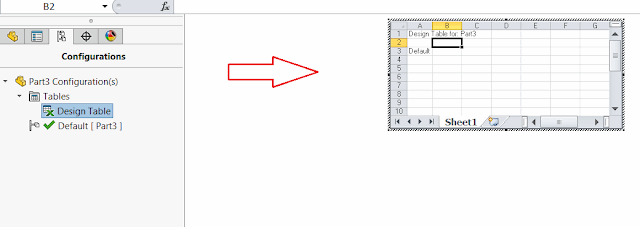 { width=640 height=226 }
{ width=640 height=226 }
In this example an existing design table element will be moved to the right on the distance equals to object's width
Const DESIGN_TABLE_CLSID As String = "{00020830-0000-0000-C000-000000000046}"
Dim swApp As SldWorks.SldWorks
Dim swModel As SldWorks.ModelDoc2
Sub main()
Set swApp = Application.SldWorks
Set swModel = swApp.ActiveDoc
If Not swModel Is Nothing Then
Dim vOleObjs As Variant
vOleObjs = swModel.Extension.GetOLEObjects(swOleObjectOptions_e.swOleObjectOptions_GetAll)
Dim i As Integer
Dim isDesTableFound As Boolean
For i = 0 To UBound(vOleObjs)
Dim swOleObj As SldWorks.SwOLEObject
Set swOleObj = vOleObjs(i)
If swOleObj.Clsid = DESIGN_TABLE_CLSID Then
isDesTableFound = True
Dim vBounds As Variant
vBounds = swOleObj.Boundaries
Dim width As Double
width = vBounds(3) - vBounds(0)
Dim newBounds(6) As Double
newBounds(0) = vBounds(0) + width: newBounds(1) = vBounds(1): newBounds(2) = 0
newBounds(3) = vBounds(3) + width * 2: newBounds(4) = vBounds(4): newBounds(5) = 0
swOleObj.Boundaries = newBounds
End If
Next
If Not isDesTableFound Then
MsgBox "Design table is not found in this model"
End If
Else
MsgBox "Please open the model with design table"
End If
End Sub