Handling dynamic values updated in the controls
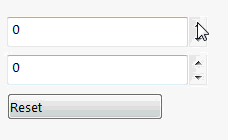
In order to update control values for the properties changed from the code behind dynamically (e.g. on button click or when one property is changing another property), it is required to implement the INotifyPropertyChanged in the data model. Raise the PropertyChanged event for every property which needs to be watched to notify the environment that value has changed and control needs to be updated.
Imports System.ComponentModel
Public Class DynamicValuesDataModel
Implements INotifyPropertyChanged
Public Event PropertyChanged As PropertyChangedEventHandler Implements INotifyPropertyChanged.PropertyChanged
Private m_Val1 As Double
Private m_Val2 As Double
Public Property Val1 As Double
Get
Return m_Val1
End Get
Set(ByVal value As Double)
m_Val1 = value
RaiseEvent PropertyChanged(Me, New PropertyChangedEventArgs(NameOf(Val1)))
Val2 = value * 2
End Set
End Property
Public Property Val2 As Double
Get
Return m_Val2
End Get
Set(ByVal value As Double)
m_Val2 = value
RaiseEvent PropertyChanged(Me, New PropertyChangedEventArgs(NameOf(Val2)))
End Set
End Property
Public ReadOnly Property Reset As Action
Get
Return AddressOf OnResetClick
End Get
End Property
Private Sub OnResetClick()
Val1 = 10
End Sub
End Class
using System;
using System.ComponentModel;
public class DynamicValuesDataModel : INotifyPropertyChanged
{
public event PropertyChangedEventHandler PropertyChanged;
private double m_Val1;
private double m_Val2;
public double Val1
{
get
{
return m_Val1;
}
set
{
m_Val1 = value;
PropertyChanged?.Invoke(this, new PropertyChangedEventArgs(nameof(Val1)));
Val2 = value * 2;
}
}
public double Val2
{
get
{
return m_Val2;
}
set
{
m_Val2 = value;
PropertyChanged?.Invoke(this, new PropertyChangedEventArgs(nameof(Val2)));
}
}
public Action Reset => OnResetClick;
private void OnResetClick()
{
Val1 = 10;
}
}