Hosting SOLIDWORKS commands in menu, toolbar and context menu using SwEx.AddIn
Defined commands can be hosted in different locations of SOLIDWORKS commands area: command group, which includes menu, toolbar and command tab box (ribbon) as well as in the context menu
Command Group
In order to add command group it is required to call the AddCommandGroup method and pass the enumeration type as a generic parameter.
It is required to provide the void handler function with a parameter of enumerator which will be called by framework when command is clicked.
Public Overrides Function OnConnect() As Boolean
AddCommandGroup(Of CommandsA_e)(AddressOf OnCommandsAButtonClick)
AddCommandGroup(Of CommandsB_e)(AddressOf OnCommandsBButtonClick)
AddCommandGroup(Of CommandsC_e)(AddressOf OnCommandsCButtonClick)
Return True
End Function
Private Sub OnCommandsAButtonClick(ByVal cmd As CommandsA_e)
End Sub
Private Sub OnCommandsBButtonClick(ByVal cmd As CommandsB_e)
End Sub
Private Sub OnCommandsCButtonClick(ByVal cmd As CommandsC_e)
End Sub
public override bool OnConnect()
{
AddCommandGroup<CommandsA_e>(OnCommandsAButtonClick);
AddCommandGroup<CommandsB_e>(OnCommandsBButtonClick);
AddCommandGroup<CommandsC_e>(OnCommandsCButtonClick);
return true;
}
private void OnCommandsAButtonClick(CommandsA_e cmd)
{
//TODO: handle the button click
}
private void OnCommandsBButtonClick(CommandsB_e cmd)
{
//TODO: handle the button click
}
private void OnCommandsCButtonClick(CommandsC_e cmd)
{
//TODO: handle the button click
}
Menu
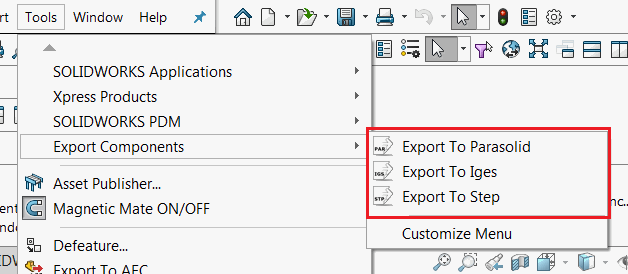 { width=350 }
{ width=350 }
By default command will be added to menu and toolbar. This behaviour can be changed by assigning the hasMenu boolean parameter of the CommandItemInfoAttribute attribute.
Toolbar
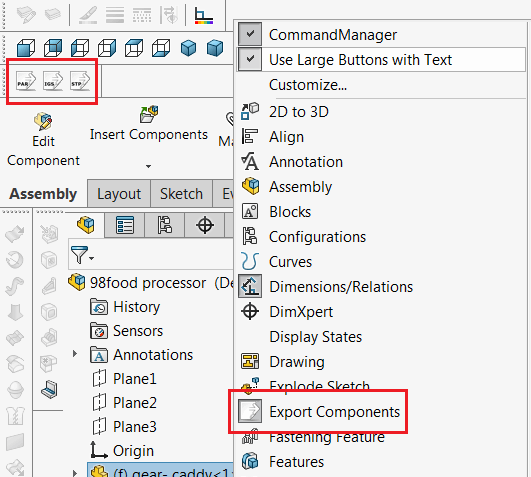 { width=350 }
{ width=350 }
By default command will be added to menu and toolbar. This behaviour can be changed by assigning the hasToolbar boolean parameter of the CommandItemInfoAttribute attribute.
Command Tab Box
{ width=450 }
Command item can be added to tab box by setting the showInCmdTabBox parameter of CommandItemInfoAttribute to true for the specific command defined in the enumeration.
textStyle parameter allows to specify the alignment of the hint text relative to the icon.
{ width=250 }
- Icon only (without text) (swCommandTabButton_NoText)
- Text below icon (swCommandTabButton_TextBelow)
- Text to the right to icon, aligned horizontally (swCommandTabButton_TextHorizontal)
Imports CodeStack.SwEx.AddIn.Attributes
Imports CodeStack.SwEx.AddIn.Enums
Imports SolidWorks.Interop.swconst
Public Enum CommandsC_e
<CommandItemInfo(True, True, swWorkspaceTypes_e.Assembly, True, swCommandTabButtonTextDisplay_e.swCommandTabButton_NoText)>
CommandC1
<CommandItemInfo(True, True, swWorkspaceTypes_e.AllDocuments, True, swCommandTabButtonTextDisplay_e.swCommandTabButton_TextBelow)>
CommandC2
<CommandItemInfo(True, True, swWorkspaceTypes_e.AllDocuments, True, swCommandTabButtonTextDisplay_e.swCommandTabButton_TextHorizontal)>
CommandC3
End Enum
using CodeStack.SwEx.AddIn.Attributes;
using CodeStack.SwEx.AddIn.Enums;
using SolidWorks.Interop.swconst;
public enum CommandsC_e
{
[CommandItemInfo(true, true, swWorkspaceTypes_e.Assembly,
true, swCommandTabButtonTextDisplay_e.swCommandTabButton_NoText)]
CommandC1,
[CommandItemInfo(true, true, swWorkspaceTypes_e.AllDocuments,
true, swCommandTabButtonTextDisplay_e.swCommandTabButton_TextBelow)]
CommandC2,
[CommandItemInfo(true, true, swWorkspaceTypes_e.AllDocuments,
true, swCommandTabButtonTextDisplay_e.swCommandTabButton_TextHorizontal)]
CommandC3,
}
Context Menu
{ width=250 }
In order to add context menu it is required to call the AddContextMenu method and pass the enumeration as a template parameter.
It is required to provide the void handler function with a parameter of enumeration which will be called by framework when command is clicked.
It is optionally required to specify the selection type of where this menu should be displayed.
Public Overrides Function OnConnect() As Boolean
AddContextMenu(Of CommandsD_e)(AddressOf OnCommandsDContextMenuClick)
AddContextMenu(Of CommandsE_e)(AddressOf OnCommandsEContextMenuClick, swSelectType_e.swSelFACES)
Return True
End Function
Private Sub OnCommandsDContextMenuClick(ByVal cmd As CommandsD_e)
'TODO: handle the context menu click
End Sub
Private Sub OnCommandsEContextMenuClick(ByVal cmd As CommandsE_e)
'TODO: handle the context menu click
End Sub
public override bool OnConnect()
{
AddContextMenu<CommandsD_e>(OnCommandsDContextMenuClick);
AddContextMenu<CommandsE_e>(OnCommandsEContextMenuClick, swSelectType_e.swSelFACES);
return true;
}
private void OnCommandsDContextMenuClick(CommandsD_e cmd)
{
//TODO: handle the context menu click
}
private void OnCommandsEContextMenuClick(CommandsE_e cmd)
{
//TODO: handle the context menu click
}