Hosting SOLIDWORKS eDrawings control in Windows Presentation Foundation (WPF)
eDrawings API doesn't provide a native WPF control to be used in WPF. It is however possible to use the WindowsFormsIntegration framework to host Windows Forms Control in the Windows Presentation Foundation (WPF) environment. Follow Hosting eDrawings control in Windows Forms guide of creating the eDrawings control for Windows Forms.
Creating new project
- Start Visual Studio
- Create new project and select WPF Application in the Visual C# templates section
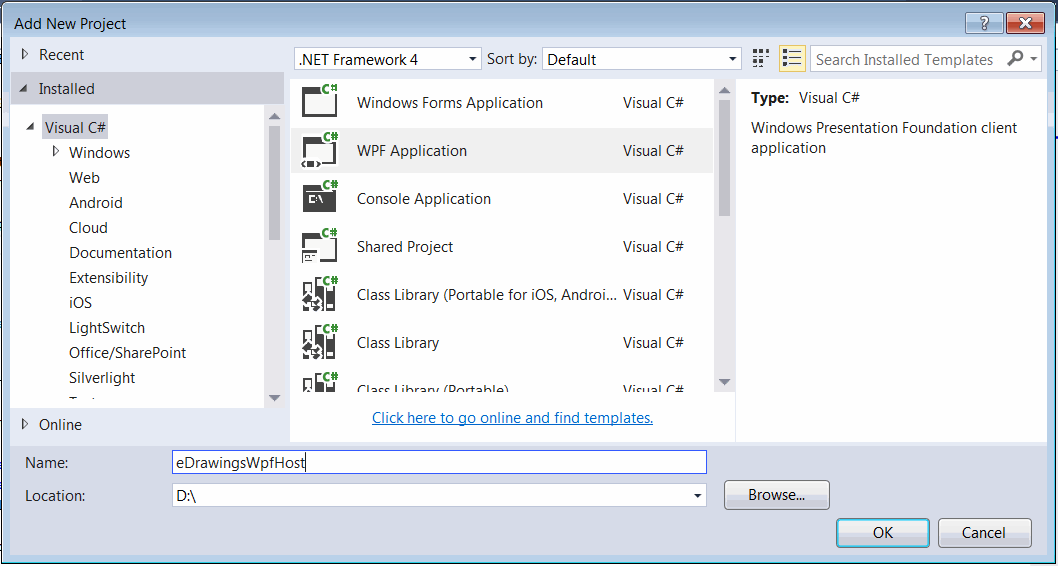 { width=550 }
{ width=550 } - Follow the Hosting eDrawings control in Windows Forms guide for steps of adding eDrawings interop
- Add reference to WindowsFormsIntegration
Creating the eDrawings WPF control
Create a wrapper for the eDrawings host Windows Forms control
eDrawingHost.cs
using eDrawings.Interop.EModelViewControl;
using System;
using System.Windows.Forms;
namespace CodeStack.Examples.eDrawings
{
public class eDrawingHost : AxHost
{
public event Action<EModelViewControl> ControlLoaded;
private bool m_IsLoaded;
public eDrawingHost() : base("22945A69-1191-4DCF-9E6F-409BDE94D101")
{
m_IsLoaded = false;
}
protected override void OnCreateControl()
{
base.OnCreateControl();
if (!m_IsLoaded)
{
m_IsLoaded = true;
var ctrl = this.GetOcx() as EModelViewControl;
ControlLoaded?.Invoke(this.GetOcx() as EModelViewControl);
}
}
}
}
Create new WPF User Control which will host eDrawings and can be placed on other WPF controls or WPF windows
The solution tree will be similar to the one below.
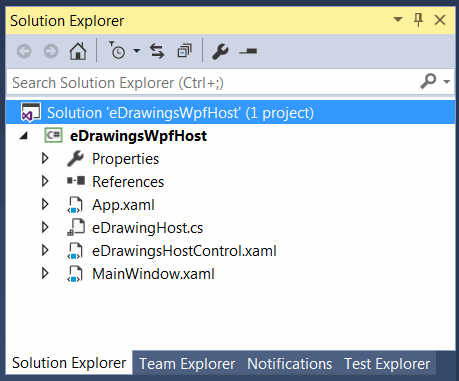 { width=350 }
{ width=350 }
eDrawingsHostControl.xaml
There will be no logic or additional markup in the XAML of the control and all will be implemented in the code behind
<UserControl x:Class="CodeStack.Examples.eDrawings.eDrawingsHostControl"
xmlns="http://schemas.microsoft.com/winfx/2006/xaml/presentation"
xmlns:x="http://schemas.microsoft.com/winfx/2006/xaml"
xmlns:mc="http://schemas.openxmlformats.org/markup-compatibility/2006"
xmlns:d="http://schemas.microsoft.com/expression/blend/2008"
xmlns:local="clr-namespace:CodeStack.Examples.eDrawings"
mc:Ignorable="d"
d:DesignHeight="300" d:DesignWidth="300">
</UserControl>
eDrawingsHostControl.xaml.cs
using eDrawings.Interop.EModelViewControl;
using System;
using System.Diagnostics;
using System.IO;
using System.Windows;
using System.Windows.Controls;
using System.Windows.Forms.Integration;
namespace CodeStack.Examples.eDrawings
{
public partial class eDrawingsHostControl : UserControl
{
private EModelViewControl m_Ctrl;
public eDrawingsHostControl()
{
InitializeComponent();
var host = new WindowsFormsHost();
var ctrl = new eDrawingHost();
ctrl.ControlLoaded += OnControlLoaded;
host.Child = ctrl;
this.AddChild(host);
}
public string FilePath
{
get { return (string)GetValue(FilePathProperty); }
set { SetValue(FilePathProperty, value); }
}
public static readonly DependencyProperty FilePathProperty =
DependencyProperty.Register(nameof(FilePath), typeof(string),
typeof(eDrawingsHostControl), new FrameworkPropertyMetadata(OnFilePathPropertyChanged));
private static void OnFilePathPropertyChanged(DependencyObject d, DependencyPropertyChangedEventArgs e)
{
(d as eDrawingsHostControl).OpenFile(e.NewValue as string);
}
private void OpenFile(string filePath)
{
if (m_Ctrl == null)
{
throw new NullReferenceException("eDrawings control is not loaded");
}
if (string.IsNullOrEmpty(filePath) || !File.Exists(filePath))
{
m_Ctrl.CloseActiveDoc("");
}
else
{
m_Ctrl.OpenDoc(filePath, false, false, false, "");
}
}
private void OnControlLoaded(EModelViewControl ctrl)
{
m_Ctrl = ctrl;
m_Ctrl.OnFinishedLoadingDocument += OnFinishedLoadingDocument;
m_Ctrl.OnFailedLoadingDocument += OnFailedLoadingDocument;
}
private void OnFailedLoadingDocument(string fileName, int errorCode, string errorString)
{
Trace.WriteLine($"{fileName} failed to loaded: {errorString}");
}
private void OnFinishedLoadingDocument(string fileName)
{
Trace.WriteLine($"{fileName} loaded");
}
}
}
In this example the control defines the dependency property FilePath which can be bound and represent the path to the SOLIDWORKS file to be opened in the eDrawings
MainWindow.xaml
Add the following markup to the MainWindow. It defines the text box control whose Text property is bound to FilePath dependency property of WPF eDrawing control. Which means that the file will be loaded immediately once the value in the text box is changed.
<Window x:Class="CodeStack.Examples.eDrawings.MainWindow"
xmlns="http://schemas.microsoft.com/winfx/2006/xaml/presentation"
xmlns:x="http://schemas.microsoft.com/winfx/2006/xaml"
xmlns:d="http://schemas.microsoft.com/expression/blend/2008"
xmlns:mc="http://schemas.openxmlformats.org/markup-compatibility/2006"
xmlns:local="clr-namespace:CodeStack.Examples.eDrawings"
mc:Ignorable="d"
Title="MainWindow" Height="350" Width="525">
<Grid>
<Grid.RowDefinitions>
<RowDefinition Height="*"/>
<RowDefinition Height="Auto"/>
</Grid.RowDefinitions>
<local:eDrawingsHostControl Grid.Row="0" FilePath="{Binding Path=Text, ElementName=txtFilePath, UpdateSourceTrigger=Explicit}"/>
<TextBox Grid.Row="1" x:Name="txtFilePath"/>
</Grid>
</Window>
Change the path to file in the text box to see the file loaded into the WPF form.
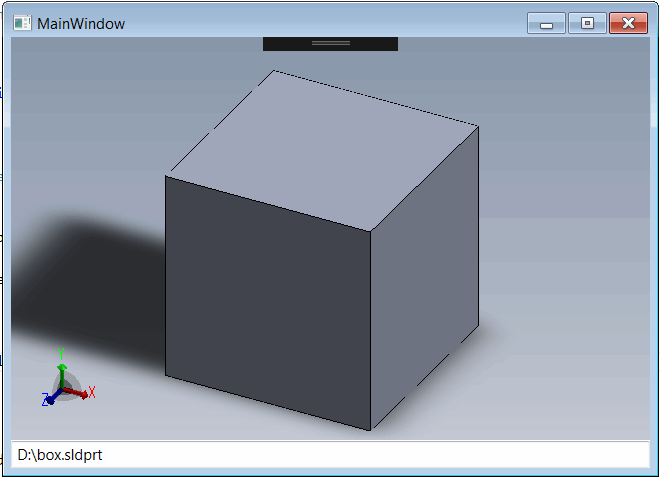 { width=350 }
{ width=350 }
Source code is available on GitHub